Why should I host my QuickBooks Desktop file, you ask? Well, why do you host anything? Remote access, secure data, backups of your data files, no server to manage, the list goes on.
The benefits of QuickBooks Desktop cloud hosting are much the same - only more.
In an increasingly globalized business environment, remote access is critical to a business’s success. Whether you have employees that work remotely or you need to work while away from the office, mobile access to your data is integral to your efficiency and productivity. Your business and its needs don’t stop just because you aren’t at your desk.
If FileMaker is at the center of your business, you want to ensure you have secure and reliable access to your solution, so you host it. This allows you and your employees to access the solution from home or on the road. That way, no matter where you are working from, your company is still running like a well-oiled machine.
This same concept applies to the accounting side of your business.
Is your data safe and secure? 
Hosting your QuickBooks file with us means you’re on a world-class infrastructure (Amazon Web Services - AWS) managed by AWS certified experts. Your data will be backed up daily and secured with the highest level of encryption technologies and state-of-the-art remote connection mechanisms. Don’t risk losing your QuickBooks file because your computer crashed, you forgot to perform a backup, your server was damaged because your office flooded, or any number of on-site events that can happen to businesses without a solid IT disaster recovery plan.
Do you want to enjoy the features of QuickBooks Desktop with the convenience of cloud access?
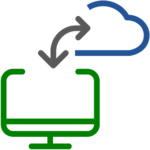
The answer is yes. QuickBooks Desktop is tried, true, and robust and you (and/or your accountant) probably don’t want to switch to QuickBooks Online. Hosting your QuickBooks Desktop file in the cloud gives you and your accountant access from anywhere (with an internet connection). This includes beaches in Hawaii, wineries in Italy, and the comfort of your own couch.
Do you want to perform a QuickBooks to FileMaker integration?
Again, the answer is yes, and if you don’t know how or why - here is a blog that might convince you.
Why was I not able to perform a hosted FileMaker to QuickBooks integration in the past?
In order to integrate FileMaker and QuickBooks Desktop, all the applications - FileMaker, QuickBooks and the FM Books Connector plug-in - need to be installed on the same workstation.
If a client is hosting their QuickBooks file remotely on a different server or network - a FileMaker to QuickBooks Desktop integration is not possible, because QuickBooks is not installed locally.
The problem with traditional QuickBooks hosting “readily available in today’s marketplace” is that the servers are highly locked down, preventing any third-party application usage; including (but not limited to) FileMaker itself.
In many cases, traditional QuickBooks hosting companies have never heard of FileMaker. This means that integrating FileMaker with QuickBooks Desktop in the cloud has been a difficult, if not impossible task.
We have received numerous inquiries from customers asking if we have a solution to this problem. Up until now, regrettably, we have had to say “no”.
If you had to say no in the past, what changed? 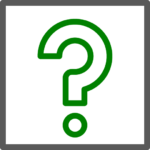
We finally asked ourselves the question, “how can we enable our customers to run FileMaker and QuickBooks in the cloud at the same time?”.
When we first looked into it, it seemed like an impossible task, because, as it turns out, Intuit only allows certified hosting companies to provide QuickBooks hosting. Challenge accepted.
We then took the necessary steps to become an authorized standard host for QuickBooks Desktop software.
Hosting QuickBooks is more than just tossing a QuickBooks file on a server, it’s about having world-class infrastructure and an architectural design that meets the rigid standards set forth by Intuit.
Luckily, we are AWS certified and leveraged the features of the Amazon Web Services platform to provide the components Intuit required.
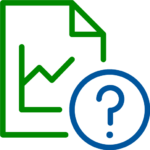 And here is why hosting your QuickBooks Desktop file could be the solution to the problem you didn’t know you had.
And here is why hosting your QuickBooks Desktop file could be the solution to the problem you didn’t know you had.
Reason 1: With our QuickBooks hosting plans, you can install FileMaker, QuickBooks and the FM Books Connector plug-in on your remote desktop - allowing for a seamless FileMaker to QuickBooks integration.
Reason 2: In addition to your ability to run FileMaker and QuickBooks side by side on the same workstation, our hosting plans allow you to install a variety of other third-party applications.
Reason 3: You can keep your current FileMaker hosting provider and just purchase QuickBooks hosting from us. This configuration will still allow you to run QuickBooks and FileMaker client side by side in the cloud and integrate the two applications.
With the freedom to install other applications, such as Outlook or Microsoft Word, you can use the remote desktop as your daily work station.
Reason 4: We’re using the “best of breed” technology available. Your QuickBooks hosting plan will be running on the latest Amazon Web Services technologies. We’ve crafted these specialized plans to fit the niche needs of a FileMaker QuickBooks hosting customer.
Reason 5: You can now provide your team with secure QuickBooks access from anywhere. You will have the option to safely share your QuickBooks accounting data with multiple team members.
We can set up additional remote desktops for everyone in your accounting department. Each remote desktop has its own unique login credentials, so your user’s workspace is theirs alone. Our plan makes it easy to setup and share your QuickBooks file with your offsite bookkeeper or accountant.
Reason 6: Flexible Add-Ons! If you’re a Microsoft user, we can add Microsoft Office to any remote desktop for $20/ month. With Microsoft Office installed, users can quickly log in and have access to data in Excel or the ability to send emails via Outlook.
If you are interested in hosting your QuickBooks Desktop file, check out our website for more information on our FileMaker and QuickBooks Hosting plans. If you have specific questions, we invite you to give us a call at 760-510-1200 or email sales@productivecomputing.com.

