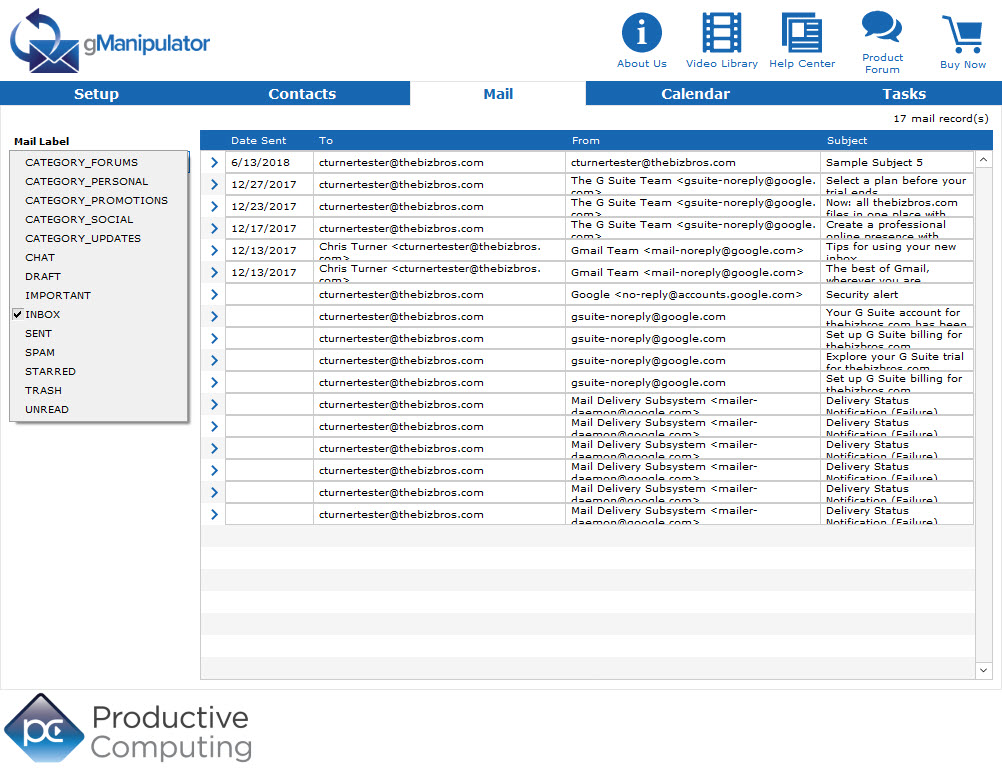gManipulator Plug-in for FileMaker
Connect your FileMaker solution with Google and quickly exchange data between your FileMaker solution and Gmail, Google Contacts, Google Calendar, and Google Tasks.
gManipulator
Win Version 1.0.0.9
Mac Version 1.0.1.1
Platform
Windows | Mac
Pricing Options
Please select your desired license option:
Client side plug-in options
Server-side plug-in option
Allows for an unlimited number of connections to an unlimited amount of Google accounts for a single organization.
This cross-platform and server-side compatible plug-in connects your FileMaker solution with Google Services, including both personal Gmail and Google accounts and G Suite.
The gManipulator plug-in integrates your FileMaker solution with five Google APIs: Mail, Contacts, Calendar, Tasks, and Authorize and enables you to seamlessly exchange data between FileMaker and Google.
Key Features
Download our Plug-in Demo
Try our fully functional demo file for up to 30 days. Please note the demo will expire 2 hours from opening your FileMaker application. To reset the demo, close and reopen your FileMaker application.
Need help getting started?
Visit our Help Center for a full list of FAQs and product documentation, submit a question on our PCI FM Forums page, or view videos on our YouTube channel.

Learn how to integrate FileMaker and Google using the gManipulator plug-in with Productive Computing University’s new course Connect FileMaker to Google. With this course, you will learn how to install, configure, and develop robust solutions giving you the skills necessary to build a direct connection between FileMaker and Google - both personal accounts and G Suite.
System Requirements
Application:
Client-side plug-in:
FileMaker Pro 19.4 - 2024 for Windows
FileMaker Pro 19.4 - 2024 for Mac
Claris Pro for Windows
Claris Pro for Mac
Server-side plug-in:
FileMaker Server 19.4 - 2024 for Windows
FileMaker Server 19.4 - 2024 for Mac
Google - personal Google, Gmail, and/or G Suite account
Platform:
Windows® 10/11 Enterprise and Pro Editions (64-bit only)
macOS 10.15 - 14
Windows Server 2019 and 2022
Version History
- Version: 1.0.0.9 | Release Date: 06/04/2024 | Platform: Win client-side and server-side
- This plug-in is verified compatible with FileMaker Pro 2024 and FileMaker Server 2024
- Version: 1.0.1.1 | Release Date: 06/04/2024 | Platform: Mac client-side and server-side
- This plug-in is verified compatible with FileMaker Pro 2024 and FileMaker Server 2024
- Version: 1.0.1.1 | Release Date: 10/05/2023 | Platform: Mac client-side and server-side
- This plug-in has been updated for compatibility with macOS 10.15 - 14
- Updated digital signature and security settings to adhere to Apple Gatekeeper requirements
- Version: 1.0.0.9 | Release Date: 04/25/2023 | Platform: Win client-side and server-side
- This plug-in is verified compatible with FileMaker Pro 2023 and FileMaker Server 2023
- Version: 1.0.1.1 | Release Date: 04/25/2023 | Platform: Mac client-side and server-side
- This plug-in is verified compatible with FileMaker Pro 2023 and FileMaker Server 2023
- Version: 1.0.1.1 | Release Date: 10/25/2022 | Platform: Mac client-side and server-side
- This plug-in is verified compatible with macOS 10.15 - 13
- Version: 1.0.1.1 | Release Date: 09/29/2022 | Platform: Mac client-side
- This plug-in is verified compatible with Claris Pro (client-side only)
- Added enhanced error capture when deleting records
- Updated PCGM_GetFieldValue to properly mirror available fields between Mac and Windows versions
- Updated Developer's Guide
- Version: 1.0.0.9 | Release Date: 09/29/2022 | Platform: Win client-side
- This plug-in is verified compatible with Claris Pro (client-side only)
- Version: 1.0.0.9 | Release Date: 06/28/2022 | Platform: Win client-side
- Updated demo file and installer
- Version: 1.0.1.0 | Release Date: 06/28/2022 | Platform: Mac client-side and server-side
- Updated internal engine for handling creation and sending of mail messages via Google API
- Added support for Apple Silicon (M1 / ARM64) system architecture
- Version: 1.0.0.9 | Release Date: 11/18/2021 | Platform: Win client-side
- This plug-in is verified compatible with Windows 11
- Version: 1.0.0.8 | Release Date: 10/28/2021 | Platform: Mac client-side and server-side
- This plug-in is verified compatible with macOS 10.15 - 12
- Version: 1.0.0.9 | Release Date: 09/21/2021 | Platform: Win client-side and server-side
- Updated the code signing certificate for the Windows installer to ensure plug-in security.
- Version: 1.0.0.8 | Release Date: 05/17/2021 | Platform: Mac client-side and server-side
- Updated the code signing certificate for the Mac installer for compatibility with the Mac security layer.
- Version: 1.0.0.8 | Release Date: 11/12/2020 | Platform: Mac client-side and server-side
- This plug-in is verified compatible with macOS 10.14 - 11
- Version: 1.0.0.8 | Release Date: 10/29/2020 | Platform: Mac client-side and server-side
- Resolved issue where getting the "Snippet" field from a Mail record would return encoded characters for some characters.
- Resolved filtering issues for Calendar Event records through the PCGM_FilterByLastModified and PCGM_FilterByFilterString functions.
- Version: 1.0.0.8 | Release Date: 10/29/2020 | Platform: Win client-side and server-side
- Resolved issue where getting the "Snippet" field from a Mail record would return encoded characters for some characters.
- Resolved filtering issues for Calendar Event records through the PCGM_FilterByLastModified and PCGM_FilterByFilterString functions.
- Version: 1.0.0.7 | Release Date: 7/30/2020 | Platform: Mac client-side and server-side
- Added new function "PCGM_GetAllRecords( Type )" that will retrieve all records for the provided type. Acceptable types are "Mail", "Contact", "Calendar" and "Task". This function is also sensitive to any filtering applied by the PCGM_FilterByFilterField or PCGM_FilterByLastModified functions.
- Miscellaneous bug fixes and enhancements for handling large data sets.
- Updated Google SDK to the latest version.
- Version: 1.0.0.7 | Release Date: 7/30/2020 | Platform: Win client-side and server-side
- Added new function "PCGM_GetAllRecords( Type )" that will retrieve all records for the provided type. Acceptable types are "Mail", "Contact", "Calendar" and "Task". This function is also sensitive to any filtering applied by the PCGM_FilterByFilterField or PCGM_FilterByLastModified functions.
- Miscellaneous bug fixes and enhancements for handling large data sets.
- Updated Google SDK to the latest version.
- Version: 1.0.0.6 | Release Date: 5/20/2020 | Platform: Win client-side and server-side
- This plug-in is verified compatible with FileMaker Pro 19 (64-bit) and FileMaker Pro (Advanced) 17 - 18 (32-bit & 64-bit)
- This plug-in is verified compatible with FileMaker Server 17 - 19
- Miscellaneous improvements
- Updated Demo file
- Version: 1.0.0.6 | Release Date: 5/20/2020 | Platform: Mac client-side and server-side
- This plug-in is verified compatible with FileMaker Pro (Advanced) 17 - 19
- This plug-in is verified compatible with FileMaker Server 17 - 19
- Miscellaneous improvements
- Updated Demo file
- Version: 1.0.0.5 | Release Date: 04/24/2020 | Platform: Mac client-side and server-side
- Updated handling for adding attachments to handle most container file types
- Fixed parameter order for the PCGM_CreateContact function
- Version: 1.0.0.5 | Release Date: 04/24/2020 | Platform: Win client-side and server-side
- Updated handling for adding attachments to handle most container file types
- Fixed parameter order for the PCGM_CreateContact function
- Version: 1.0.0.4 | Release Date: 10/7/2019 | Platform: Mac client-side and server-side
- This plug-in is verified compatible with Mac OS 10.13 - 10.15
- Version: 1.0.0.4 | Release Date: 06/21/2019 | Platform: Win client-side and server-side
- Updated the plug-in to use a more restrictive scope when working with Google email, due to Email data security practices. In order to use the new scopes, please disconnect and reconnect to Google.
- Version: 1.0.0.4 | Release Date: 06/21/2019 | Platform: Mac client-side and server-side
- Updated the plug-in to use a more restrictive scope when working with Google email, due to Email data security practices. In order to use the new scopes, please disconnect and reconnect to Google.
- Version: 1.0.0.3 | Release Date: 05/22/2019 | Platform: Win client-side and server-side
- This plug-in is verified compatible with FileMaker Server 16 - 18
- This plug-in is verified compatible with FileMaker Pro (Advanced) 16 - 18 (32-bit & 64-bit)
- Version: 1.0.0.3 | Release Date: 05/22/2019 | Platform: Mac client-side and server-side
- This plug-in is verified compatible with FileMaker Server 16 - 18
- This plug-in is verified compatible with FileMaker Pro (Advanced) 16 - 18
- Version: 1.0.0.3 | Release Date: 11/16/2018 | Platform: Win client-side and server-side
- This plug-in and its installer is now code-signed, introducing an extra level of security that ensures the plug-in package is not compromised in any way
- Updated authentication process for Mac authentication to be more reliable when handling changes on the authentication server
- Updated the process of gathering attachments to pull all attachments including embedded attachments, not just file attachments
- Version: 1.0.0.3 | Release Date: 11/16/2018 | Platform: Mac client-side and server-side
- This plug-in and its installer is now code-signed, introducing an extra level of security that ensures the plug-in package is not compromised in any way
- Updated authentication process for Mac authentication to be more reliable when handling changes on the authentication server
- Updated the process of gathering attachments to pull all attachments including embedded attachments, not just file attachments
- Version: 1.0.0.2 | Release Date: 09/20/2018 | Platform: Win
- Resolved an issue in the Mac version with proper use of a date-time value for certain fields
- Resolved logic issue where using the GivenName and DisplayName fields for filtering would not filter properly
- Resolved issue with the handling of date-time values in all Shortcut functions
- Miscellaneous bug fixes
- Version: 1.0.0.2 | Release Date: 09/20/2018 | Platform: Mac
- This plug-in is verified compatible with Mac OS 10.12 - 10.14
- Resolved an issue in the Mac version with proper use of a date-time value for certain fields
- Resolved logic issue where using the GivenName and DisplayName fields for filtering would not filter properly
- Resolved issue with the handling of date-time values in all Shortcut functions
- Miscellaneous bug fixes
- Version: 1.0.0.1 | Release Date: 07/12/2018 | Platform: Win and Mac
- Added new functions "PCGM_FilterByLastModified" and "PCGM_FilterByField" to allow filtering of records after navigating to or opening a folder and calling PCGM_GetFirstRecord. Please see the Developer's and Functions Guides for more information on how to use these new filter functions.
- Added new field "LabelIDsToRemove" to the list of available Mail fields. This can be used to remove one or more labels from a Mail message, just as "LabelId" can be used to add one or more labels to a Mail message.
- Resolved a logic issue in PCGM_CreateContact so that it will apply the additional contact info along with First Name and Last Name on Mac.
- Resolved a logic issue in getting Mail "Body" and "HTMLBody" fields that was returning blank data.
- Resolved an issue with PCGM_AddAttachment where passing a valid file path that does not contain "Volumes" as the root directory would fail to add the attachment.
- Resolved an issue where calling the PCGM_Version script step and choosing the "Short" parameter would return the Long version description.
- Updated Developer's Guide and Function's Guide
Initial release
- Added new functions "PCGM_FilterByLastModified" and "PCGM_FilterByField" to allow filtering of records after navigating to or opening a folder and calling PCGM_GetFirstRecord. Please see the Developer's and Functions Guides for more information on how to use these new filter functions.
- Version: 1.0.0.0 | Release Date: 06/28/2018 | Platform: Win and Mac
- Initial release
- gManipulator allows FileMaker to connect to various Google(r) services allowing for bidirectional data exchange, such as updating contact information, managing user tasks, sending email, and scheduling events
- Compatible with personal Gmail or G Suite Google accounts
- The gManipulator plug-in can function as a client-side plug-in or as a server-side plug-in with a client-side authentication component
- This solution is confirmed compatible with FileMaker client 16-17 and FileMaker Server 16-17 and may work with earlier versions
Additional Information
Please Note:
This fully functional demo file is usable for 30 days. However, the demo will expire 2 hours from opening your FileMaker application. To reset please close and reopen your FileMaker application.
Licensing Details:
This is a SaaS (software as a service) product and requires an active subscription. A credit card will be kept on file for automatic renewal. At the time of renewal, we will send you a receipt so that you know your card has been charged. The subscription is required for use of the product and to keep the registration code active.
The server-side plug-in comes with a free copy of the single user (client) plug-in to allow for development and authentication with Google.
Integration Details:
The plug-in bit version that you use depends upon your FileMaker Pro bit version. All applications need to be running in the same bit version. Note: 32-bit applications and 32-bit plug-ins will work on a 64-bit operating system.
Successful integration of FileMaker plug-ins requires the creation of integration scripts within your FileMaker solution. Intermediate to advanced experience with FileMaker Pro, especially in the areas of scripting and calculations, is necessary to integrate this plug-in. After review of our overview videos, sample scripts and documentation you find you need assistance please contact us or fill out a Request For Quote.