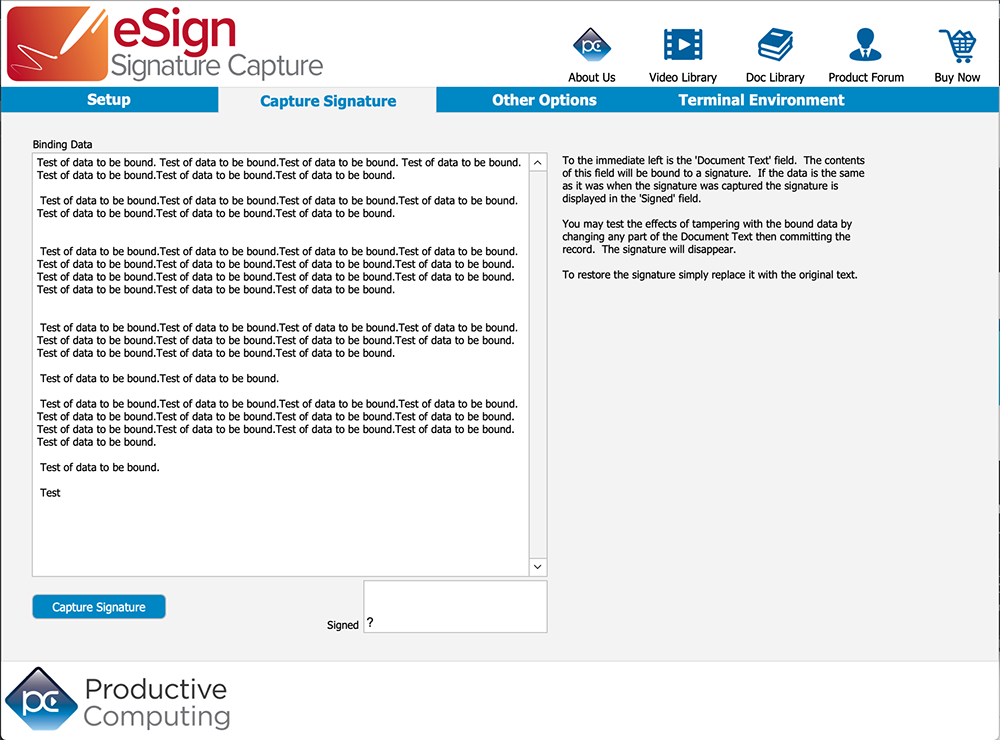eSign Signature Capture Plug-in for FileMaker
Capture single or multiple electronic signatures and legally bind them to data stored in your FileMaker Pro solution.
eSign Signature Capture
Version 2.0.0.3
Platform
Windows
Pricing Options
Please select your desired license option:
The eSign Signature Capture plug-in allows FileMaker Pro to capture signatures and bind them to information stored in your solution reducing the cost of storing, retrieving and maintaining paper documents. Use the plug-in to decrease labor and processing time of your standard forms as well as increase security for your organization.
If the data ever changes or if the signature is tampered with, the software renders the signature invalid.
Key Features
Download our Plug-in Demo
Try our fully functional demo file for up to 30 days. Please note the demo will expire 2 hours from opening your FileMaker application. To reset the demo, close and reopen your FileMaker application.
Need help getting started?
Visit our Help Center for a full list of FAQs and product documentation, submit a question on our PCI FM Forums page, or view videos on our YouTube channel.
System Requirements
Application:
FileMaker Pro 19.4 - 2024 for Windows
Claris Pro for Windows
Topaz SigPlus Software
Platform:
Windows® 10/11 Enterprise and Pro Editions (64-bit only)
Compatible Signature Pad Device Models:
Topaz T-S460-HSB (SigLite 1X5 USB)
Topaz T-L462-HSB (SignatureGem LCD 1X5 USB)
Topaz T-LBK462-HSB (SignatureGem LCD 1X5 USB Backlit)
Topaz T-LBK462-BSB (SignatureGem LCD 1X5)
The plug-in may work with earlier versions of FileMaker or operating systems, however, these are no longer supported.
As of FileMaker 19, all plug-ins need to be 64-bit. If using older plug-ins or older versions of FileMaker, the plug-in bit version that you use depends upon the FileMaker Pro bit version you have installed. FileMaker and the plug-in need to be running in the same bit version.
Version History
- Version: 2.0.0.3 | Release Date: 06/04/2024 | Platform: Win
- This plug-in is verified as compatible with FileMaker Pro 2024
- Version: 2.0.0.3 | Release Date: 04/25/2023 | Platform: Win
- This plug-in is verified as compatible with FileMaker Pro 2023
- Version: 2.0.0.3 | Release Date: 09/27/2022 | Platform: Win
- This plug-in is verified compatible with Claris Pro
- Version: 2.0.0.3 | Release Date: 11/18/2021 | Platform: Win
- This plug-in is verified compatible with Windows 11
- Version: 2.0.0.3 | Release Date: 09/21/2021 | Platform: Win
- Updated the code signing certificate for the Windows installer to ensure plug-in security.
- Version: 2.0.0.2 | Release Date: 05/20/2020 | Platform: Win
- This plug-in is verified compatible with FileMaker Pro 19 (64-bit) and FileMaker Pro (Advanced) 17 - 18 (32-bit & 64-bit)
- Miscellaneous improvements
- Updated Demo file
- Version: 2.0.0.1 | Release Date: 05/22/2019 | Platform: Win
- This plug-in is verified compatible with FileMaker Pro (Advanced) 16 - 18 (32-bit & 64-bit)
- This plug-in and its installer is now code-signed, introducing an extra level of security that ensures the plug-in package is not compromised in any way
- Version: 2.0.0.0 | Release Date: 07/10/2018 | Platform: Win
- Miscellaneous issues and enhancements
- Updated installer to resolve an issue with incorrect signature pad dependencies being installed in certain cases
- Updated Demo file
- Version: 1.0.8.1 | Release Date: 07/10/2018 | Platform: Win
- Updated installer to resolve an issue with incorrect signature pad dependencies being installed in certain cases
- Download version 1.0.8.1
- Updated installer to resolve an issue with incorrect signature pad dependencies being installed in certain cases
- Version: 1.0.8.0 | Release Date: 05/15/2018 | Platform: Win
- This plug-in is confirmed compatible with FileMaker Pro 15 - 17 (32-bit and 64-bit)
- Version: 1.0.8.0 | Release Date: 05/09/2017 | Platform: Win
- This plug-in is now confirmed compatible with FileMaker® Pro 14 - 16 (32-bit and 64-bit)
- Added FileMaker 16 script step functionality
- Updated Developer's Guide
- This plug-in is now confirmed compatible with FileMaker® Pro 14 - 16 (32-bit and 64-bit)
- Version: 1.0.7.0 | Release Date: 07/13/2016 | Platform: Win
- Added 64-bit compatibility
- Created MSI installer package for Windows
- Updated Developer's Guide and Functions Guide
- Updated Demo
- Added 64-bit compatibility
- Version: 1.0.6.0 | Release Date: 05/10/2016 | Platform: Win
- This plug-in is verified compatible with FileMaker® Pro 13-15 for Windows, 32-bit
- Confirmed compatibility with Windows 10
- This plug-in is verified compatible with FileMaker® Pro 13-15 for Windows, 32-bit
- Version: 1.0.6.0 | Release Date: 05/28/2015 | Platform: Win
- FileMaker 14 32-bit compatible
- This plug-in is verified compatible with FileMaker® Pro 12-14 and Windows® 7/8 and may work with earlier versions.
- FileMaker 14 32-bit compatible
- Version: 1.0.6.0 | Release Date: 01/06/2014 | Platform: Win
- Added support for FileMaker Pro 13
- Temporarily suspended release of the Tablet PC plug-in version due to compatibility issues
- Updated Developer's Guide
- Updated Functions Guide
- Miscellaneous minor updates to demo files
- Added support for FileMaker Pro 13
- Version: 1.0.5.1 | Release Date: 09/13/2013 | Platform: Win
- Internal code updated to use FileMaker 12 SDK
- Internal code updated to use FileMaker 12 SDK
- Version: 1.0.5.0 | Release Date: 08/07/2013 | Platform: Win
- Added support for Microsoft Windows 8
- Added PCES_GetLastError( Type ) error reporting function
- Added "Save Signature" function to demo file
- Updated Functions Guide
- Updated Developer's Guide
- Miscellaneous minor updates to demo file
- Added support for Microsoft Windows 8
- Version: 1.0.4.4 | Release Date: 12/21/2012 | Platform: Win
- Registration System 2 Plug-in release
- Updated demo lockout from 30 minutes to 2 hours
- Updated Registration URL to "licensing2.productivecomputing.com"
- Updated Developer's Guide
- Updated Functions Guide
- Updated demo scripts
- Incorporated new serial-based BSB device for use in a terminal services environment
- Registration System 2 Plug-in release
- Version: 1.0.3.5 | Release Date: 03/28/2012 | Platform: Win
- Modified plug-in to allow loading in certain situations
- Modified plug-in to allow loading in certain situations
- Version: 1.0.3.3 | Release Date: 10/24/2011 | Platform: Win
- Added compatibility with new Topaz SigPlus Basic 4.29 driver
- Added new splash screen
- Updated registration process
- Added compatibility with new Topaz SigPlus Basic 4.29 driver
- Version: 1.0.3.2 | Release Date: 08/16/2011 | Platform: Win
- Resolved issue of jumbled and broken lines in the signing window on LCD devices.
- Resolved issue of jumbled and broken lines in the signing window on LCD devices.
- Version: 1.0.3.1 | Release Date: 11/17/2009 | Platform: Win
- Added new logo to splash screen
- Modified demo file and documentation
- Added new logo to splash screen
- Version: 1.0.3.0 | Release Date: 01/22/2009 | Platform: Win
- Changed location of PCI registration file for support with FileMaker 10. PCI files are now stored in a subfolder of the local application data folder. Symbolic path is %APPDATA_LOCAL%/PCINC/productName/productVersion
- Updated Installation and Registration document and demo file
- Changed location of PCI registration file for support with FileMaker 10. PCI files are now stored in a subfolder of the local application data folder. Symbolic path is %APPDATA_LOCAL%/PCINC/productName/productVersion
- Version: 1.0.2.1 | Release Date: 012/10/2008 | Platform: Win
- Fixed plug-in start up dialog
- Changed bundle name for security purposes to ensure that no one downloads an old version
- Recalled versions 1.0.2.7, 1.0.2.8 and 1.0.2.9
- Removed support for FileMaker 7
- Fixed plug-in start up dialog
- Version: 1.0.2.9 | Release Date: 12/05/2008 | Platform: Win
- Version was recalled. Please use newer version.
- Fixed binding parameter
- Updated docs and demo
- Version was recalled. Please use newer version.
- Version: 1.0.2.8 | Release Date: 11/20/2008 | Platform: Win
- Version was recalled. Please use newer version.
- Extended demo to 30 days
- Version was recalled. Please use newer version.
- Version: 1.0.2.7 | Release Date: 11/19/2008 | Platform: Win
- Version was recalled. Please use newer version.
- Changed demo file to have the signature field store the signature in Transaction Table, that also has a Signature (Container) field.
- Changed demo file to display the signature with the Transaction Table
- Changed demo file to support multiple records (Includes the ability to scan and associate signatures with multiple records)
- Changed demo file to enhance script commenting
- Version was recalled. Please use newer version.
- Version: 1.0.2.6b | Release Date: 05/14/2008 | Platform: Win
- Changed the demo to reflect licensing.productivecomputing.com instead of webserver.productivecomputing.com
- Changed the demo to reflect licensing.productivecomputing.com instead of webserver.productivecomputing.com
- Version: 1.0.2.6a | Release Date: 05/06/2008 | Platform: Win
- Changed the demo to reflect webserver.productivecomputing.com instead of www.filemakerconsulting.com
- Changed the demo to reflect webserver.productivecomputing.com instead of www.filemakerconsulting.com
- Version: 1.0.2.6 | Release Date: 07/12/2007 | Platform: Win
- Rebuilt with new registration process.
- Rebuilt with new registration process.
- Version: 1.0.2.3 | Release Date: 02/05/2007 | Platform: Win
- Skipped .1 .2 and .3 versions due to the extensive updates:
- Coded to prevent crashing issue on FM 8 LCD.
- Changed images on capture screen.
- Added error capture to prevent user from entering a signature with no signature.
- Coded to prevent crashing issue on FM 8 LCD.
- Skipped .1 .2 and .3 versions due to the extensive updates:
- Version: 1.0.0.0 | Release Date: 03/16/2006 | Platform: Win
- Initial build
Additional Information
Please Note:
This fully functional demo file is usable for 30 days. However, the demo will expire 2 hours from opening your FileMaker application. To reset please close and reopen your FileMaker application.
A compatible Topaz Signature Pad is required to demo the plug-in.
Terminal Servers:
The Topaz BSB signature model T-LBK462-BSB (SignatureGem LCD 1X5) is required for eSign plug-in use in a terminal services environment.
Integration Details:
Successful integration of FileMaker plug-ins requires the creation of integration scripts within your FileMaker solution. Intermediate to advanced experience with FileMaker Pro, especially in the areas of scripting and calculations is necessary to integrate this plug-in. After review of our overview videos, sample scripts and documentation you find you need assistance please contact us or fill out a Request For Quote.