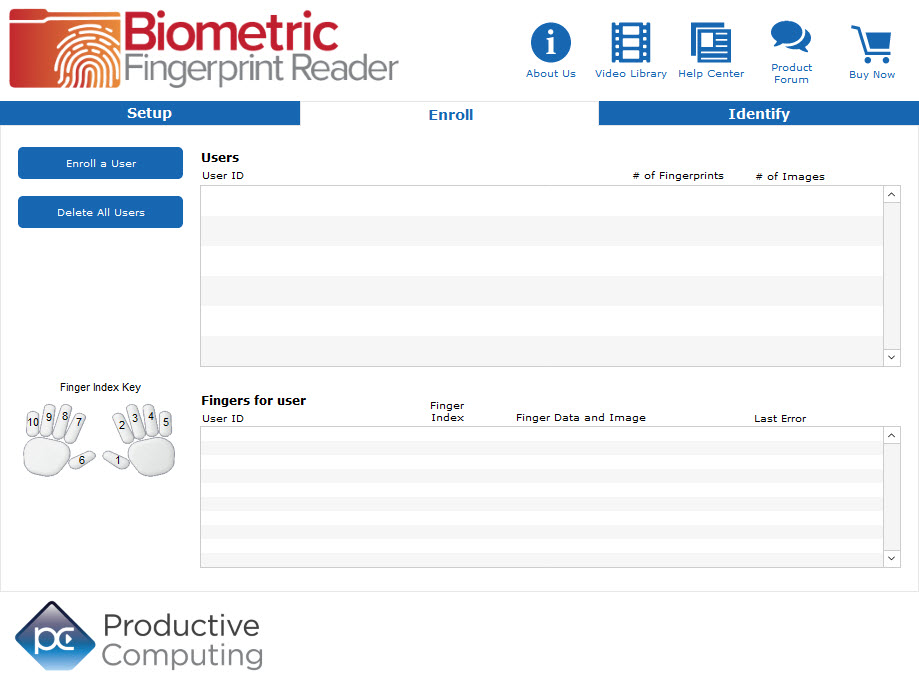Biometric Fingerprint Reader Plug-in for FileMaker
The Biometric Fingerprint Reader plug-in allows for fast identification and secure verification capabilities that enable your FileMaker Pro solution to recognize individual users without requiring passwords or card swipes.
Biometric Fingerprint Reader
Version 2.0.1.3
Platform
Windows
Pricing Options
Please select your desired license option:
This technology can be used to recognize and authenticate individuals based on who they are, rather than what they know (passwords or PINs) or what they possess (keys or swipe cards). Used in conjunction with traditional FileMaker scripting, this product can be incorporated to solve a number of issues including validation of a user’s identity, confirmation of important actions or to provide special approvals by other users.
Combat fraud and boost customer efficiency with the Biometric Fingerprint Reader and the Digital Persona U.are.U 4500 Fingerprint Reader. The device was specifically designed for business-critical applications that require a high-level of durability and a high degree of accuracy from fingerprint readers.
Key Features
Download our Plug-in Demo
Try our fully functional demo file for up to 30 days. Please note the demo will expire 2 hours from opening your FileMaker application. To reset the demo, close and reopen your FileMaker application.
Need help getting started?
Visit our Help Center for a full list of FAQs and product documentation, submit a question on our PCI FM Forums page, or view videos on our YouTube channel.
System Requirements
Application:
FileMaker Pro 19 and 2023 for Windows
Claris Pro for Windows
Platform:
Windows® 10/11 Enterprise and Pro Editions (64-bit only)
Compatible Biometric Device:
Digital Persona U.are.U 4500 and U.are.U 5160 Fingerprint Reader
This plug-in is verified compatible with FileMaker Pro 19, 2023, and Claris Pro for Windows 10/11. The plug-in may work with earlier versions of FileMaker or operating systems, however, these are no longer supported.
As of FileMaker 19, all plug-ins need to be 64-bit. If using older plug-ins or older versions of FileMaker, the plug-in bit version that you use depends upon the FileMaker Pro bit version you have installed. FileMaker and the plug-in need to be running in the same bit version. Note: 32-bit applications and 32-bit plug-ins may work on a 64-bit operating system.
Version History
- Version: 2.0.1.3 | Release Date: 04/25/2023 | Platform: Win
- This plug-in is verified compatible with FileMaker Pro 2023
- Version: 2.0.1.3 | Release Date: 09/27/2022 | Platform: Win
- This plug-in is verified compatible with Claris Pro
- Version: 2.0.1.3 | Release Date: 11/18/2021 | Platform: Win
- This plug-in is verified compatible with Windows 11.
- Version: 2.0.1.3 | Release Date: 09/21/2021 | Platform: Win
- Updated the code signing certificate for the Windows installer to ensure plug-in security
- Version: 2.0.1.2 | Release Date: 05/20/2020 | Platform: Win
- This plug-in is verified compatible with FileMaker Pro 19 (64-bit) and FileMaker Pro (Advanced) 17 - 18 (32-bit & 64-bit)
- Miscellaneous improvements
- Updated Demo file
- Version: 2.0.1.1 | Release Date: 05/22/2019 | Platform: Win
- This plug-in is verified compatible with FileMaker Pro (Advanced) 16 - 18 (32-bit & 64-bit)
- This plug-in and its installer is now code-signed, introducing an extra level of security that ensures the plug-in package is not compromised in any way
- Version: 2.0.1.0 | Release Date: 03/06/2019 | Platform: Win
- This plug-in and its installer is now code-signed, introducing an extra level of security that ensures the plug-in package is not compromised in any way.
- Added new function "PCFP_GetReaderProperty( ReaderID ; PropertyName )" that returnsthe value of the specified propery for the chosen reader (blank returns the property of the current reader).
- Added new function "PCFP_CalibrateReader( ReaderID )" that runs the specified reader's Calibration routine, if it can calibrate. If left blank, the reader will be the default reader.
- Added new function "PCFP_SelectReader( ReaderID )" that selects a reader based on the reader ID parameter.
- Added new function "PCFP_ListReaders" that returns a return-separated list of connected reader devices that the plug-in can access.
- Updated Developer's Guide
- Updated Functions Guide
- Version: 2.0.0.0 | Release Date: 08/01/2018 | Platform: Win
- Added a new function "PCFP_GetFingerprintImageData", which returns a container data set in bitmap format representing the fingerprint image. Note: Only fingers that have been enrolled with version 2 or newer will have fingerprint images; version 1 fingerprints do not have fingerprint images.
- Added support for the U.ARE.U 5160 fingerprint scanner device.
- Created an MSI installer package for Windows. The biometric DLL will be extracted by the plug-in itself instead of the installer program, removing the need to choose which version of FileMaker to install the plug-in into.
- Updated plug-in to be FileMaker 64-bit compatible
- Updated the biometric DLL libraries to their latest supported version. This required a restructuring of the Enrollment and Identification forms.
- Updated responsiveness of the Biometric plug-in to remove the 10-second delay when first performing PCFP_Identify.
- Updated Developer's Guide
- Updated Functions Guide
- Updated demo file
- Version: 1.0.5.0 | Release Date: 05/15/2018 | Platform: Win
- This plug-in is confirmed compatible with FileMaker Pro 15 - 17 (32-bit)
- Download Version 1
- Version: 1.0.5.0 | Release Date: 05/09/2017 | Platform: Win
- Added FileMaker 16 script step functionality
- This plug-in is confirmed compatible with FileMaker 14 - 16 (32-bit)
- Updated Developer's Guide
- Updated Demo file
- Added FileMaker 16 script step functionality
- Version: 1.0.4.1 | Release Date: 05/10/2016 | Platform: Win
- This plug-in is verified compatible with FileMaker® Pro 13-15 for Windows, 32-bit
- Confirmed compatibility with Windows 10
- This plug-in is verified compatible with FileMaker® Pro 13-15 for Windows, 32-bit
- Version: 1.0.4.1 | Release Date: 11/11/2015 | Platform: Win
- Resolved a FileMaker crash condition when attempting to initialize the plug-in while the registration certificate is present
- Resolved a FileMaker crash condition when attempting to initialize the plug-in while the registration certificate is present
- Version: 1.0.4.0 | Release Date: 05/28/2015 | Platform: Win
- FileMaker 14 32-bit compatible
- This plug-in is verified compatible with FileMaker® Pro 12-14 and Windows® 7/8 and may work with earlier versions
- FileMaker 14 32-bit compatible
- Version: 1.0.4.0 | Release Date: 01/03/2014 | Platform: Win
- Added support for FileMaker Pro 13
- Miscellaneous minor updates to demo files
- Added support for FileMaker Pro 13
- Version: 1.0.3.1 | Release Date: 09/17/2013 | Platform: Win
- Internal code updated to use FileMaker 12 SDK
- Updated plug-in error handling
- Updated FileMaker demo file
- Internal code updated to use FileMaker 12 SDK
- Version: 1.0.3.0 | Release Date: 09/03/2013 | Platform: Win-
- Added compatibility with Microsoft Windows 8
- Updated User ID enrollment - cannot be longer than 15 characters
- Updated Developer's Guide
- Added compatibility with Microsoft Windows 8
- Version: 1.0.2.3 | Release Date: 12/04/2012 | Platform: Win
- Registration System 2 Plug-in release
- Updated demo lockout from 30 minutes to 2 hours
- Updated Registration URL to "licensing2.productivecomputing.com"
- Applied SDK patch
- Updated Developer's Guide
- Updated Functions Guide
- Registration System 2 Plug-in release
- Version: 1.0.1.0 | Release Date: 02/01/2011 | Platform: Win
- Official Release
Additional Information
Please Note:
This fully functional demo file is usable for 30 days. However, the demo will expire 2 hours from opening your FileMaker application. To reset please close and reopen your FileMaker application.
Device Details:
The Digital Persona U.are.U 4500 Reader and Digital Personal U.are.U 5160 Reader devices and were specifically designed for business-critical applications that require a high-level of durability and a high degree of accuracy from fingerprint readers. The compact design, high-quality metal casing and special undercoating ensure reliable performance over the widest population of users. The unsurpassed performance and design deliver unequaled accuracy with dry, moist or rough hard-to-read fingerprints in any shared environment.
Integration Details:
Successful integration of FileMaker plug-ins requires the creation of integration scripts within your FileMaker solution. Intermediate to advanced experience with FileMaker Pro, especially in the areas of scripting and calculations is necessary to integrate this plug-in. After review of our overview videos, sample scripts and documentation you find you need assistance please contact us or fill out a Request For Quote.