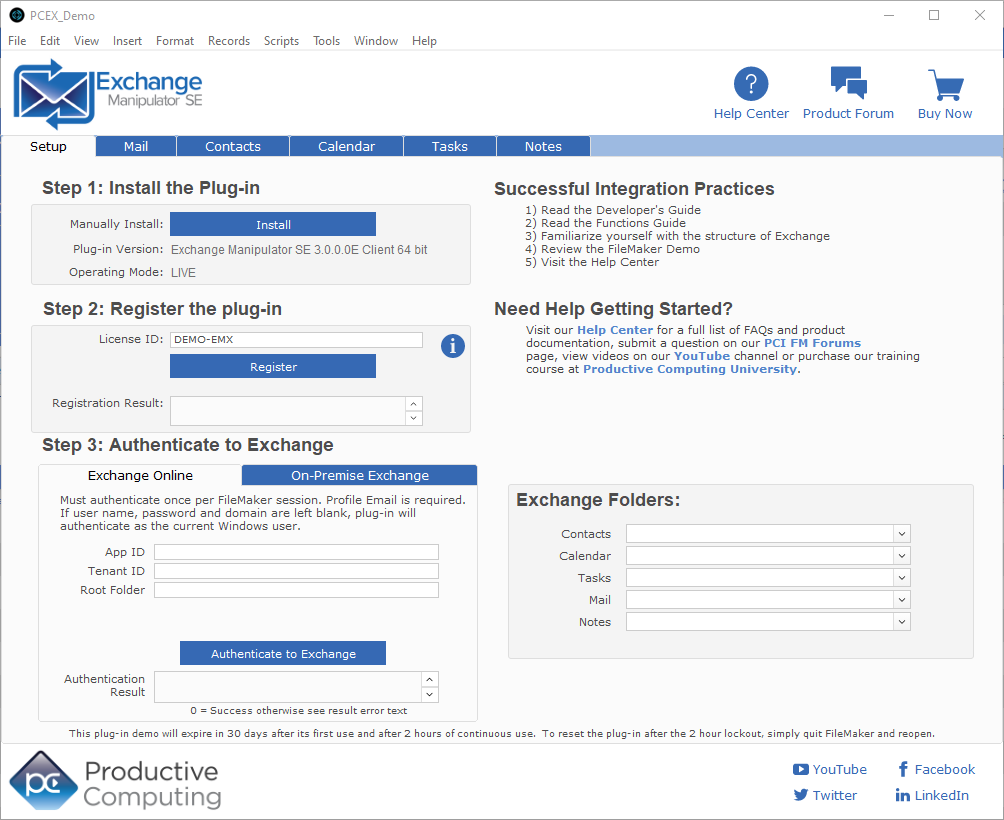Exchange Manipulator SE Plug-in for FileMaker
Centralize your company’s contact list, email correspondence and calendar appointments using the powerful Exchange Manipulator server-side plug-in to pull contacts, calendars, and mail from each user’s Microsoft Exchange account into FileMaker Pro.
Exchange Manipulator SE
Version 3.0.0.1
Platform
Windows
Pricing
A server license allows for an unlimited number of connections to an unlimited number of Exchange accounts for a single organization.
With the Exchange Manipulator SE (Server Edition) you can automate the data import and export process from FileMaker Server running on a Windows server. You will be able to program your solution so that as information gets entered into FileMaker, your users' Exchange mailboxes are updated. This gives your users the ability to access up-to-date FileMaker data on their mobile devices.
While designed for organizations of all sizes, this plug-in excels at handling and connecting to multiple mailboxes - making it an ideal plug-in for large organizations needing near-limitless capacity. Capitalize on FileMaker's platform versatility and flexible deployment options by pushing and pulling information via FileMaker Pro, Go, and WebDirect.
If you are using Microsoft Outlook locally, have a look at the Outlook Manipulator plug-in.
Key Features
Download our Plug-in Demo
Try our fully functional demo file for up to 30 days. Please note the demo will expire 2 hours from opening your FileMaker application. To reset the demo, close and reopen your FileMaker application.
Need help getting started?
Visit our Help Center for a full list of FAQs and product documentation, submit a question on our PCI FM Forums page, or view videos on our YouTube channel.
System Requirements
Application:
FileMaker Server 19.4 - 2024
FileMaker Pro 19.4 - 2024 for Windows (client-side)
Claris Pro for Windows (client-side)
*This plug-in is not currently compatible with Claris Server.
Microsoft Exchange
Platform:
Windows® 10/11 Enterprise and Pro Editions (64-bit only)
Windows Server 2019 and 2022
The server-side plug-in comes with a free copy of the single user (client-side) plug-in to allow for development and authentication with Exchange.
The plug-in may work with earlier versions of FileMaker or operating systems, however, these are no longer supported.
The plug-in may work with Microsoft Exchange on-premise 2013 or 2016, earlier versions of FileMaker, or operating systems, however, these are no longer supported. Microsoft Exchange on-premise is deprecated and is no longer supported. Microsoft Exchange 365/Online is supported.
At this time Claris Server is Linux based and is not compatible with Windows or Mac plug-ins. Therefore, the plug-in is not compatible with Claris Server at this time.
As of FileMaker 19, all plug-ins need to be 64-bit. The plug-in bit version that you use depends upon the FileMaker Pro bit version you have installed. FileMaker and the plug-in need to be running in the same bit version.
Version History
- Version: 3.0.0.1| Release Date: 06/04/2024 | Platform: Windows Server
- The client-side plug-in is verified as compatible with FileMaker Pro 2024
- The server-side plug-in is verified as compatible with FileMaker Server 2024
- Version: 3.0.0.1 | Release Date: 03/08/2024 | Platform: Windows Server
- Resolved issue where pushing a calendar event would erroneously require a Category.
- Version: 3.0.0.0 | Release Date: 11/16/2023 | Platform: Windows Server
- Updated the plug-in's internal engine to communicate via the Microsoft Graph API. The plug-in no longer uses the Exchange Web Services (EWS) SDK, as EWS has been deprecated by Microsoft.
- Existing authorized sessions generated by PCEX_BeginSession and PCEX_Authorize are supported, though we recommend re-connecting the plug-in to ensure a smooth transition between version 2 and version 3.
- Added support for Recurrence Patterns via the Calendar/Events fields. See the Functions and Developer Guides for further information on using Recurrence Patterns.
- Resolved issues with retaining authenticated access after loading a session string where the token has expired.
- Removed Notes and Tasks capabilities. Notes and Tasks are not fully supported in the Microsoft Graph API.
- The PCEX_Authenticate function has been deprecated and will be removed in a later version. Please authenticate the plug-in using PCEX_BeginSession and PCEX_Authorize instead.
- Updated demo file functionality and workflows
- Updated Developer’s Guide
- Updated Functions Guide
- Updated Migration Guide
- Updated Mac Template
- Updated the plug-in's internal engine to communicate via the Microsoft Graph API. The plug-in no longer uses the Exchange Web Services (EWS) SDK, as EWS has been deprecated by Microsoft.
- Version: 2.0.0.3 | Release Date: 04/25/2023 | Platform: Windows Server
- The client-side plug-in is verified as compatible with FileMaker Pro 2023
- The server-side plug-in is verified as compatible with FileMaker Server 2023
- Version: 2.0.0.3 | Release Date: 02/28/2023 | Platform: Windows Server
- Resolved an issue where loading a session successfully would cause the plug-in to falsely assume the plug-in has not been authenticated in some functions.
- Version: 2.0.0.2 | Release Date: 10/18/2022 | Platform: Windows Server
- Updated authentication engine settings to resolve possible failure to connect on certain server environments
- Because of the update to better handle refresh date timestamps and resolve issues of cross-timezone compatibility, clients will need to reauthenticate once they upgrade to this version.
- Updated internal logging feature
- Updated internal Exchange Web Services libraries
- Updated Mac template
- Updated authentication engine settings to resolve possible failure to connect on certain server environments
- Version: 2.0.0.1 | Release Date: 09/27/2022 | Platform: Windows Server
- The client-side plug-in is verified as compatible with Claris Pro
- The server-side plug-in is not compatible with Claris Server
- Version: 2.0.0.1 | Release Date: 07/27/2022 | Platform: Windows Server
- Updated plug-in dependencies for improved performance
- Updated Mac template
- Version: 2.0.0.0 | Release Date: 05/04/2022 | Platform: Windows Server
- Updated authentication methods to use OAuth 2.0 for connecting to Exchange Online servers. Exchange On-Premise servers will continue to use the current PCEX_Authenticate function
- Updated handling of timestamp-type fields in PCEX_SetFieldData to pull date information more explicitly from FileMaker
- New functions: PCEX_BeginSession, PCEX_Authorize, PCEX_SaveSessionInfo, PCEX_LoadSessionInfo
- Update to PCEX_SetFieldData that will prefill the Body with "Temporary Body" if setting the Body Format field before the Body field
- Updated Client and Server demos to support the new OAuth 2.0 authentication process
- Updated Developer's Guide
- Updated Functions Guide
- Updated Migration Guide
- Updated Mac template
- Version: 1.0.2.4 | Release Date: 09/21/2021 | Platform: Windows Server
- Updated the code signing certificate for the Windows installer to ensure plug-in security.
- Version: 1.0.2.3 | Release Date: 8/18/2021 | Platform: Windows Server
- Updated v1 Mac template - added support for Apple Silicon (M1 / ARM64) system architecture.
- Version: 1.0.2.3 | Release Date: 5/20/2020 | Platform: Windows Server
- This server-side plug-in is confirmed compatible with FileMaker Server 17-19
- This client-side plug-in is verified compatible with FileMaker Pro 19 (64-bit) and FileMaker Pro (Advanced) 17 - 18 (32-bit & 64-bit)
- Resolved an issue in PCEX_OpenSharedFolder where the shared folder's contact name would return an error falsely
- Miscellaneous improvements
- Updated Demo file
- Version: 1.0.2.2 | Release Date: 10/22/2019 | Platform: Windows Server
- Resolved bug in PCEX_SetFieldData where setting multiple email addresses for To, CC or BCC does not properly add multiple address entries to the Mail record.
- Resolved bug in PCEX_SetFieldData and PCEX_SendMail where blank To, Cc, and Bcc values were causing errors on sending emails.
- Updated demo file
- Updated Functions Guide
- Version: 1.0.2.1 | Release Date: 05/22/2019 | Platform: Windows Server
- This plug-in is verified compatible with FileMaker Server 16 - 18
- This plug-in is verified compatible with FileMaker Pro (Advanced) 16 - 18 (32-bit & 64-bit)
- This plug-in and its installer is now code-signed, introducing an extra level of security that ensures the plug-in package is not compromised in any way.
- Resolved bug in PCEX_SetFieldData where setting multiple email addresses for To, CC or BCC does not properly add multiple address entries to the Mail record.
- Updated Functions Guide regarding an issue with PCEX_AddAttachment not letting the file name parameter be blank
- Version: 1.0.2.0 | Release Date: 04/05/2019 | Platform: Windows Server
- Added optional parameter to PCEX_Authenticate: "optExchVersion". This parameter specifies the version of the Exchange Server to connect to. By default, this value is Exchange 2013. Please refer to the Functions Guide for more information
- Added new functionality for PCEX_AddAttachment and PCEX_SaveAttachment, allowing the adding or retrieving of attachments via container fields
- New Mac Template
- Miscellaneous updates to the Server-side demo file
- Version: 1.0.1.2 | Release Date: 11/15/2018 | Platform: Windows Server
- Resolved bug issue where multiple semicolon-separated attendees could not successfully be applied to an appointment
- Resolved a demo scripting bug issue regarding the Refresh Folder List buttons.
- Version: 1.0.1.1 | Release Date: 11/12/2018 | Platform: Windows Server
- Updated installer settings to properly upgrade existing Exchange Manipulator installations
- Updated the PCEX_Authenticate function to include an optional parameter for the Exchange Autodiscover URL. If specified, the plug-in will attempt to connect to Exchange via this Autodiscover URL; otherwise, it will determine the proper autodiscover URL as per the Exchange Web Services protocol
- This plug-in and its installer is now code-signed, introducing an extra level of security that ensures the plug-in package is not compromised in any way
- Updated the logic of GetFirstFolder and GetNextFolder to resolve an issue in handling pulling folders from accounts with over 100 folders
- Updated Developer's Guide
- Please note: there is no public released version 1.0.1.0
- Version: 1.0.0.0 | Release Date: 05/15/2018 | Platform: Windows Server
- This plug-in is confirmed compatible with FileMaker Server 15 - 17 (32-bit and 64-bit)
- Version: 1.0.0.0 | Release Date: 07/21/2017 | Platform: Windows Server
- Initial public release
- This plug-in is confirmed compatible with FileMaker Server 14-16
- This plug-in is confirmed compatible with Windows Server 2012 and 2016
- This plug-in is confirmed compatible with Microsoft Exchange Server 2013 and 2016 and Microsoft 365 Hosted Exchange
- The client-side plug-in is confirmed compatible with FileMaker Pro 14-16 ( 32-bit and 64-bit)
- Added functionality "PCEX_GetAttachmentCID( Index )". This function takes a number and gets the attachment content ID at that index. Content IDs are generated for embedded images. Images that do not have a content ID (like attached files) return blank.
- Added ability to send meeting cancellations
- Added the ability to decline, accept, and tentatively accept meeting requests
- New Client and Server Demo files
- New Developers Guide, Functions Guide, and Migration Guide
- Initial public release
Additional Information
Please Note:
This fully functional demo file is usable for 30 days. However, the demo will expire 2 hours from opening your FileMaker application. To reset please close and reopen your FileMaker application.
Mac Template Download and Details:
The Exchange Manipulator Mac Template is for development purposes only. For full functionality to communicate directly with Exchange for Windows the full version of the Exchange Manipulator SE plug-in is required.
Licensing Details:
Exchange Manipulator SE is a SaaS (software as a service) product and requires an active subscription. A credit card will be kept on file for automatic renewal. At the time of renewal, we will send you a receipt so that you know your card has been charged. The subscription is required for use of the product and to keep the registration code active.
The server-side plug-in comes with a free copy of the single user (client-side) plug-in to allow for development and authentication with Exchange Web Services.
Integration Details:
Successful integration of FileMaker plug-ins requires the creation of integration scripts within your FileMaker solution. Intermediate to advanced experience with FileMaker Pro, especially in the areas of scripting and calculations, is necessary to integrate this plug-in. After review of our overview videos, sample scripts and documentation you find you need assistance please contact us or fill out a Request For Quote.