
Outlook Manipulator Plug-in for FileMaker
Efficiently exchange data between your FileMaker Pro solution and Microsoft 365, Outlook, or Exchange. Centralize your entire company’s contact list by using this powerful plug-in to pull Outlook contacts from each user into FileMaker.
Outlook Manipulator
Version 7.0.2.5
Platform
Windows
Pricing Options
Please select your desired license option:
Integrate your FileMaker solution with Microsoft Outlook and Exchange. With this powerful plug-in, you can push and pull Contacts, Calendar, Tasks, Mail and Note records between FileMaker and any user’s default folder, public and shared folders within an Exchange Environment or with any Exchange mailbox.
The plug-in installs within FileMaker and communicates directly to the user’s Outlook application running on Windows. All functions are completely scriptable by the developer for a near limitless list of possibilities to provide either a simple or elaborate integration.
If you are using Microsoft Hosted Exchange or 365 in a server environment, have a look at the Exchange Manipulator plug-in.
Key Features
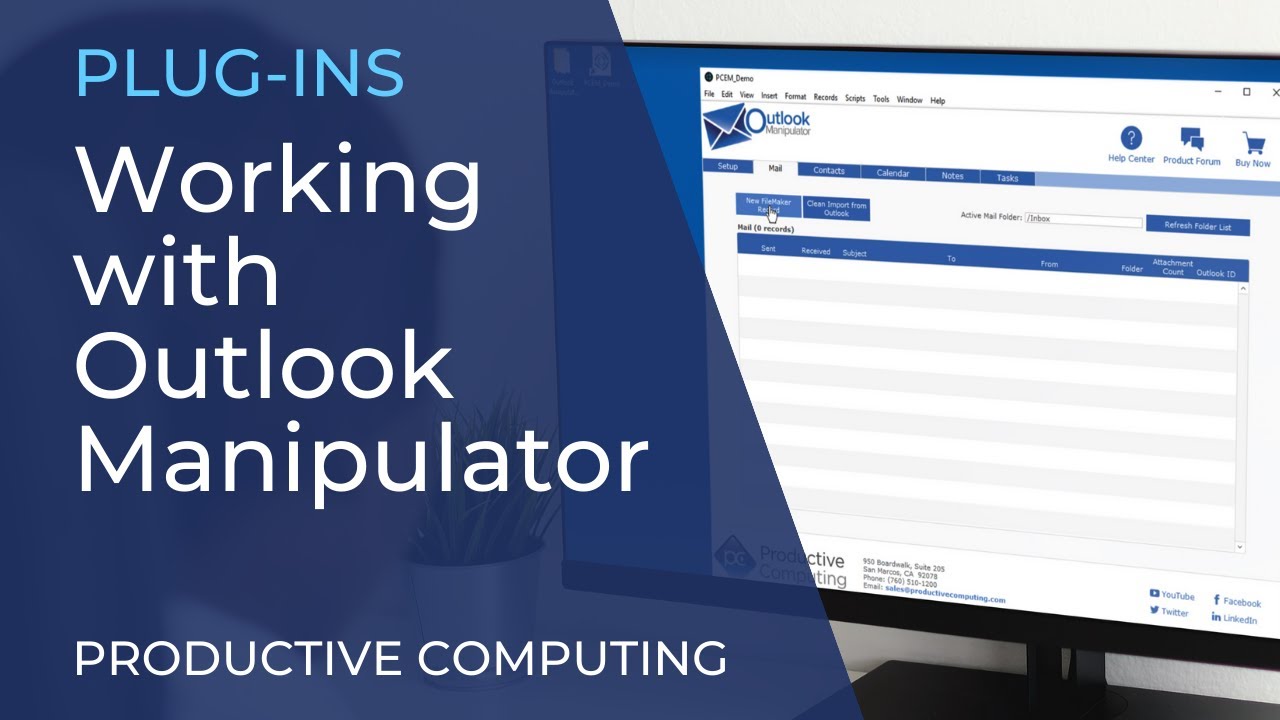
Download our Plug-in Demo
Try our fully functional demo file for up to 30 days. Please note the demo will expire 2 hours from opening your FileMaker application. To reset the demo, close and reopen your FileMaker application.
Need help getting started?
Visit our Help Center for a full list of FAQs and product documentation, submit a question on our PCI FM Forums page, or view videos on our YouTube channel.

Learn how to integrate FileMaker and Microsoft Outlook using the Outlook Manipulator plug-in with Productive Computing University’s new course Connect FileMaker to Outlook. With this course, you will learn the skills necessary to build a robust solution with a direct connection between FileMaker and Outlook.
System Requirements
Application:
FileMaker Pro 19.4 - 2024 for Windows
Claris Pro for Windows
Microsoft® Outlook 2016 and 2019
Microsoft® 365 Online Subscription Home and Business plans
Platform:
Windows® 10/11 Enterprise and Pro Editions (64-bit only)
The plug-in may work with earlier versions of FileMaker or operating systems, however, these are no longer supported.
As of FileMaker 19, all plug-ins need to be 64-bit. If using older plug-ins or older versions of FileMaker, the plug-in bit version that you use depends upon the FileMaker Pro bit version you have installed. FileMaker and the plug-in need to be running in the same bit version.
Version History
- Version: 7.0.2.5 | Release Date: 06/04/2024 | Platform: Win
- This plug-in is verified as compatible with FileMaker Pro 2024
- Version: 7.0.2.5 | Release Date: 04/27/2023 | Platform: Win
- This plug-in is verified compatible with FileMaker Pro
- Added new optional parameters to PCEM_AddAttachment and PCEM_AddAttachmentFromContainer to allow customization of the attachment Content ID ("CID") and to hide the attachment from the record's attachment list.
- Confirmed functionality to allow the embedding of images in Mail record HTML bodies using custom CIDs. Refer to the developer's guide for more information.
- Updated Mac Template
- Version: 7.0.2.4 | Release Date: 09/27/2022 | Platform: Win
- This plug-in is verified compatible with Claris Pro
- Version: 7.0.2.4 | Release Date: 11/18/2021 | Platform: Win
- This plug-in is verified compatible with Windows 11
- Version: 7.0.2.4 | Release Date: 09/21/2021 | Platform: Win
- Updated the code signing certificate for the Windows installer to ensure plug-in security.
- Version: 7.0.2.3 | Release Date: 08/18/2021 | Platform: Win
- Added support for Apple Silicon (M1 / ARM64) system architecture.
- Version: 7.0.2.3 | Release Date: 05/20/2020 | Platform: Win
- This plug-in is verified compatible with FileMaker Pro 19 (64-bit) and FileMaker Pro (Advanced) 17 - 18 (32-bit & 64-bit)
- Miscellaneous improvements
- Updated Demo file
- Version: 7.0.2.2 | Release Date: 08/28/2019 | Platform: Win
- Updated logic for PCEM_SaveRecordAsMsg to resolve issue with Outlook 365 accounts not properly saving the message
- Updated demo file schema and flow
-
Updated Mac Template
- Version: 7.0.2.1 | Release Date: 05/22/2019 | Platform: Win
- This plug-in is verified compatible with FileMaker Pro (Advanced) 16 - 18 (32-bit & 64-bit)
- This plug-in and its installer is now code-signed, introducing an extra level of security that ensures the plug-in package is not compromised in any way
- Version: 7.0.2.0 | Release Date: 06/13/2018 | Platform: Win
- Added functionality to send email attachments from a FileMaker container field
- Added “PCEM_DeleteOneMember” function for editing a distribution list
- Added GetImage and SetImage functions for Contact photos
- Added ability to access an attachment's content ID for embedded images in a mail body
- Added functionality to send meeting cancellations to attendees when canceling a meeting
- Fixed an issue where saving an email record without sending it would not resolve the recipient email addresses
- Updated Mac template
- Updated Functions Guide
- Updated demo file
- Version: 7.0.1.1 | Release Date: 05/15/2018 | Platform: Win
- This plug-in is confirmed compatible with FileMaker Pro 15 - 17 (32-bit and 64-bit)
- This plug-in is confirmed compatible with FileMaker Pro 15 - 17 (32-bit and 64-bit)
- Version: 7.0.1.1 | Release Date: 08/03/2017 | Platform: Win
- Consolidated "Beginner Demo" and "Advanced Demo" into one demo file for simplicity
- Resolved logic issue in the PCEM_SetFieldData function where trying to set the "Task Completed Date" field in a Mail record would fail
- Resolved issue where sending meeting invitations would create Appointment-type records in Outlook, and not Meeting-type records
- Resolved logic issue in Demo File where sending an email via the Long Method would not include Cc or Bcc fields
- Miscellaneous issues and enhancements
- Consolidated "Beginner Demo" and "Advanced Demo" into one demo file for simplicity
- Version: 7.0.1.0 | Release Date: 05/09/2017 | Platform: Win
- Added FileMaker 16 script step functionality
- This plug-in is confirmed compatible with FileMaker 14 - 16 (32-bit and 64-bit)
- Updated Developer's Guide
- Created MSI installer package
- Added FileMaker 16 script step functionality
- Version: 7.0.0.0 | Release Date: 05/10/2016 | Platform: Win
- This plug-in is verified compatible with FileMaker® Pro 13-15, 32-bit and 64-bit
- This plug-in is verified compatible with FileMaker® Pro 13-15, 32-bit and 64-bit
- Version: 7.0.0.0 | Release Date: 11/09/2015 | Platform: Win
- Added support for Windows 10
- Added support for Microsoft Outlook 2016 32-bit and 64-bit
- Added functionality to push and pull data between FileMaker and Exchange via Outlook
- Added functionality to access any Exchange mailbox for any user on the system
- Added functionality to send an email "On Behalf Of" or "From" another user in the Exchange environment
- Resolved scripting issue in demo file where clicking "Authenticate" did not re-authenticate
- Miscellaneous enhancements to demo file including a new user interface
- Added error capture to ensure Outlook has been authenticated before use of plug-in
- Updated documentation
- Added support for Windows 10
- Version: 6.0.2.2 | Release Date: 06/22/2015 | Platform: Win
- FileMaker 14 64-bit compatible
- The plug-in bit version that you use depends upon your FileMaker Pro bit version and the bit version of Microsoft Outlook. All applications need to be running in the same bit version. Note: 32-bit applications and 32-bit plug-ins will work on a 64-bit operation system
- This plug-in is verified compatible with FileMaker® Pro 12-14, Windows® 7/8 and may work with earlier versions
- Deprecated demo files for FileMaker 11 or earlier
- Updated Developer's Guide
- Download version 6
- FileMaker 14 64-bit compatible
- Version: 6.0.2.1 | Release Date: 05/28/2015 | Platform: Win
- FileMaker 14 32-bit compatible
- FileMaker 14 32-bit compatible
- Version: 6.0.2.1 | Release Date: 06/19/2014Win
- Added support to allow accepting of meeting requests using a new parameter "ApptResponse" in the "PCEM_SaveRecord" function.
- Resolved issue when getting the "HTML Body" field of an HTML email message with a large body size.
- Resolved issue with generating blank emails in the Outbox when calling PCEM_SetFieldData( "Send On Behalf Of" )
- Resolved issue with getting "Server Busy" message when calling PCEM_Display( 1 ) or if Outlook is taking too long to respond to FileMaker
- Miscellaneous minor updates to demo files
- Outlook Manipulator is verified compatible with FileMaker Pro 10-13 and may work with earlier versions of FileMaker Pro.
- Outlook Manipulator is verified compatible with Windows 7/8 and may work with Windows XP/Vista
- Updated Developer's Guide
- Updated Functions Guide
- Added support to allow accepting of meeting requests using a new parameter "ApptResponse" in the "PCEM_SaveRecord" function.
- Version: 6.0.2.0 | Release Date: 01/02/2014 | Platform: Win
- Added support for FileMaker Pro 13
- Miscellaneous minor updates to demo files
- Updated Developer's Guide
- Updated Functions Guide
- Added support for FileMaker Pro 13
- Version: 6.0.1.2 | Release Date: 10/04/2013 | Platform: Win
- Resolved an issue in calling PCEM_GetLastError( "Text" ) and PCEM_GetLastError( "" ) that would give a blank result on a successful function call
- Resolved an issue in calling PCEM_GetLastError( "Text" ) and PCEM_GetLastError( "" ) that would give a blank result on a successful function call
- Version: 6.0.1.1 | Release Date: 10/03/2013Win
- Internal code updated to use FileMaker 12 SDK
- Miscellaneous minor updates to demo files
- Updated plug-in error handling
- Updated Last Modifier Name and Creation Name information for events
- Internal code updated to use FileMaker 12 SDK
- Version: 6.0.1.0 | Release Date: 07/30/2013 | Platform: Win
- Fixed a PCEM_Authenticate error with Outlook 2013.
- Updated Developer's Guide.
- Fixed a PCEM_Authenticate error with Outlook 2013.
- Version: 6.0.0.0 | Release Date: 05/09/2013 | Platform: Win
- Added support for Microsoft Outlook 2013
- Added support for Microsoft Windows 8
- Updated dates to include international formats
- Enhanced plug-in error checking
- Updated scripting for "Apply Filter"
- Updated CSS standards
- Updated compatibility with FileMaker 10
- Updated demo functionality for re-authentication to Outlook after it's closed
- Updated scripts for opening shared folders
- Updated Developer's Guide
- Added support for Microsoft Outlook 2013
- Version: 5.0.2.3 | Release Date: 08/13/2012 | Platform: Win
- Registration System 2 plug-in updates
- Download version 5
- Version: 5.0.2.2 | Release Date: 05/15/2012 | Platform: Win
- Added "MeetingResponse" to "getfielddata" and "setfielddata" functions
- Added "MeetingResponse" to "getfielddata" and "setfielddata" functions
- Version: 5.0.2.1 | Release Date: 03/26/2012 | Platform: Win
- Updated demo lockout from 30 minutes to 2 hours
- Updated the pulling of information from "group" contacts.
- Updated demo lockout from 30 minutes to 2 hours
- Version: 5.0.2.0 | Release Date: 03/22/2012 | Platform: Win
- Registration System 2 Plug-in release
- Registration System 2 Plug-in release
- Version: 5.0.1.2 | Release Date: 03/01/2012 | Platform: Win
- Compatible with Microsoft Office 365 (Hosted Exchange)
- Fixed a time-out error in the demo file
- Saving .MSG emails now locate to your desktop
- Double-clicking email attachments under "Item" now opens the attachment
- Corrected the "Modified" date/time stamps
- Updated emails "Set at HTML"
- Compatible with Microsoft Office 365 (Hosted Exchange)
- Version: 5.0.1.1 | Release Date: 02/07/2012 | Platform: Win
- Fixed an authentication error that occurred when closing and reopening Outlook
- Updated Functions Guide
- Fixed an authentication error that occurred when closing and reopening Outlook
- Version: 5.0.0.9 | Release Date: 09/21/2011 | Platform: Win
- Added support for msg files when importing msg file attachments from Outlook into FileMaker
- Added support for msg files when importing msg file attachments from Outlook into FileMaker
- Version: 5.0.0.8 | Release Date: 06/02/2011 | Platform: Win
- The PCEM_GetAttachmentName function has been changed back to return the FULL attachment name rather than the truncated attachment name. Added an optional "OptTruncated" parameter to the PCEM_GetAttachmentName( Index ; OptTruncated ) function to allow the truncated attachment name to be returned if desired.
- Added new PCEM_OpenSavedItem( strPath ) function. This function opens an item saved to a local drive in Outlook.
- Added a new PCEM_OutlookVersion function to check which version of Outlook is installed.
- Added new PCEM_OpenSavedItem( strPath ) function to open the MSG files on your hard drive. This function corresponds with the existing PCEM_SaveRecordAsMsg function.
- Added a new PCEM_GetAttachmentSize function to obtain the file size of an email attachment imported into FileMaker.
- Fixed error that was returned when the PCEM_SetFieldData( ?Required Attendees? ; SomeValue ) or PCEM_SetFieldData( ?Optional Attendees? ; SomeValue ) was successfully set.
- An error is now returned when an invalid file path format is passed such as a file path with forward slashes "/" etc. For example, the FileMaker file path format is different than the Windows file path format. Our plug-in currently takes the Windows path format.
- Fixed issue when the PCEM_ CreateCustomField function returned an error "Item operation called without opening/creating a record? when calling this function after the PCEM_NewRecord function. PCEM_ CreateCustomField adds a custom field to the currently opened record. Since a new record is not an opened record, we received this error. This issue has been corrected and the custom field is created in new or open records without receiving an error.
- Added support for 'Selected Mailing Address' field. Sets the mailing address field of the opened Outlook contact item to the desired address in the function. Eg...To set the mailing use the following....
PCEM_SetFieldData( "Selected Mailing Address" ; "Home" ) //sets to the home address or
PCEM_SetFieldData( "Selected Mailing Address" ; "Business" ) ) //set to the business address or
PCEM_SetFieldData( "Selected Mailing Address" ; "Other" ) ) //set to the other address or
PCEM_SetFieldData( "Selected Mailing Address" ; "None" ) ) //no mailing address
- Version: 5.0.0.6 | Release Date: 10/11/2010 | Platform: Win
- Added support back for Outlook 2010. Support was inadvertently taken out of version 5.0.0.5.
- Added support back for Outlook 2010. Support was inadvertently taken out of version 5.0.0.5.
- Version: 5.0.0.5 | Release Date: 10/08/2010 | Platform: Win
- Added enhanced error trapping to GetAttachmentName and SaveAttachment.
- Restructured GetAttachmentName to avoid unsupported characters. Attachment name now returns 8 character file name with the file extension.
- Added enhanced error trapping to GetAttachmentName and SaveAttachment.
- Version: 5.0.0.3 | Release Date: 10/08/2010 | Platform: Win
- Fix for blank email being generated when sending emails
- Fix issue of carriage return being added to the body when calling PCEM_GetFieldData(?Body?)
- Fix for blank email being generated when sending emails
- Version: 5.0.0.1 | Release Date: 08/03/2010Win
- PCEM_GetLastError function was not reporting last error strings properly.
- PCEM_GetLastError function was not reporting last error strings properly.
- Version: 5.0.0.0 | Release Date: 07/14/2010 | Platform: Win
- Added support for Outlook 2010.
- Added recurrence functions.
- This new version is a paid upgrade offered at a 35% off upgrade price.
- Added support for Outlook 2010.
- Version: 4.0.1.1 | Release Date: 706/03/2010 | Platform: Win
- Added error logging to the plug-in.
- Internal iterations made to the plug-in and minor bug fixes.
- Added error logging to the plug-in.
- Version: 4.0.1.5 | Release Date: 02/17/2010 | Platform: Win
- Fixed errors when sending meeting request by setting "Appointment" literal string in the PCEM_SaveRecord function.
- Fixed retrieving HTML formatted email body as version 4.0.1.4 had bug when returning the HTML body.
- Modified Documentation and Demo
- Fixed errors when sending meeting request by setting "Appointment" literal string in the PCEM_SaveRecord function.
- Version: 4.0.1.4 | Release Date: 12/29/2009 | Platform: Win
- Fixed Errors when sending meeting cancellation requests. Previous versions would send updates and not cancellations.
- Modified Documentation and Demo
- Fixed Errors when sending meeting cancellation requests. Previous versions would send updates and not cancellations.
- Version: 4.0.1.3 | Release Date: 12/29/2009 | Platform: Win
- Added One Off Members, In Folder, and Parent as retrievable fields for Distribution Lists
- Added One Off Members, In Folder, and Parent as retrievable fields for Distribution Lists
- Version: 4.0.1.0 | Release Date: 12/29/2009 | Platform: Win
- Version number changed for release. Added border on splash screen for all releases
- Version number changed for release. Added border on splash screen for all releases
- Version: 4.0.0.32 | Release Date: 12/29/2009 | Platform: Win
- Added optional parameter to PCEM_SaveRecord - "keep open" as the parameter causes the current to remain in memory instead of releasing it.
- Added optional parameter to PCEM_SaveRecord - "keep open" as the parameter causes the current to remain in memory instead of releasing it.
- Version: 4.0.0.28 | Release Date: 12/29/2009 | Platform: Win
- Added Support for: SharingItems, DocumentItems, RemoteItems, and All TaskRequestItems
- Added 'Save' call after setting the Task "Completed" field
- Trimmed GetCustomFieldData function
- Added Support for: SharingItems, DocumentItems, RemoteItems, and All TaskRequestItems
- Version: 4.0.0.22 | Release Date: 11/06/2009 | Platform: Win
- PCEM_GetAttacmentName fixed to return full long name of attached file
- PCEM_SaveAttachment changed to accommodate for errors when saving certain attachments in Outlook post version 2003
- Added border to splash screen
- PCEM_GetAttacmentName fixed to return full long name of attached file
- Version: 4.0.0.21 | Release Date: 11/06/2009 | Platform: Win
- PCEM_GetNextRecord tests current found set of items for count instead of relying on global counter
- PCEM_GetNextRecord tests current found set of items for count instead of relying on global counter
- Version: 4.0.0.20 | Release Date: 11/06/2009 | Platform: Win
- Previous build caused Outlook's security dialog to be displayed. Changed internal processing to avoid the security dialog
- Previous build caused Outlook's security dialog to be displayed. Changed internal processing to avoid the security dialog
- Version: 4.0.0.19 | Release Date: 11/06/2009 | Platform: Win
- Added extra fields to appointment when sending as a meeting request. The extra fields allow for outlook to properly manage Attendee updates.
- Added extra fields to appointment when sending as a meeting request. The extra fields allow for outlook to properly manage Attendee updates.
- Version: 4.0.0.18 | Release Date: 11/06/2009 | Platform: Win
- PCEM_CreateCustomField - (adds field even if folder is empty )
- PCEM_CreateCustomField - (adds field even if folder is empty )
- Version: 4.0.0.17 | Release Date: 11/06/2009 | Platform: Win
- PCEM_CreateCustomField fixed ( properly adds custom field to current folder )
- PCEM_DeleteAllRecords fixed (FM was not reporting a 0 result as success )
- PCEM_CreateCustomField fixed ( properly adds custom field to current folder )
- Version: 4.0.0.14 | Release Date: 10/22/2009 | Platform: Win
- Confirmed Windows 7 compatibility
- Fixed DeleteAllRecords bug. Properly deletes records and reports errors if any or 0 for success.
- Added exception handling to all functions. '?' should never again be returned by any function
- Added kb and mouse hooks to all functions. Plug-in should never again cause FM to crash due to mouse clicks on the FM interface
- PCEM_SaveRecord properly resends a record if it has not been sent
- Confirmed Windows 7 compatibility
- Version: 4.0.0.12 | Release Date: 10/15/2009 | Platform: Win
- PCEM_SaveRecordAsMsg was fixed to allow messages in Rich Text Format to be properly saved as MSG file
- PCEM_SaveRecordAsMsg was fixed to allow messages in Rich Text Format to be properly saved as MSG file
- Version: 4.0.0.11 | Release Date: 10/15/2009 | Platform: Win
- PCEM_FilterByLastModified was fixed to accurately delete desired records
- Handles all recursion
- PCEM_FilterByLastModified was fixed to accurately delete desired records
- Version: 4.0.0.10 | Release Date: 10/15/2009 | Platform: Win
- Fixed issue were PCEM_FilterByLastModified function was not properly filtering the contents of the current folder.
- Fixed issue were PCEM_FilterByLastModified function was not properly filtering the contents of the current folder.
- Version: 4.0.0.9 | Release Date: 08/24/2009 | Platform: Win- Corrected registration issue where the plug-in was expiring in 30 days for all users.
- Version: 4.0.0.8 | Release Date: 08/11/2009 | Platform: Win-
- Initial Public Release
- New features include:
- The redemption is no longer required!
- The return values have changed. When an error occurs an !!ERROR!! string is returned. Immediately after the error is returned, please call GetLastError for an error description
- Plug-in works in cached mode as well as non-cached mode.
- Outlook Manipulator and Exchange Client Manip functionality have been combined into one plug-in now known as the Outlook Manipulator.
- Ability to save messages as .msg files
- Update and create appointment and message requests
- Create Distribution lists
- Increased performance when parsing HTML and text emails
- Added "reply to" function
- Display message from FileMaker interface
- Increased performance in setting field values
- Ability to send email "OnBehalfOf" another user in Exchange environment
- The redemption is no longer required!
- Initial Public Release
Additional Information
Please Note:
This fully functional demo file is usable for 30 days. However, the demo will expire 2 hours from opening your FileMaker application. To reset please close and reopen your FileMaker application.
Outlook Manipulator is a SaaS (software as a service) product and requires an active subscription. A credit card will be kept on file for automatic renewal. At the time of renewal, we will send you a receipt so that you know your card has been charged. The subscription is required for use of the product and to keep the registration code active.
Integration Details:
The plug-in bit version that you use depends upon your FileMaker Pro bit version and the bit version of Microsoft Outlook. All applications need to be running in the same bit version. Note: 32-bit applications and 32-bit plug-ins will work on a 64-bit operating system.
Successful integration of FileMaker plug-ins requires the creation of integration scripts within your FileMaker solution. Intermediate to advanced experience with FileMaker Pro, especially in the areas of scripting and calculations, is necessary to integrate this plug-in. After review of our overview videos, sample scripts and documentation you find you need assistance please contact us or fill out a Request For Quote.
Mac Template Details:
The Outlook Manipulator Mac Template is for development purposes only. For full functionality to communicate directly with Outlook for Windows the full version of the Outlook Manipulator plug-in is required. Unfortunately, communication of any kind to the Macintosh version of Outlook is not available.






