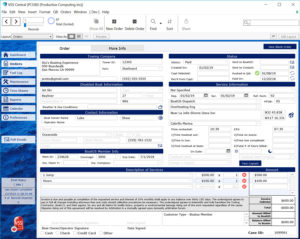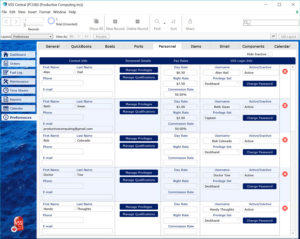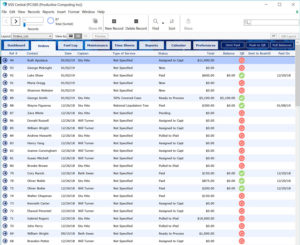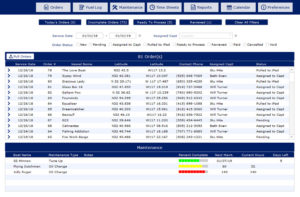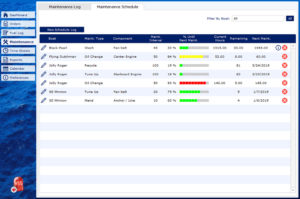Productive Computing, Inc. | sales@productivecomputing.com | 760-510-1200

Vessel Service Solutions (VSS), a virtual command center
to manage vessel assistance orders
Orders
Maintenance

Management
Vessel Service Solutions
Save crucial time by using the latest technologies to dispatch, track and manage boat distress calls

Streamline your workflow using VSS
Vessel Service Solutions is a software program that imports BoatU.S. tow case emails into a standardized form. The case can be edited in VSS and dispatched to a specific captain. The captain then retrieves the case on an iOS device (iPad or iPhone). While the captain is assisting the boater, he can track his time on scene and time in tow, list services rendered during the call as well as obtain the customer signature - even if there is no internet service. Once the tow is complete and the captain is back in internet range, the case can be sent back to dispatch for final review and billing.
Dispatchers can review the completed case and quickly email it to BoatU.S. and the client. If you use QuickBooks for your accounting, you have the option to send the case to QuickBooks Desktop or QuickBooks Online as an invoice.
Vessel Service Solutions (VSS)
a paperless and efficient way to handle order fulfillment
Orders
Receive, fulfill and manage with ease
A paperless and efficient way to manage tow cases by quickly importing BoatU.S. case emails or creating new orders for non-member cases. Speed up your accounting by connecting VSS with QuickBooks to track invoices and payments.

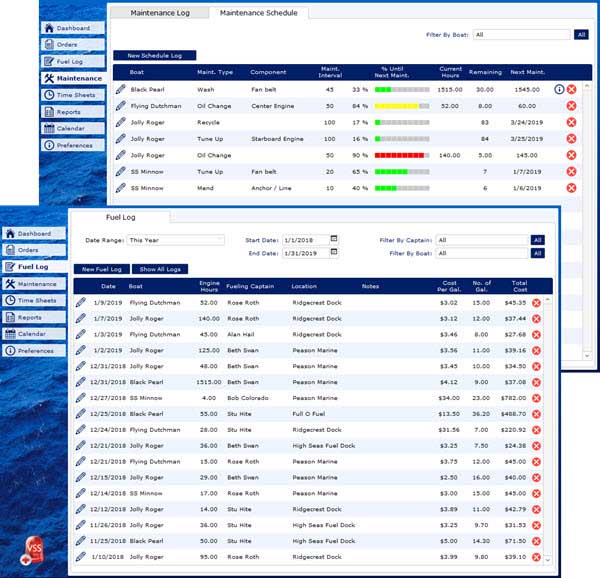
Fuel & Maintenance Logs
Keep your fleet shipshape
With VSS you can create maintenance schedules with alerts to track when boat maintenance is due and input fuel logs and maintenance logs to track boat costs and fuel efficiency.
Reports
Details at your fingertips
VSS includes thirteen standard reports for orders, boats, and timesheets with the ability to create unique reports based upon your tracking requirements and preferences.


Preferences
Professionally manage all aspects of your business
The Preferences module in VSS is only accessible by management and is the epicenter of control for the entire solution.
Management
Easy time and event tracking
With a robust calendar, you can track future tow orders, staff vacations, or other relevant dates. In the Timesheets module, captains and deckhands can record hours and cases worked and submit timesheets based upon day or night hours, per unit charges, or commissions.
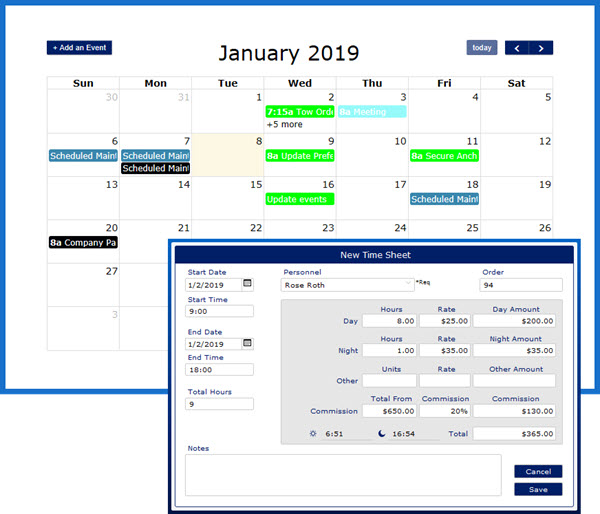
Vessel Service Solutions Pricing
The VSS Setup Package gets you up and running with your new solution.
Our expert team ensures a seamless setup process. Getting started is easy!
VSS Setup Package
Get started with a one-time setup package of your VSS system and choose a subscription option.
Setup includes onboarding meeting(s) conducted via screen-share on your computer. Our team will instruct you on how to use each module in the system and will review VSS on your desktop/laptop and your iOS device.
$500 (setup fee)
• Includes basic setup and support
• Customization support sold separately at an hourly rate
VSS Subscription
A monthly subscription for your fleet & to keep you up to date with the latest software
$75 (per month)
$810 (per year - save $90)
• Required minimum subscription
• Includes one boat
• Includes the VSS Central File on one machine
• Includes Remote File for unlimited iOS devices
• Includes one copy of FileMaker Pro
Add Additional Boats to VSS
Add additional boats to your fleet. Keep them active year round or place on hold during your off season.
$50 (per month per boat)
$540 (per year per boat - save $60)
*Minimum subscription required year-round to maintain your VSS service. Customer credit cards will automatically be charged monthly or annually (depending on frequency selected) thereafter unless cancelled. All prepayments are nonrefundable.
System Requirements
FileMaker® Pro 19
FileMaker Go 19
Windows® 10/11 (Pro or Enterprise Edition 64-bit only)
Mac OS 10.15 - 13
If you are interested in integrating VSS data with QuickBooks, VSS is compatible with:
- QuickBooks Desktop versions QuickBooks Pro, Premier/Accountant, Enterprise 2022 - 2024
- QuickBooks Online (QBO)
Additional Information
VSS Support
Productive Computing’s support staff works Monday through Friday, from 8:00 AM to 5:00 PM (Pacific Time) and are available during these hours to address questions and issues. Occasionally, you may need to leave a message and we'll get the request done the same business day or by the next business day.
For VSS emergencies outside of normal business hours, please call 760-510-1200 and you will be forwarded to an on-call team member. There may be a delayed response, but we will troubleshoot the system and respond as soon as possible.
CONTACT US
© 2024 Productive Computing, Inc. All Rights Reserved. Productive Computing, Inc. is an independent entity and this website has not been authorized, sponsored, or otherwise affiliated with FileMaker, Inc. FileMaker is a trademark of FileMaker, Inc., registered in the U.S. and other countries.
Privacy Policy