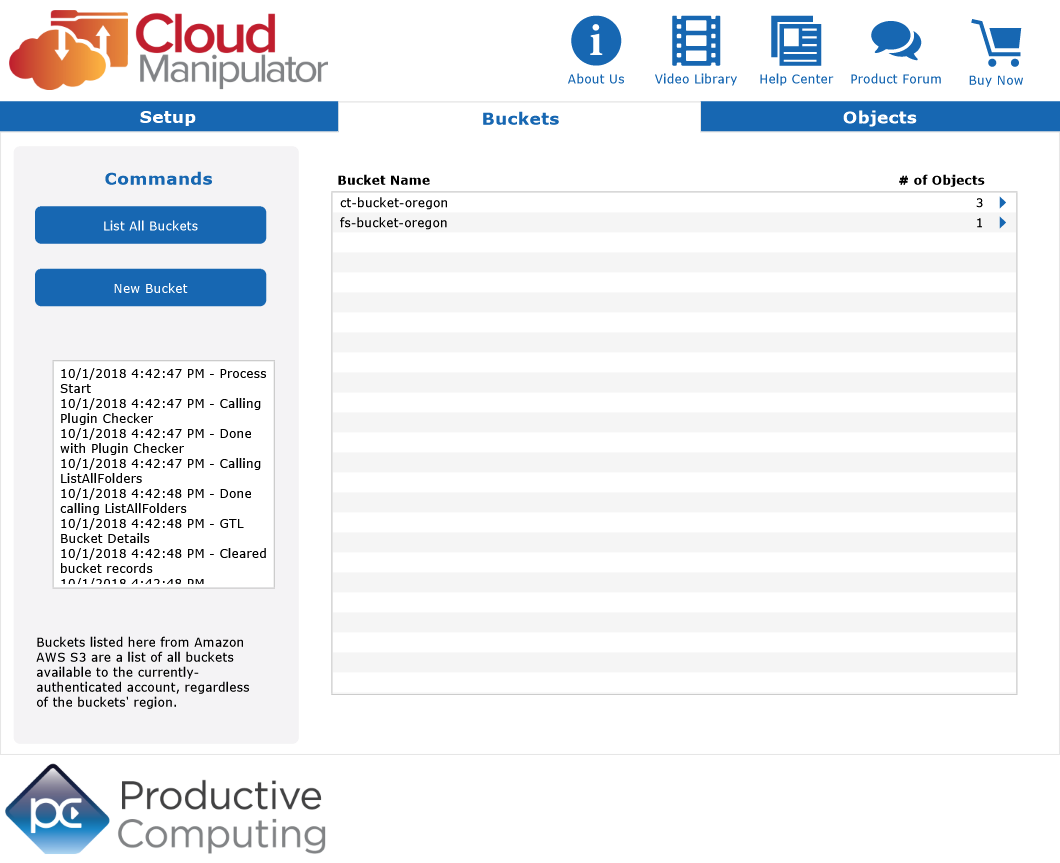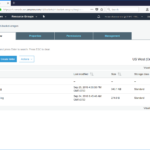Cloud Manipulator Plug-in for FileMaker
This AWS FileMaker plug-in allows for communication between FileMaker and Amazon’s Simple Storage Service (S3) buckets, objects, and properties. Easily manage your AWS S3 account from your FileMaker app.
Cloud Manipulator
Win Version 1.0.0.4
Mac Version 1.0.2.0
Platform
Windows | Mac
Pricing Options
Please select your desired license option:
Cloud Manipulator is cross-platform FileMaker plug-in that connects your FileMaker solution to Amazon S3 buckets. AWS S3 allows users to upload to and download from an Amazon server in the cloud, storing and retrieving file data as needed.
Key Features
Download our Plug-in Demo
Try our fully functional demo file for up to 30 days. Please note the demo will expire 2 hours from opening your FileMaker application. To reset the demo, close and reopen your FileMaker application.
Need help getting started?
Visit our Help Center for a full list of FAQs and product documentation, submit a question on our PCI FM Forums page, or view videos on our YouTube channel.
System Requirements
Application:
FileMaker Pro 19.4 - 2024 for Windows
FileMaker Pro 19.4 - 2024 for Mac
Claris Pro for Windows
Claris Pro for Mac
Platform:
Windows® 10/11 Enterprise and Pro Editions (64-bit only)
macOS 10.15 - 14
Mac version: Apple Silicon and Intel chipset compatible.
The plug-in may work with earlier versions of FileMaker or operating systems, however, these are no longer supported.
As of FileMaker 19, all plug-ins need to be 64-bit. If using older plug-ins or older versions of FileMaker, the plug-in bit version that you use depends upon the FileMaker Pro bit version you have installed. FileMaker and the plug-in need to be running in the same bit version.
Version History
- Version: 1.0.2.0 | Release Date: 06/04/2024 | Platform: Mac
- This plug-in is verified as compatible with FileMaker 2024
- Version: 1.0.0.4 | Release Date: 06/04/2024 | Platform: Win
- This plug-in is verified as compatible with FileMaker 2024
- Version: 1.0.2.0 | Release Date: 10/05/2023 | Platform: Mac
- This plug-in has been updated for compatibility with macOS 10.15 - 14
- Updated digital signature and security settings to adhere to Apple Gatekeeper requirements
- Version: 1.0.2.0 | Release Date: 04/25/2023 | Platform: Mac
- This plug-in is verified compatible with FileMaker 2023
- Version: 1.0.0.4 | Release Date: 04/25/2023 | Platform: Win
- This plug-in is verified compatible with FileMaker 2023
- Version: 1.0.2.0 | Release Date: 10/25/2022 | Platform: Mac
- This plug-in is verified compatible with macOS 10.15 - 13
- Version: 1.0.2.0 | Release Date: 10/18/2022 | Platform: Mac
- This plug-in is verified compatible with Claris Pro
- Updated compatibility for Apple Silicon
- This version requires macOS 10.15 or above
- Version: 1.0.0.4 | Release Date: 10/18/2022 | Platform: Win
- This plug-in is verified compatible with Claris Pro
- Version: 1.0.1.0 | Release Date: 07/27/2022 | Platform: Mac
- Added support for Apple Silicon (M1 / ARM64) system architecture.
- Improved functionality when uploading large files to S3
- Version: 1.0.0.4 | Release Date: 07/27/2022 | Platform: Win
- Updated demo file and installer
- Version: 1.0.0.3 | Release Date: 10/28/2021 | Platform: Mac
- This plug-in is verified compatible with macOS 10.15 - 12
- Version: 1.0.0.4 | Release Date: 09/21/2021 | Platform: Win
- Updated the code signing certificate for the Windows installer to ensure plug-in security.
- Improved functionality when uploading large files to S3.
- Version: 1.0.0.3 | Release Date: 05/17/2021 | Platform: Mac
- Updated the code signing certificate for the Mac installer for compatibility with the Mac security layer.
- Version: 1.0.0.3 | Release Date: 11/19/2020 | Platform: Mac
- Updated PCCM_PostObject to support uploading files larger than 5GB in size
- Resolved issue in PCCM_GetProperty where retrieving the "Size" property of a large-sized object would not give the right value
- Added a new function "PCCM_GetPresignedURL" that will return the presigned URL of a given object for sharable downloads
- Updated Developer's Guide and Functions Guide
- Version: 1.0.0.3| Release Date: 11/19/2020 | Platform: Win
- Updated PCCM_PostObject to support uploading files larger than 5GB in size
- Resolved issue in PCCM_GetProperty where retrieving the "Size" property of a large-sized object would not give the right value
- Added a new function "PCCM_GetPresignedURL" that will return the presigned URL of a given object for sharable downloads
- Updated Developer's Guide and Functions Guide
- Version: 1.0.0.2 | Release Date: 11/12/2020 | Platform: Mac
- This plug-in is verified compatible with macOS 10.14 - 11
- Version: 1.0.0.2 | Release Date: 5/20/2020 | Platform: Win
- This plug-in is verified compatible with FileMaker Pro 19 (64-bit) and FileMaker Pro (Advanced) 17 - 18 (32-bit & 64-bit)
- Miscellaneous improvements
- Updated Demo file
- Version: 1.0.0.2 | Release Date: 5/20/2020 | Platform: Mac
- This plug-in is verified compatible with FileMaker Pro (Advanced) 17 - 19
- Miscellaneous improvements
- Updated Demo file
- Version: 1.0.0.1| Release Date: 10/07/2019 | Platform: Mac
- This plug-in is verified compatible with macOS 10.13 - 10.15
- Version: 1.0.0.1| Release Date: 05/22/2019 | Platform: Win
- This plug-in is verified compatible with FileMaker Pro (Advanced) 16 - 18 (32-bit & 64-bit)
- This plug-in and its installer is now code-signed, introducing an extra level of security that ensures the plug-in package is not compromised in any way
- Version: 1.0.0.1| Release Date: 05/22/2019 | Platform: Mac
- This plug-in is verified compatible with FileMaker Pro (Advanced) 16 - 18
- This plug-in and its installer is now code-signed, introducing an extra level of security that ensures the plug-in package is not compromised in any way
- Version: 1.0.0.0 | Release Date: 10/18/2018 | Platform: Mac and Windows
- Initial release
- Cloud Manipulator allows FileMaker to communicate with AWS S3 buckets
- This solution is confirmed compatible with FileMaker client 15-17 and may work with earlier versions
- Implemented compatibility with Amazon AWS (S3)
- Added ability to pull, create, and delete buckets from S3
- Added ability to upload and download objects (files) from S3 via local file system paths
- Added ability to copy and delete objects from S3
- Added new Functions Guide, complete with full function details and available bucket and object fields
- Added new Developer’s Guide, complete with detailed information and example scripting
Additional Information
Please Note:
This fully functional demo file is usable for 30 days. However, the demo will expire 2 hours from opening your FileMaker application. To reset please close and reopen your FileMaker application.
Licensing Details:
That this is a SaaS product and customer credit cards will automatically be charged annually unless your subscription is canceled.
Integration Details:
Successful integration of FileMaker plug-ins requires the creation of integration scripts within your FileMaker solution. Intermediate to advanced experience with FileMaker Pro, especially in the areas of scripting and calculations is necessary to integrate this plug-in. After review of our overview videos, sample scripts and documentation you find you need assistance please contact us or fill out a Request For Quote.