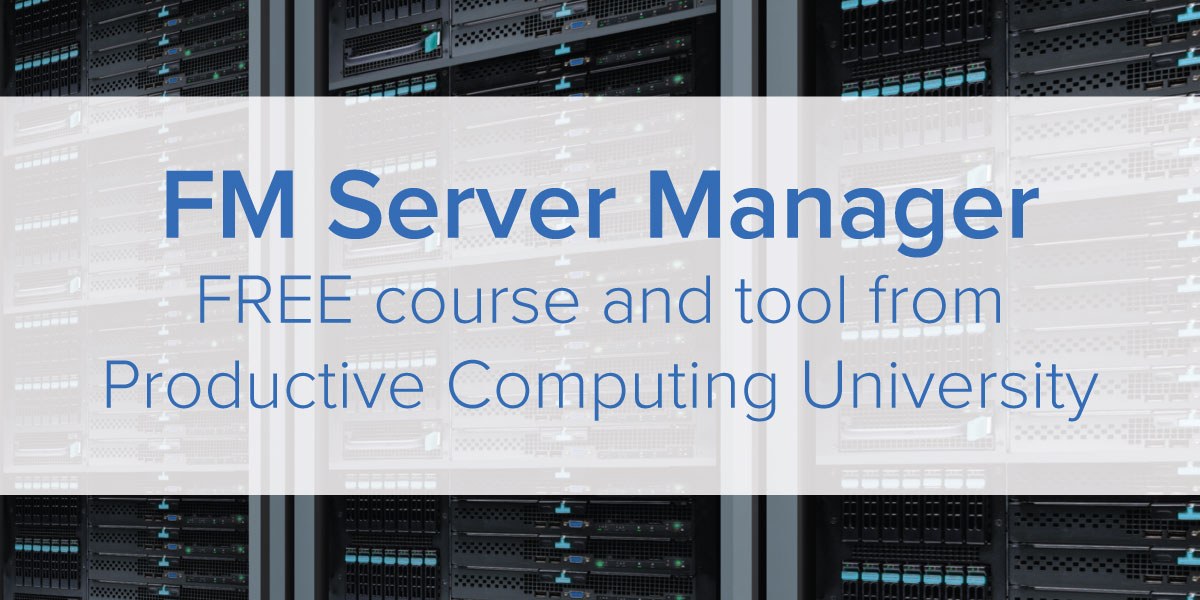In more recent versions of FileMaker Server, many new features became available, including the FileMaker Admin API. But there were some significant changes to the FileMaker Server Admin Console as well. This left a number of people wondering how they were going to manage their installations of FileMaker Server in a way that they were used to.
To help you take advantage of those changes, we created a free tool called the FM Server Manager.
The new tool, FM Server Manager comes complete with a free training course and:
- Allows for remote control of FileMaker Server (version 17 and above). You can manage your server on your own terms outside of the traditional FileMaker Server Admin Console. Starting with this file, you’ll be able to add your own features; such as creating your own server monitor, automating the creation of a schedule, or closing a database file at a certain time based on certain criteria. The possibilities are really endless once you introduce the idea of having an API and this tool at your fingertips.
- Demonstrates how you can use FileMaker's Admin API functionality to manage your server. With the tool, you can manage schedules including backups, scripts that run on the server, and more. You can also query for user information and manage your hosted solutions.
- Helps developers learn a new skill and better understand what an API is and how it works. Developers who have never worked with a FileMaker API can reverse engineer the scripts in this tool to expose how it all works. It also serves as a great starting point to discover how to work with other third-party APIs in general and integrate them with FileMaker. In this file, you’ll find all the basics covered including authentication, request creation using cURL, token management, response parsing using JSON commands, and more.
- Replaces FileMaker Server functionality that was removed from the Admin Console as of the FileMaker Server 17 release. With this tool (via the API) you can still:
- Add, edit and delete schedules that can verify databases
- Add, edit and delete schedules that can send messages
FileMaker 17 is here and with it are a lot of new features. In this blog specifically, we’re going to discuss FileMaker Server 17 and the new FileMaker Admin API.
Check out the video below for more information on this free tool and the free training course offered at Productive Computing University.

Additional Training, Blogs, and Resources
If you are interested in more resources to help you manage your FileMaker Server have a look at these courses from PCU:
- Mastering FileMaker Server - learn to install and figure FileMaker server from start to finish.
- API Fundamentals for FileMaker Developers - learn the basics of the Data API using a hosted FileMaker database.
- FileMaker Development Environment Using AWS - learn how to set up and configure your first AWS EC2 instance (virtual machine).
Have a look through our related blog posts below and many more.
And don’t forget to subscribe to our YouTube channel for FileMaker tips and tricks and our newsletter for industry and product updates.
Updated 11/8/2021.