
One of our enterprise hosting customers asked us if it would be possible to integrate FileMaker Server with Okta, their authentication provider. At first, we were not sure. But, after some quick research on the topic (and with a bit of a surprise that a solution already existed), we said, "Yes!" Little did we know at the time there was a recent White Paper and Addendum from Steven Blackwell and Wim Decorte, which talks about this exact request! Their whitepaper discusses connecting FileMaker Server with Okta and was just the resource we needed. And so begins our story.
What is Okta?
Before we talk about what happened next, we should share with you the main question we all had on our minds at the time. That is, "What exactly is Okta?" Okta is a leading independent provider of identity for the enterprise. And if you are confused by that statement, just know that they are creating a platform for companies to securely authenticate users to their apps and resources both in the cloud and on-premise. They deploy services that allow IT admins who need one centralized point to manage access. Okta services include Single Sign-on, Multi-factor Authentication, Universal Directory, User Management, Lifecycle Management, and access gateways for their customers.
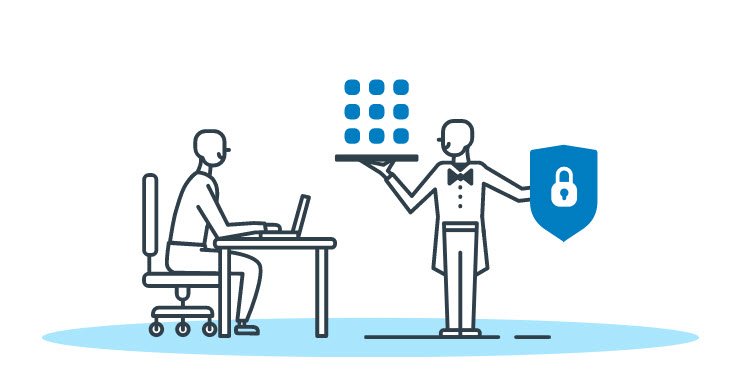
How does Okta work with FileMaker?
To make a long story short, Okta provides those using FileMaker (a leading workplace innovation platform from Claris) with another way to authenticate. Because FileMaker Server has the ability to provide "external authentication," there's a good chance that integration with compatible third-party authentication providers like Okta will work.
So began our testing. We created a test sandbox account with Okta and created a test FileMaker server on AWS (Amazon Web Services). Much to our amazement, the authentication worked with seamless compatibility with FileMaker. We were able to log into the FileMaker server using an externally authenticated account and have that account associated with a FileMaker privilege set /group. The authenticated group dictated what the user was authorized to do in the FileMaker file, just as you would expect – just like any standard FileMaker group does today.
Next, we incorporated what we learned into our client's live database system with success. Because of FileMaker's external authentication feature, they are also now able to safely say they are compatible with their enterprise mandated IT security requirements.
Using Okta with FileMaker Dedicated Hosting
Productive Computing now provides Okta integration as an add-on hosting service and we plan to continue to expand our offerings to include this type of cutting-edge technology. If you're interested in hosting your FileMaker app or interested in having us assist you with Okta integration, contact us and have a look at our Dedicated Hosting options.
If you have the time and expertise to do the Okta integration yourself, here is access to the White Paper and Addendum from Wim and Steven to get you started.
Note: We plan to add "Okta Integration Training" as a chapter in our existing FileMaker Server External Authentication course at Productive Computing University. This course is perfect for those of you who are responsible for managing FileMaker Server in your organization or your client's server. Also included in the course are other external authentication technologies such as Google, Amazon, Microsoft Azure, and Active Directory.
Additional Training and Resources
If you are interested in additional FileMaker videos, training courses, or product news, please:
- Subscribe to our YouTube channel for FileMaker tips and tricks. If you liked this post, make sure to check out our FREE Developer Tools Playlist on YouTube as well.
- Subscribe to our newsletter for industry and product updates
- Check out Product Computing University for in-depth training courses covering advanced FileMaker technologies such as FileMaker Certification exam preparation, API integrations, working with QuickBooks, FileMaker Charting, and much more.
- Have a look through our blog posts. If you liked this post, you may also like our blog, Taking Out the Cache: The Hidden Gem of FileMaker Troubleshooting.
