
Tools like FileMaker make it a cinch to work faster and smarter. But you still need a solid process behind the tools you use. If you want to minimize miscommunications, break down departmental silos, and get more work out the door, you need a Kanban board.
Kanban is a method for organizing your tasks, timelines, and people to get more work done in less time. By making information available to everyone on your team, you can complete work more efficiently and with fewer headaches. Learn more about Kanban boards and the benefits of blending them with FileMaker.

What is a Kanban board?
In Japanese, Kanban means “visual signal.” Kanban is an agile principle for project management that turns your complex workflows into a simple visualization. In one view, you can see work in progress, due dates, approvals, and more.
Kanban makes complex work easier to understand because it’s so visual. You can create an old-school Kanban board with a whiteboard and sticky notes if you’re a paper person. However, most businesses invest in digital Kanban boards because they’re more accessible and easy to manage. Trello, Asana, and other project management apps are great examples of digital Kanban boards.
Why use a Kanban board?
A Kanban board transforms your team’s to-do lists into engaging, actionable processes. But if you aren’t sold on trying a Kanban board yourself, consider the benefits:
- Improve communication: Are you sick of receiving endless emails or Slack messages? Remove confusion and miscommunications with a simple Kanban board. This visual helps everyone see where projects are and the relevant context or data that goes with them.
- Organize your work: What’s on your to-do list today? Never forget a task with a Kanban board. You’ll not only get a view of a process in its entirety, but a Kanban board will also show who’s responsible for what tasks and when. You can organize tasks by importance, date, or other factors. Kanban boards also show dependencies and roles, so they’re a great way to organize your team’s work.
- Prevent burnout: Don’t overload your IT team with too many tickets. Kanban boards include work in progress (WIPs) that limit how many items your team can have in their lane at a given time. This means your team can focus on the most important tasks at hand instead of spreading themselves too thin. Done right, this Kanban board feature can increase your team’s focus and reduce overwhelm.
If you’re still not sold on Kanban, remember that it doesn’t have to be a company-wide tool. Try Kanban boards with one department, see how it goes, and roll it out across your business if it works.
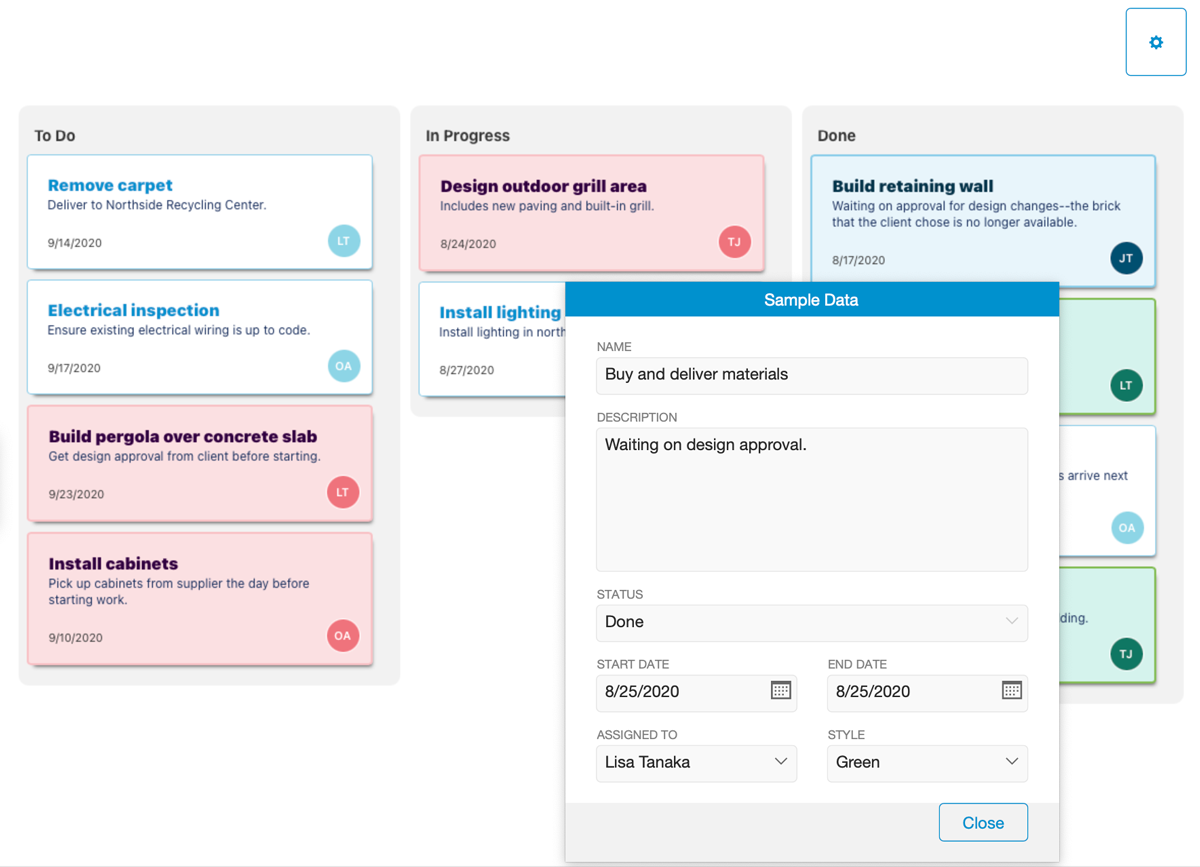
Blending Kanban with FileMaker
Kanban boards like Trello are popular, but they have one big disadvantage: if you want to combine a Trello board with FileMaker, it requires double data entry (or a complex integration). That’s not only a huge time suck, but it can open your team up to more errors.
We know how effective Kanban boards are for organizing your team’s work, and that’s why Claris offers a Kanban Add-on that works natively in FileMaker. It takes less than 30 seconds to drag and drop your Kanban board into FileMaker, customize it to your liking, and get to work.
Claris’s FileMaker Kanban Add-on has more firepower than any other Kanban solution out there, like:
- Drag and drop: You don’t need any coding or development knowledge to set up Kanban boards in FileMaker. Just drag and drop your cards to customize your team’s workflow in a flash.
- Animation: See exactly where your task will land in the Kanban board with engaging (but not distracting) animations.
- Single data entry: This is the biggest benefit of using the FileMaker Kanban Add-on. Our FileMaker Kanban Add-on is the only solution that works with your existing FileMaker data. Protect the integrity of your data by entering it into FileMaker just once.
If you really want to make Trello work with FileMaker, you’ll need to use its API. That will work just fine, but it means you could spend thousands of dollars hiring a developer or dozens of hours configuring it yourself
Instead, you can enjoy the functionality of a Kanban board within FileMaker using the Add-on from Claris. Just drag it into your system, customize it as you see fit, and reap the rewards. After all, you’re already paying for FileMaker: why not build your Kanban board in it?
The bottom line
Instead of scrambling at the last minute to complete projects, Kanban boards will help you enjoy a more productive workflow and better communications. There are plenty of Kanban tools available online, but it’s nice to have all of your tools in one smart, integrated solution like FileMaker.
Ready to set up your Kanban FileMaker Add-on? Check out our quick how-to guides on using a Kanban board in FileMaker and extending the FileMaker Kanban Add-on.
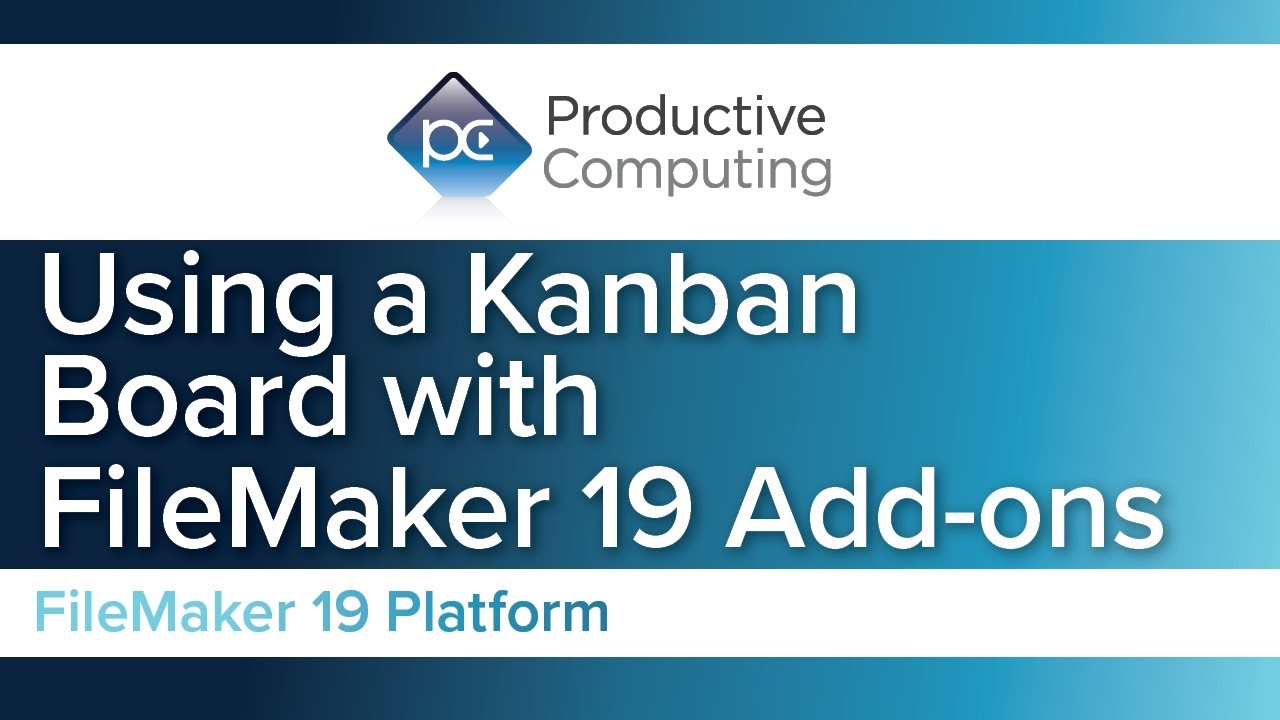

If you are interested in additional FileMaker information, videos, training courses, or product news, please:
- Subscribe to our YouTube channel for FileMaker tips and tricks.
- Subscribe to our newsletter for industry and product updates.
- Check out Productive Computing University for in-depth training courses covering advanced FileMaker technologies such as API integrations, working with QuickBooks, FileMaker Charting, and much more.
- Have a look through our blog posts for ideas and inspiration.
