
How does your business interact with its customers?
Some businesses are able to get by without any formal tools or processes, but many rely on a customer relationship management (CRM) tool to do better business. In fact, the majority of businesses with employees use a CRM of some kind.
But not all CRMs are created equally—and that’s especially true for FileMaker CRMs. Done right, a FileMaker CRM will help you:
- Manage your customer interactions.
- Analyze customer data.
- Retain customers.
- Drive sales growth.
A CRM is much more than a place to collect leads. It allows you to store information on your customers or vendors, create a mailing list, or manage your sales funnel within one tool. The great thing about FileMaker CRMs is that they’re incredibly versatile, flexing to meet your business’s needs today and into the future.
A CRM is about much more than simple contact management. It’s an entire system that encompasses your business’s needs, from customer service to project management and inventory.
However, fewer than 40% of all CRMs see adoption rates above 90%. When your organization is investing so many resources into a CRM, you need as much adoption as possible to see a return on your investment. That means designing a CRM that not only addresses your most urgent needs but adjusting them over time as the business evolves.
If your business isn’t using a CRM yet, now’s the time to start.

5 tips for moving to a FileMaker CRM
But it can feel messy, expensive, or confusing if you’re setting up a CRM for the first time. Get the most out of your move to a FileMaker CRM with these 5 expert tips.
1 - Define your needs and goals
What do you need to get out of your CRM? How do you plan on using it?
Because FileMaker CRMs are so customizable, it’s important to clarify what, exactly, your business needs to get out of your CRM. From there, it’s much easier to establish expectations and get the performance you need from your CRM.
At Productive Computing, for example, we’ve benefited greatly from designing an internal, custom FileMaker CRM. Based on our needs, we created a system that helps us:
- Store leads and contacts.
- Organize contacts in multiple lists.
- Streamline locating and contacting customers.
- Standardize business workflows.
- Keep our data secure.
A CRM is a central hub that acts as an anchor for all of your day-to-day business processes. Every business will use a CRM in a different way because every business operates differently. To understand your precise needs for a CRM, you need to ask yourself:
- What are we struggling with right now? How will a CRM fill in those gaps?
- Who will benefit from a CRM?
- What’s the scope? What departments or areas of the business will be affected?
- How much time will it take to implement the CRM?
- What are the costs? Is there a monthly or annual licensing fee?
- Do we have the resources to do this? What resources will we need?
These questions should help you map out your scope. Clarifying the direction of your CRM implementation will help you save time, preserve resources, and deploy more quickly.
It’s important to involve your leadership team in this process, too. 70% of business initiatives fail because of low buy-in, so leadership’s commitment is key.
Does your team understand the magnitude of what a CRM can do for them? Are they passionate about improving the business? Are they clear on the business’s goals?
A CRM will only work as hard as your culture will allow, so make sure your team buys into a FileMaker CRM at every level.

2 - Keep it simple
You can do a million things with a CRM. But just because you can do something doesn’t mean you should. When setting up a FileMaker CRM for the first time, walk before you run.
Did you know that 72% of CRM users would sacrifice functionality in exchange for a more user-friendly experience? If there are too many moving parts in your CRM, it’s unlikely your team will embrace the new system.
But how do you simplify a CRM without making it too simplistic?
It’s a fine line, but organizations can maximize utility without sacrificing simplicity by:
- Reducing the scope: A smaller scope helps you find small wins early on in your CRM deployment. Working in smaller phases allows you to design, work, and complete smaller projects instead of trying to do everything at once. This way, you get to see the work you’ve accomplished, encourage adoption, and speed up your time to deployment.
- Simplify your workflows: Simple workflows ensure that new users can dive right into the CRM with minimal training. Now is the perfect time to clean up any outdated or time-consuming processes. Your FileMaker CRM can flex with your new workflows to get every user on the same page without the lag time or delays.
- Design a clean interface: Don’t overwhelm your team with a busy, complex interface. Invest in clean, simple UI that’s easy to understand. Avoid using too many colors, titles, fields, or tabs all at once.
Leaders say their biggest challenge is encouraging staff to actually use their CRM software. That’s why simplicity is so important when you’re deploying a new CRM. Designed well, a FileMaker CRM makes it easier for users to actually use the CRM in their daily work.

3 - Use FileMaker integrations
The big benefit of using a FileMaker CRM is the sheer number of integrations at your fingertips. You don’t need to reinvent the wheel, either. Claris allows businesses to do so much within FileMaker.
Integrate your CRM with third-party services like:
- MailChimp for email marketing.
- QuickBooks for payroll or invoicing.
- Google for calendar events and appointments.
- TypeForm for online forms and data collection.
Integrations are beneficial because they speed up your time to deployment. Because your team likely already uses these services to do their jobs, integrations can also improve user adoption rates.
Curious how to integrate your CRM with a service? Claris designed FileMaker to be incredibly customizable, which means you can integrate with third-party services in three ways.
Plug-ins
FileMaker plug-ins have been around for years and there are so many options to choose from. Plug-ins are great for businesses because they don’t require in-depth coding knowledge. You just install the plug-in, copy the script from a demo file (or create your own custom script), and you’re done.
Depending on the complexity of the third-party app exchange, plug-ins can be fairly simple for a developer to integrate with a FileMaker CRM. For example, it’s simple and fast to integrate your CRM contacts to QuickBooks with a FileMaker plug-in. But if you want to include data on vendors, invoices, or receipts, you might require a more robust integration.
Claris Connect
Your second option is using a new integration feature called Claris Connect. Just like a plug-in, Claris Connect connects with a variety of third-party applications. It’s a great option because it has a lower learning curve and gives businesses more flexibility.
You don’t need to know programming languages to use Claris Connect, either, which makes it ideal for smaller organizations. It also allows for customized workflows where you can personalize the flow of data between applications.
Claris Connect works out of the box with most of the leading business applications that you’re likely already using, like MailChimp, Microsoft Office 365, DropBox, and Google.
API integration
The final way to integrate third-party applications with a FileMaker CRM is through an API. FileMaker APIs give you the most flexibility, but they’re complicated. This means you’ll need a developer to write the necessary scripts so your apps can work with FileMaker. This option has the steepest learning curve and takes the most time.
However, once you set them up, APIs are a great way to automatically gather information in your CRM. Create charts, track shipments, sign contracts in DocuSign, and so much more with an API integration. APIs allow for unlimited customizations, so you can do just about anything with this type of integration.
In some cases, API integrations are free, but some might require additional licensing costs. Learn more about FileMakerAPIs in Productive Computing University’s deep-dive on API integrations.
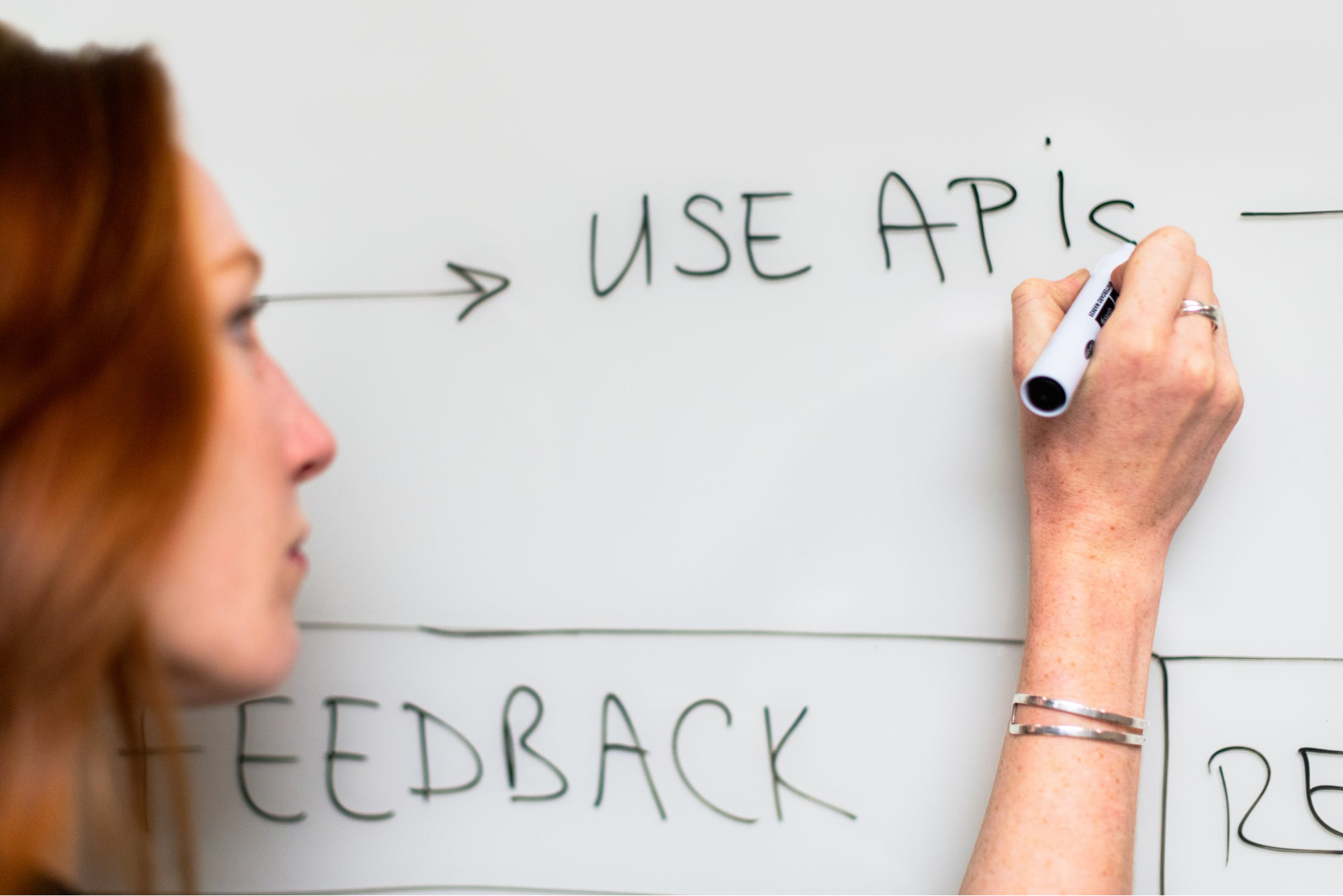
4 - Customize your CRM
Off-the-shelf CRMs usually have limited customization options. It’s difficult finding a solution that fits your exact needs, which is why FileMaker is such a powerful option for doing better business.
Your FileMaker CRM will have plenty of features available out of the box. But you need to get the most out of your CRM for your business needs. That’s why organizations should always customize their CRM’s features.
After all, things change frequently in organizations. As you grow, you’ll need the flexibility to adapt to new workflows.
The FileMaker platform makes it easy to customize and update your CRM, both at the start of your deployment and years down the line. Customizations help you:
- Automate business workflows.
- Eliminate duplicate data entry with automation.
- Complete more work in less time.
For example, let’s say your business recently changed its products as a result of COVID-19. Your team needs to collect information that you weren’t collecting previously.
Instead of rebuilding your CRM from scratch, the FileMaker CRM allows you to easily create or edit forms for your team. Because the platform is designed for mobile-first work, your team can access the data from their desktop, iPad, mobile phone, or web browser to access data when they need it.
Take advantage of the FileMaker platform and get started with the Core CRM Pro. As your company evolves, you have the freedom to add new modules for your CRM for everything from project tracking, purchase orders, and inventory management. The sky is the limit, so don’t be afraid to dream big and design the perfect CRM for your team.

5 - Assign a project manager
You’ve decided to deploy a new CRM, but what comes next? To see true progress, be sure to assign a CRM project team leader. Project managers help you:
- Keep the production schedule on track.
- Control the project scope. This is essential for staying on-time and on-budget.
- Manage the details.
- Collaborate between users, developers, and administrators.
The project manager works with both subject matter experts (SMEs) and developers to optimize your CRM implementation. They plan regular meetings to review the progress of your deployment, ensuring it actually happens. Without a project manager in place, you risk purchasing a CRM without actually deploying it, wasting so many resources for zero ROI.
The bottom line
A CRM generates over $8 for every $1 spent. While a FileMaker CRM is in itself a good start, organizations can speed up their deployment and improve adoption rates by following these 5 best practices. Design a CRM that fits your organization’s needs, simplify the design, use integrations, customize your FileMaker CRM, and assign a dedicated leader for the project.
But we know that shifting to a FileMaker CRM means organizational growing pains. Productive Computing is here to make your deployment as smooth as possible. Trust our experienced team for procuring your FileMaker CRM license, customizing your system, and streamlining your business with the power of a CRM built to your exact needs.
You might be also interested in learning how our FileMaker Development team can help you with your CRM and business workflow. Or watch the Claris webinar where Marc discusses this topic.

