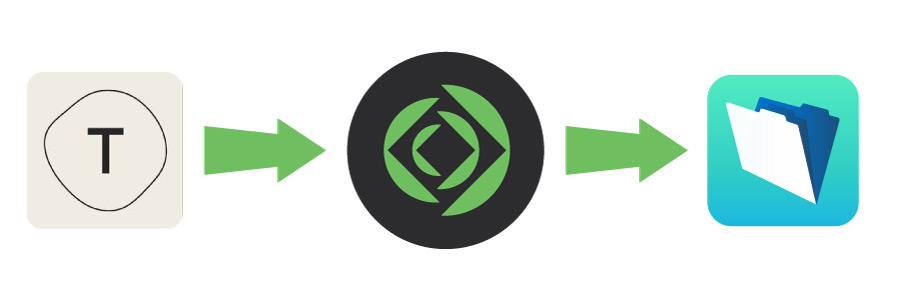
This new offering from Claris International is all about integration. That is the key word to think about when we talk about Claris Connect.
For many years, many people with a FileMaker solution would use one platform to run every process in their business and customize and condense everything into that single platform. FileMaker systems are often built with multiple modules such as contacts in one tab, invoicing/accounting under another tab, customer service requests tracked in notes or another module, tech support tickets in one section and inventory in another. The Claris FileMaker platform is so flexible that it allows you to have everything in one place.
While there are definitely some distinct advantages of having all your data in one place and everything working similarly as far as the toolset goes, there are certainly some disadvantages as well. For example, it may be too costly or time-consuming to add a new module when a stand-alone app already exists. Why not integrate?
Using specialized apps with FileMaker
These days there is software for almost any type of process or task - whether it be an app on your phone or a solution on the web, it seems they are cropping up everywhere and many are fairly affordable. For a low monthly or annual fee, these software apps provide specialized services with specific features – QuickBooks for accounting, Mailchimp for emails, Eventbrite for event management and invites, Twilio for text messages, Zendesk for tracking support emails, and many more. Each one of these tools is known for its unique specialization. Instead of recreating the wheel in your FileMaker solution, take advantage of the strengths of these apps by using integration to move data back and forth. This ensures that you can share data with your team while getting the most from each application’s features. It allows a specific program to highlight whatever it’s best at.
As an example, if you have a CRM in FileMaker (such as our Core CRM Pro), that application allows you to store your contacts, utilize dashboards, manage calendars, create estimates and invoices, keep track of inventory, and all sorts of handy business processes. However, if you wanted to integrate your invoicing processes with your accounting, it wouldn’t make sense to create an entire accounting system within a FileMaker CRM application that is not designed to manage accounting. There are perfectly good accounting systems such as QuickBooks ready to do the same job much more efficiently. So how do you merge the two applications?
You can set up your FileMaker solution to work with specialized apps with the use of a plug-in, an API, or Claris Connect. Claris Connect provides connections to a multitude of web-based apps and services, but best of all, it directly connects to FileMaker either hosted in the cloud or at your location.
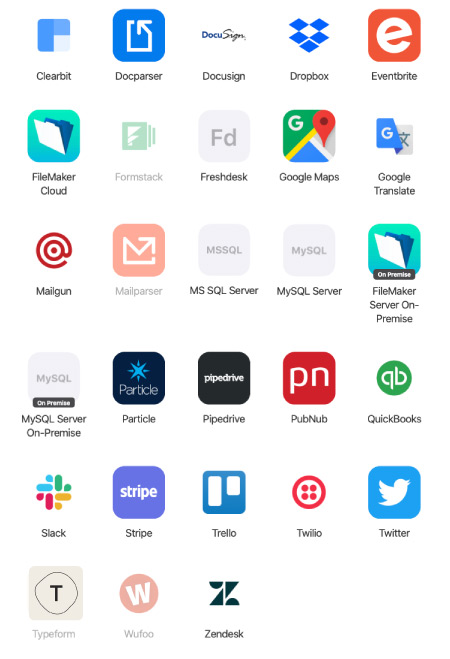
Why Claris Connect?
For years we’ve created plug-ins to use with FileMaker for a variety of processes and integrations. As in our example above, a plug-in allows you to integrate the Core CRM Pro with your QuickBooks accounting data using our plug-ins (FM Books Connector or FM Books Connector Online). But now, there is an additional option - Claris Connect is a web-based “connector”, much like a plug-in, that provides multiple integrations and automation opportunities. Claris Connect can bridge the gap between FileMaker and many of these specialty software apps. As a web-based app, you simply:
- log into a website (Claris Connect)
- create a project
- define a workflow
- create triggers and actions
- integrate between multiple systems or apps
It's pretty incredible how Claris Connect works – especially with a direct connection to FileMaker. It is one of the first of its kind in this regard. Claris Connect has the ability to reduce your development time and development costs while also providing triggers and actions not easily achieved today using other traditional development methods. It’s also worth mentioning that while Claris Connect works well with FileMaker, you can also utilize it as a standalone tool. You could integrate QuickBooks with your Mailchimp account to ensure that each new customer is automatically added to your mailing list for example.

An example of a Claris Connect integration strategy
Let’s assume you have a CRM in FileMaker, but you want to collect information from potential customers on the internet – perhaps from a submission form on a marketing landing page. You are looking to gather their first name, last name, company, email and then have all of this information sent directly to your FileMaker CRM in the background in an automated way. You can do this with Claris Connect. The setup is pretty simple.
As in the video, you could use Typeform to create the online form to gather the necessary information.
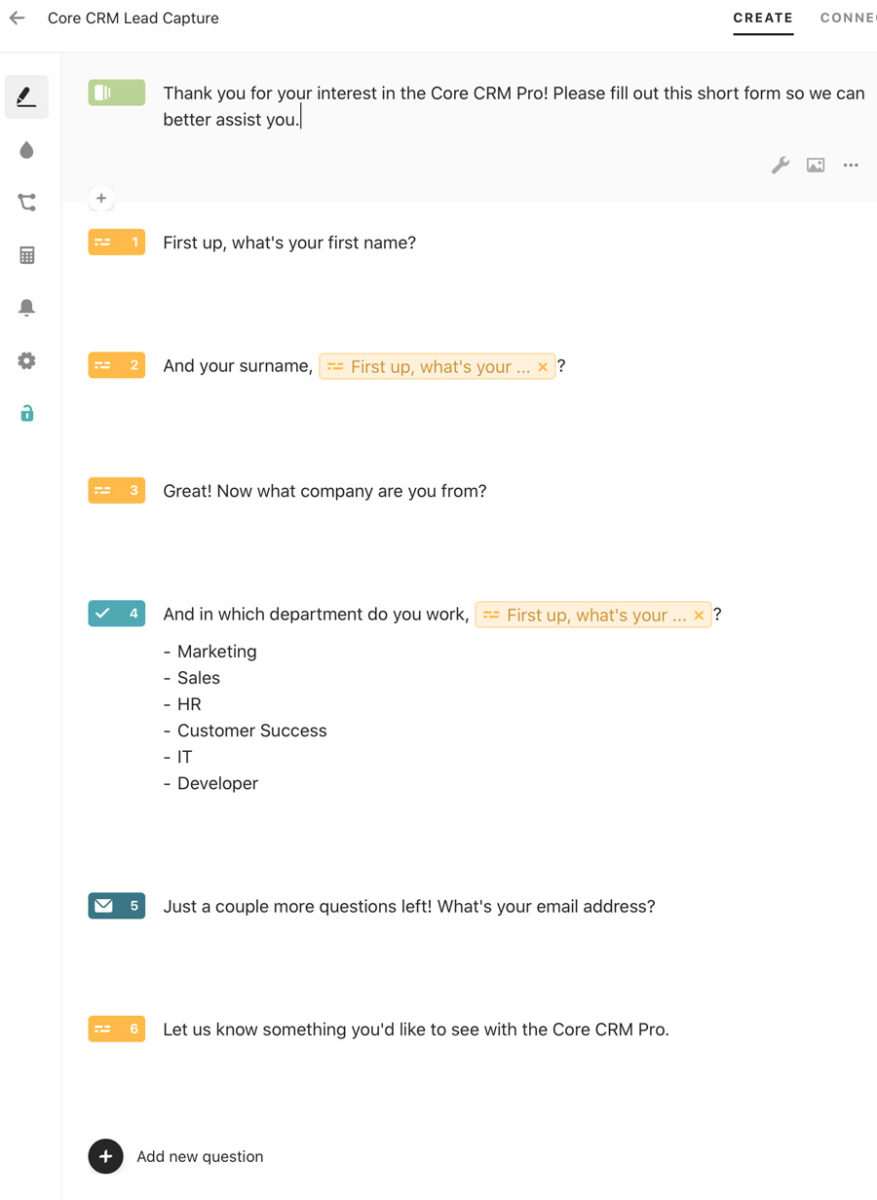
Then in Claris Connect, you will want to set up a Project and Flow. These are terms and processes that will become very familiar as you use Claris Connect more often. After you get your FileMaker ID set up, you then log into Claris Connect and access the projects page. After you start a new project and name it, you will want to consider which flows you want to have. Essentially, a flow is the series of steps you want to take to connect your online app or service with your CRM app. In our example, we are using Typeform - a service that enables you to create an online form for collecting all sorts of data.
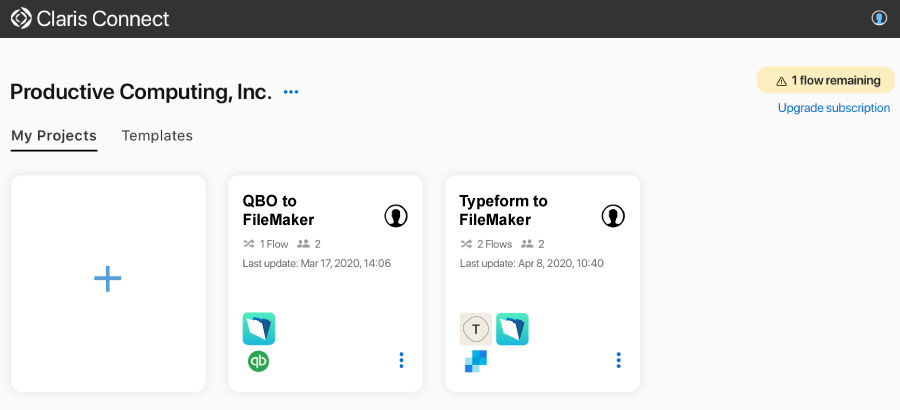
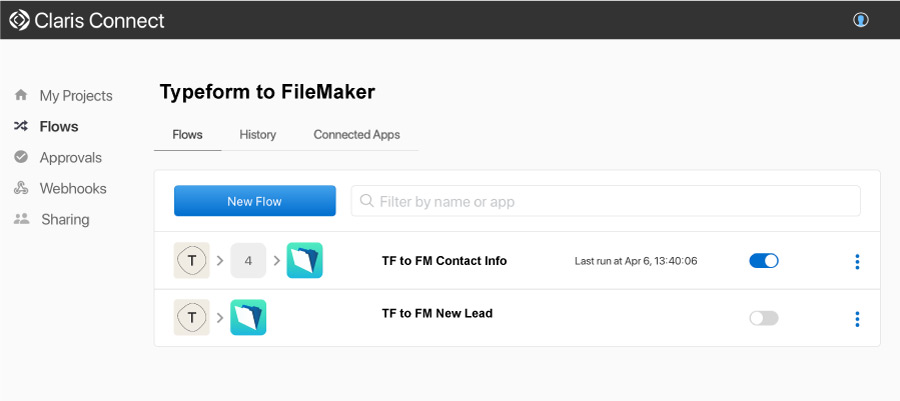
As you start building your flow, you will set up a Trigger. A trigger is like the magical hidden button or event that begins the flow. When information is entered into the online Typeform on your site, that sets off the trigger so that Claris Connect knows to proceed with an Action (sending the form data to your CRM). Without having to do any scripting in FileMaker or pressing any buttons, or running any scripts, the contact information is added to your CRM.
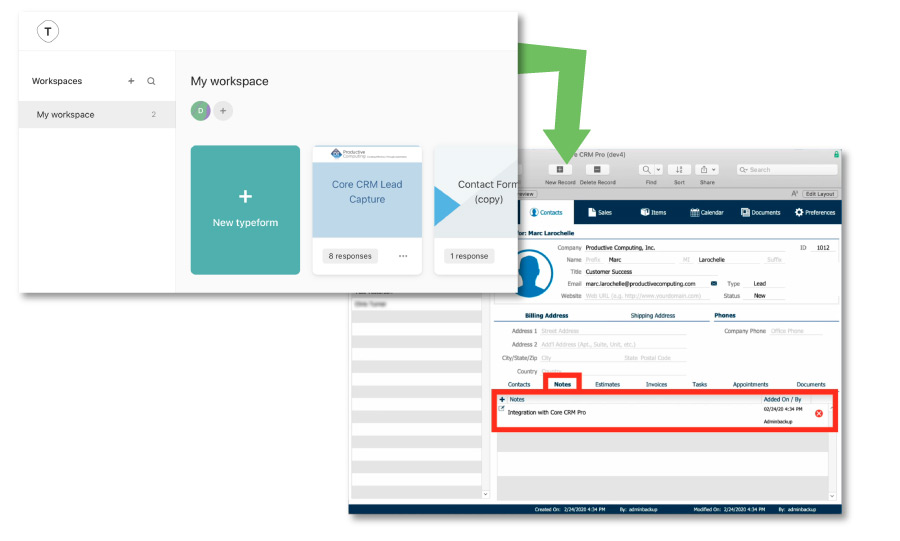
This is just one example of how you can use both products from Claris: Claris FileMaker and Claris Connect to bridge the gap between two applications (Typeform and FileMaker). And this is just the beginning of understanding how Claris Connect works.
How do you get started with Claris Connect?
If you want to learn more details about Claris Connect and be guided through a step-by-step process on how to set up a flow, trigger, and action, watch out for the upcoming release of our Claris Connect Fundamentals course at Productive Computing University (PCU). If you are interested in having Productive Computing help you integrate Claris Connect within your system, email us at sales@productivecomputing.com.
If you are interested in learning new skills or looking for some additional FileMaker training, we have many courses available at PCU. Our courses cover advanced FileMaker technologies such as FileMaker Certification exam preparation, API integrations, working with QuickBooks, FileMaker Charting, and much more. Sign up for individual courses or take advantage of our University Bundle which gives you access to every course on the PCU website.

