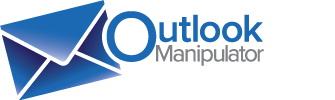5 Reasons to Connect FileMaker to Outlook
People sometimes ask us the question: “Why would I want to connect FileMaker to Outlook?” My reply is, “Why wouldn’t you?”
Microsoft Outlook is a popular e-mail application that comes complete with contacts, appointments and tasks. It has been around for years and its proliferation in the Windows-based work environment is as wide as it is deep. For companies that use FileMaker and also use Outlook, it may seem painfully obvious that connecting the two could yield some newfound benefits. Let’s explore some of these connection points between these two important applications.
First of all, let’s identify what Outlook does well. Outlook does a fine job handling incoming and outgoing e-mail. Outlook is a mature e-mail application that comes complete with all the bells and whistles. Its feature set has been defined and refined over the years and it is the standard by which other e-mail applications are judged.
Outlook also efficiently handles your basic task list and your appointment schedule. Outlook comes complete with its own address book to store contacts. Because Outlook has been around for years and is so widely used, nearly every third-party application that has anything to do with managing contacts and calendars readily connects to it.
In today’s world, having data in your mobile device is more important than ever. Outlook really shines in this area as I can’t think of a modern mobile PDA/phone made that Outlook cannot synchronize to either through MS Exchange or a third party sync tool. When you think about the significance of Outlook’s uncanny ability to connect to just about everything, you soon realize that once your data is in Outlook, it can be distributed and synced most anywhere.
Ok, so now enter FileMaker. FileMaker (for those of you who already own and use it, consider this a review) is undoubtedly the most powerful data management database system ever created that doesn’t require traditional computer programming skills to create and use. Once you use FileMaker, you’ll most likely have your organization’s data stored there - after all, it is a database. Now let’s talk about the 5 reasons why you should connect FileMaker to Outlook.
Reason #1: Populate Outlook with FileMaker address book data
Probably the most common reason people want to connect FileMaker to Outlook is because they store contacts in FileMaker, yet they send e-mail using Outlook. Outlook has its own address book and here in lies the problem. When you generate a new e-mail from Outlook it’s going to use Outlook’s address book to gather the e-mail address. Why not create a routine that copies your FileMaker address data into Outlook on a periodic basis. This way you don’t have to worry about having two address books, you can safely e-mail people directly out of Outlook knowing full well that your data originally came from FileMaker. People commonly create a routine in FileMaker that copies contact data either daily or weekly as a “one-way push” from FileMaker to Outlook.
Watch how the Outlook Manipulator can push contact from FileMaker to Outlook.
Reason #2: Populate FileMaker with Outlook address book data
So let’s assume you are new to FileMaker and you have all your contact address data already in Outlook. In this case it would be helpful to create a routine that gathers Outlook data to create corresponding records in FileMaker. In addition you may want that periodic routine to perform a query on the Outlook data gathering only those records modified after a certain date or associated with a specific category.
Watch how the Outlook Manipulator can pull data from FileMaker to Outlook.
Reason #3: Calendar Management
For years people have used FileMaker as a mechanism to store calendar schedule data. For instance, if you had a meeting and planning database system built in FileMaker, it’s safe to say that you have several hundred events listed in FileMaker all with numerous details and attributes.
Often times it would be helpful to have a system by which you could be reminded of these events or better still, take your events with you in your mobile device. Since Outlook already has a built-in reminder system and ability to move events to mobile device, it makes good sense to get that data into Outlook and leverage what Outlook does best. You can create a routine that periodically moves events from FileMaker to Outlook giving you additional options to be reminded, to have your data in a mobile device, or to view your data in one of the many built-in Outlook views such as month view, day view, week view, category list etc.
Reason #4: Task Management
As in reason three above, tasks are often times entered in FileMaker just like events are. And just like with events, Outlook can also remind you of upcoming tasks as well as move those tasks to your mobile device. If you have a list of tasks in FileMaker complete with priority, category, and notes, you can move all that data from FileMaker to Outlook.
Reason #5: Create a company-wide Email Archive in FileMaker
Organizations often have their contacts in a centralized FileMaker database. And of course, it makes sense that these contacts would include an e-mail address. A common situation is that each member of the organization sends and receives e-mail each from their own Outlook client. you could say that the e-mail is “trapped” and each individual’s “inbox” and/or “sent items” folder.
Watch how you can push and pull email between FileMaker and Outlook.
You can create a routine that imports email directly from Outlook into FileMaker. Once the e-mail is imported, you simply match each e-mail with the e-mail address for each FileMaker contact. What you get in the end is a complete organization wide e-mail history attached to each FileMaker contact. Imagine going to John Smith’s record for example and viewing all e-mail sent and/or received to and from anyone in the organization.
Get Started: Moving data between FileMaker and Outlook can be accomplished with the use of the Outlook Manipulator plug-in by Productive Computing (Outlook Manipulator). Programing the routines mentioned in this article from scratch using the Outlook Manipulator requires intermediate FileMaker skills in the areas of scripting, calculations and relationships. Included in the download package of the plug-in is an unlocked FileMaker demo with all the routines listed above clearly demonstrated.