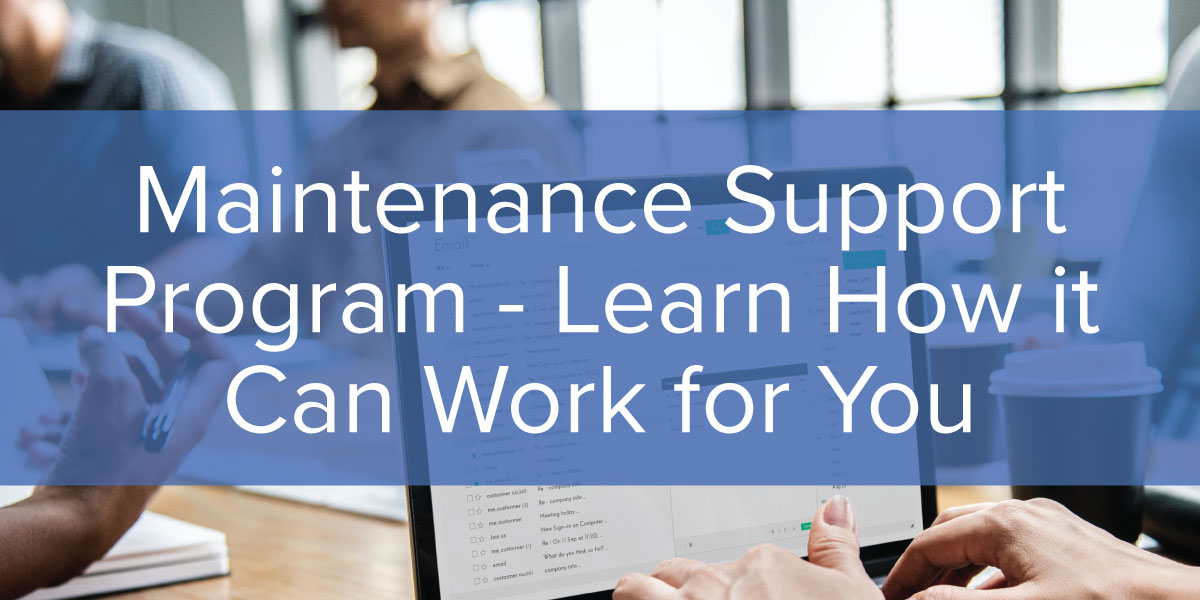Your business depends on your Claris FileMaker solution. But if you are hosting FileMaker locally (on server hardware in your home or office), you are putting that critical piece of your business infrastructure at unnecessary risk – and making more work for yourself and your team.
Making the investment in offsite Claris FileMaker hosting, with a company like Productive Computing (PCI), is ultimately a safer, more secure, and more efficient option for your data.
What is Claris FileMaker Hosting?
If your database is only accessed by a single person in your company – or perhaps you are your entire company – and it’s always done on the same computer in the same place, you don’t need FileMaker hosting.
However, if you’re like most businesses that leverage the advantages of a FileMaker database, you probably have more than one person that needs to get to your data. In today’s working landscape, you probably also have at least one person that either works from home or from the road who will need to get access to your FileMaker files.
That’s where hosting comes in.
If you want to utilize FileMaker Go or FileMaker WebDirect, which allow you to access your FileMaker file from your iOS device or from a browser on any internet-connected computer, that file needs to be hosted somewhere. Some teams choose to host the file themselves, which means installing FileMaker Server software on a physical or cloud server, then maintaining that server with updates and patches.
Cloud hosting with a company like PCI is a simple solution for anyone who does not have the time or resources to learn how to set up and maintain a server but still wants the benefits of a hosted FileMaker file. Aside from the time-saving possibilities of outsourcing your FileMaker hosting to an expert company, there are many advantages to having this critical piece of your business hosted in the cloud.
Claris FileMaker Data Access
Perhaps the most common reason that businesses seek out FileMaker hosting services is to have access to their FileMaker data anywhere they go. Whether your office is fully distributed or you only have the occasional need for offsite access (during travel or while working from home), you will need to have a hosting solution for FileMaker. Hosting your FileMaker files makes them accessible via your standard laptop or desktop computer, iOS devices (with FileMaker Go) or with a web browser on any internet-connected machine (with FileMaker WebDirect and custom web pages). You can choose to set up hosting for yourself, but that means having a dedicated server as well as a FileMaker Server license and the personnel who know how to (and have time to) set up and maintain the system.
Keeping Your Claris FileMaker Server Healthy
Claris recommends that you keep the FileMaker Server software updated to the latest version available. Regular software updates, as most of us have experienced at one time or another, can be time consuming and always seem to come at the most inconvenient times. When you host FileMaker Server locally, this can mean that you put off updates until you put your data at risk. Keeping FileMaker Server updated to the latest version available ensures maximum security and gives you access to the latest features and improvements. With Claris FileMaker Server hosting, software updates happen without you ever knowing, keeping your business protected without causing any undue downtime.
Regular Backups Protect Your Data
No matter how many times we learn the lesson to always back up our important data, there is bound to be a time we forget. When your FileMaker solution is hosted on-site, you are responsible for ensuring that regular backups are run. On the other hand, hosting FileMaker Server in the cloud with PCI means regular, automated backups. PCI uses a specific backup process that is best suited for FileMaker data – you will never have to wonder when your last backup was ever again.
Further, because your data is stored in the cloud even if something is accidentally deleted on your local machine, you can still recover it. You may never need this feature – but when you do, you’ll be very glad you have it.
“I really appreciate being able to download the database every day. I am a great believer in “off-site” regular backups, and this gives me the ability to do so daily. I have had excellent support hosting with you. No downtime, and no issues!”
— A satisfied customer
Regular Monitoring Ensures File Health
Taking administrative tasks off of your IT department’s plate can save you a lot of time and money. Hosting FileMaker locally means your tech department must add regular monitoring of your FileMaker data to their existing list of tasks.
As part of its cloud hosting service, PCI offers regular monitoring for FileMaker file health, including expert recommendations for how to maintain and improve your system for maximum efficiency. Every bit of data and software that PCI monitors is one less thing for your stressed out tech department to do (especially if that tech department is you).
Disaster Recovery
Because data backup is automated with FileMaker Server hosting, you can recover that critical business data even in the event of an emergency. PCI has had clients experience a range of different, unpredictable events from floods to hurricanes to power outages, and they have been able to recover their data and continue business as usual quickly.
While you may have little warning in the case of a natural disaster, your business can also suffer from data loss in the event of a security breach, hardware failure, or simple human error. Unfortunately, there is no warning for this type of event and no way to completely eliminate the risks of one befalling your business. However, you can ensure that your data is available for recovery by utilizing cloud-based backups for your FileMaker app.
Claris FileMaker Business Efficiency
When you host your own FileMaker solution you are responsible for keeping the software up to date as well as backing up your data on a regular basis. As you may know, FileMaker files can grow quite large, which makes the backup time-consuming. More importantly, FileMaker backups can only be halted, or suspended with FileMaker versions 19.5 and later. If you are running an older version, backups cannot be stopped once they are started. If your larger file is backing up, and the server goes down, the file is closed improperly and can lead to corruption. You want backups to finish as soon as possible. When you have your FileMaker solution hosted in the cloud, automated backups can happen seamlessly, without you ever knowing, and your business will experience no downtime.
It may seem simple enough to set up your own on-premise FileMaker hosting. Many businesses choose to do just that (and we’re happy to help you, if you go that route). But the fact is that many tech resources are just stretched too thin. Setting up, monitoring, updating, and ensuring the health of your FileMaker solution takes time and effort that your tech team simply may not have. When you leverage FileMaker cloud hosting from PCI, we proactively monitor server diagnostics, including CPU, memory, and disk space. Proactive monitoring can help to prevent unplanned outages and unexpected performance disruptions – and we handle it all, so your team can keep running your business.
It’s not easy to know whether you should host your FileMaker Server in the cloud or keep it local. It may feel risky to hand over the hosting duties to a third-party for something that is so important to your business. But the fact is that it may actually be riskier to go it alone. Off-site hosting keeps your data secure while offering regular backups, easy recovery, and automated software updates. You are always as protected as possible.
Contact PCI today to learn more about how FileMaker hosting can benefit you.
You may have heard that the Claris Platform Bundle has been released. Contact us if you are curious to know how this impacts hosting and the deployment of your Claris/FileMaker solutions today and in the future
Additional Blogs, Training, and Resources
If you are interested in additional FileMaker videos, training courses, or product news, please:
- Subscribe to our YouTube channel for FileMaker tips and tricks.
- Subscribe to our newsletter for industry and product updates.
- Check out Productive Computing University for in-depth training courses covering advanced FileMaker technologies.
- Have a look through our blog posts that discuss various FileMaker topics.

Mastering FileMaker Server
If the benefits of hosting your FileMaker Server in cloud aren’t convincing enough and you still prefer to manage your own server, then perhaps you might be interested in the complete DIY guide to setting up and maintaining FileMaker Server? The Mastering FileMaker Server training course, available from Productive Computing University, will certainly help. The course has lessons covering:
- How to install FileMaker Server on Mac of Windows
- Establishing connections
- Handling SSL Installations
- Troubleshooting and monitoring performance
- Understanding backups
- Using the Command Line Interface (CLI)
- Working with server-side scripts