
- For developers looking to get started with integrating QuickBooks with FileMaker, watch this video!
QuickBooks integration with FileMaker is one of the most popular topics here at Productive Computing. People often want to streamline their accounting workflow and ask how they should manage contacts, invoices, payments, inventory, purchase orders, etc. in FileMaker. Our typical recommendation is to let FileMaker gather the basic data, use QuickBooks to manage all the financial data, and create a connection to exchange data between the two applications.
Why use QuickBooks?
QuickBooks is user-friendly accounting software available with desktop and online options. With QuickBooks, you are able to manage accounting at whatever complexity you desire, covering a range of abilities such as:
- Managing customers, employees, and vendors
- Creating estimates or invoices and recording payments
- Tracking expenses
- Reporting on your business flows
- Handling employee payroll
QuickBooks is designed for accounting, so there is no need to recreate all the accounting processes in FileMaker.
Why should you integrate FileMaker and QuickBooks?
If you’re wondering whether you should consider a FileMaker and QuickBooks integration, here are a couple of examples of how it can improve workflow within a team.
First Scenario
Let’s say that you have a scenario where your sales team is sending information back to the main office in various formats. Perhaps they are sending invoices or client updates in email, spreadsheets, PDFs, or paper forms. Then your bookkeeper is stuck with the time-consuming task of sorting through all of this data from multiple sources and then manually updating QuickBooks. There is potential for inaccurate or inconsistent records.
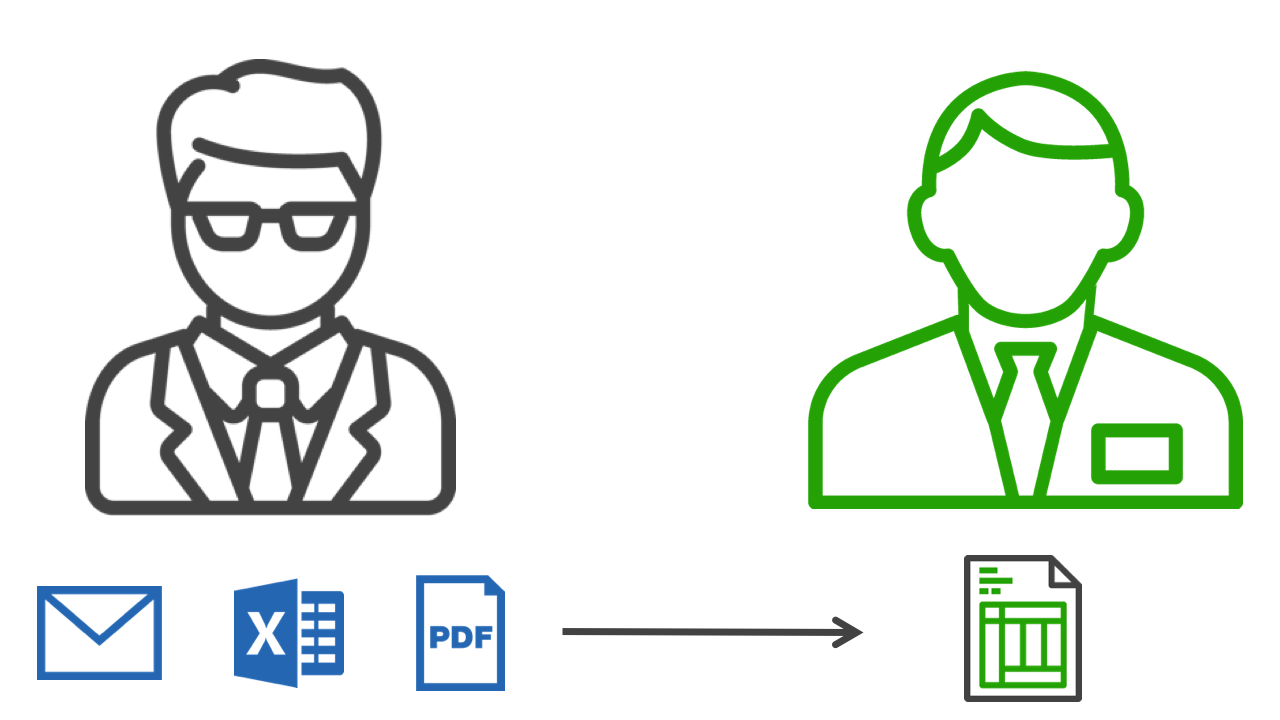
With FileMaker, you can automate this process by creating one location for all your data to be updated. Let your remote sales team and internal office workers make all the necessary changes in your FileMaker solution from desktop or mobile apps. When you set up your FileMaker and QuickBooks integration, the information can be quickly pushed back and forth so that it is readily available to everyone. Your bookkeeper no longer needs to re-enter all that data into QuickBooks, and they can focus on important accounting tasks.
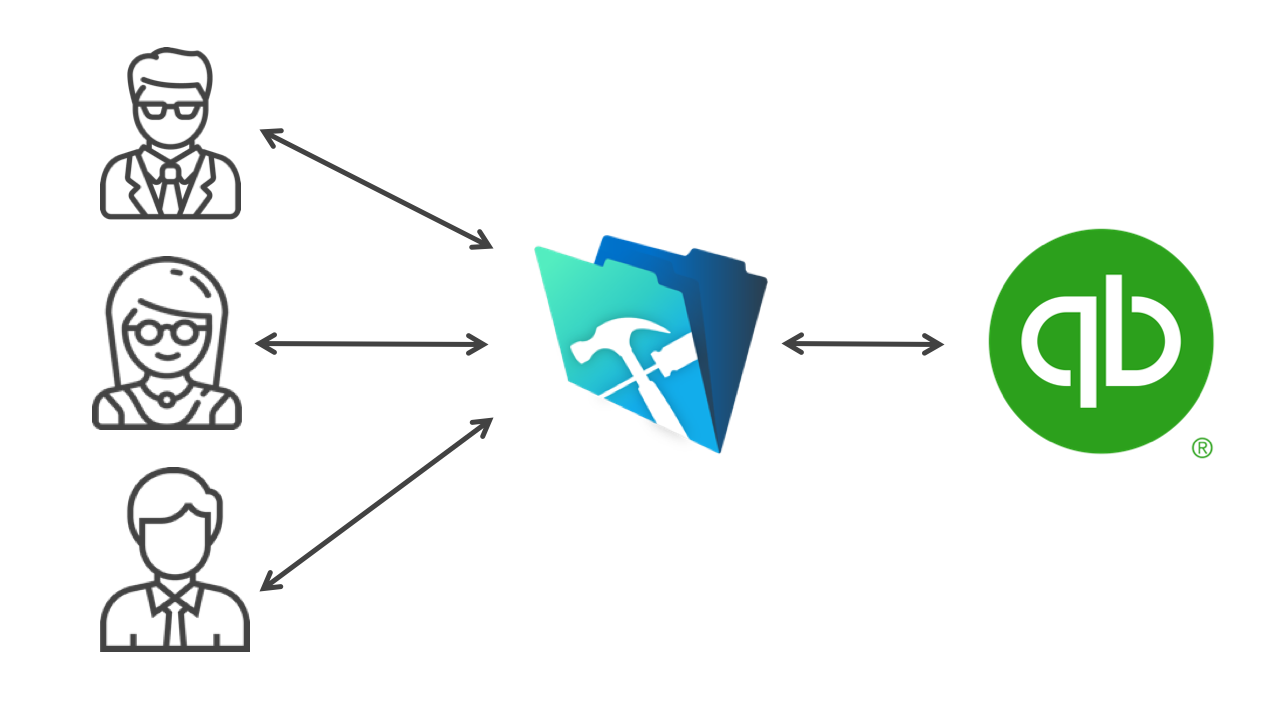
Now information is at your fingertips, you have reduced your double entry, improved your accuracy, and there is consistency in the data going into QuickBooks.
Second Scenario
Let’s consider another scenario. Traditionally, the bookkeeper is the only person in the office with access to your customer’s accounting data. So, for something as simple as following up on a recent payment or their current balance, you call or email the bookkeeper just to get this information – taking time out of everyone’s day. Or perhaps you have purchased multiple QuickBooks licenses so that other team members can look up the balance information. You may be spending more than you need to on these additional licenses and unintentionally sharing private and sensitive financial data to employees directly with your accounting files. Instead, with the integration in place, you can share just what you need in FileMaker and keep the main account data safe inside the QuickBooks file.

Imagine sharing your customer’s balances and payment history with your entire team by having to contact accounting or open the QuickBooks file. With a FileMaker app, the bookkeeper can click a button at the end of each day to update the balances in your solution. Now your entire team has the most up-to-date customer balance on their desktops or mobile devices, and we have done all of this with only one person accessing your QuickBooks file. FileMaker offers many possibilities for streamlining your workflow so that your entire staff has the information they need, but your critical financial data is only visible to select QuickBooks users.
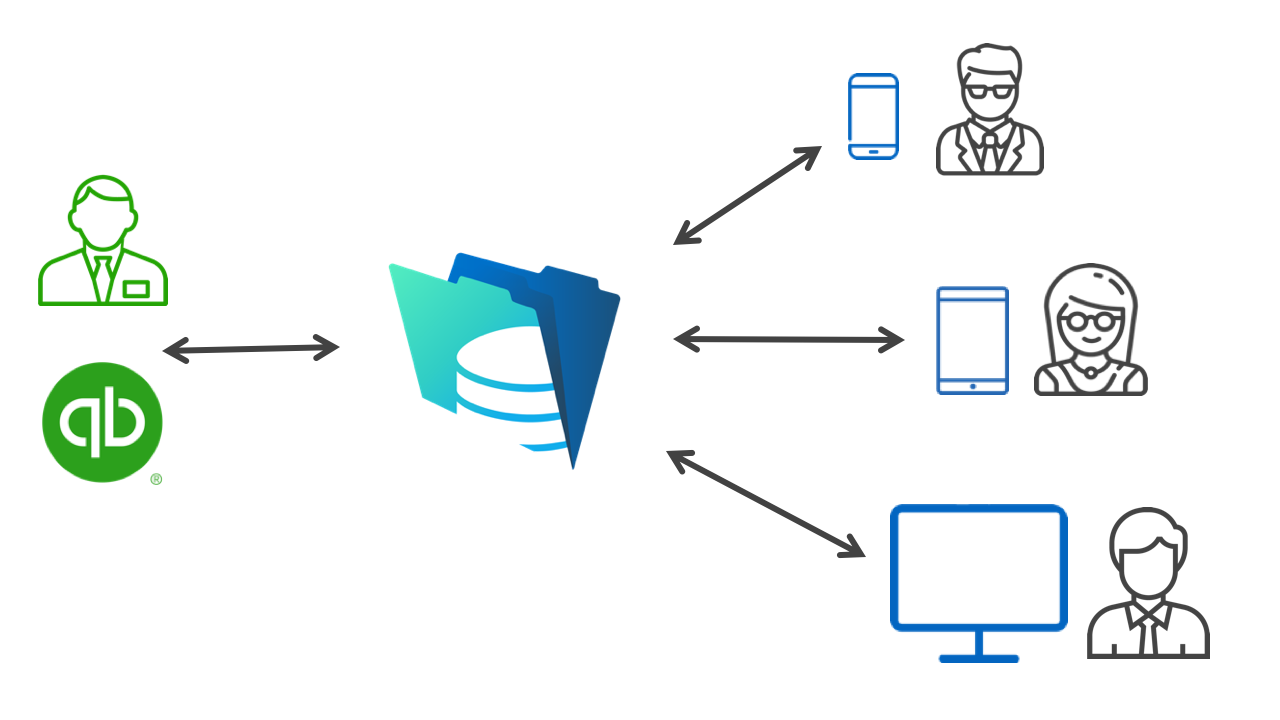
What are the most common types of QuickBooks integrations?
Many FileMaker and QuickBooks integrations start small and are trying to solve a workflow issue or bottleneck. When you connect the two applications, you have the ability to make accounting processes as simple or robust as you would like.
Here are a couple of examples:
Typical integration for any type of business
The most common QuickBooks integration request is to automate the pushing and pulling of invoice and customer data. Using FileMaker apps, we can create a custom solution that allows your entire team to gather customer and invoice information from anywhere - desktop, web, or iOS device. We then create buttons or scripts that send the data to QuickBooks and pull updates back into FileMaker. For example, when you create a new customer or edit an existing contact in FileMaker, with the push of a button, the customer is added or updated in QuickBooks.
With invoice automation, we create systems that allow you to match up your QuickBooks items and pricing, generate the invoice in FileMaker, and then push that invoice into QuickBooks. And then, as we mentioned earlier, we create a script that can easily pull invoice balances back into FileMaker.
Working with a remote team
We have multiple companies with field reps that relied heavily upon paper forms. All their services were performed out of the office, requiring field reps to manually fill out paperwork for every job. In some cases, the remote workers did not have internet access so they didn’t see how a FileMaker app would help them. In each case, the manual paperwork resulted in time-consuming, manual invoicing and sometimes created a delay in receiving payments.
For these scenarios, we create a custom app that works with FileMaker Pro on the desktop and FileMaker Go on an iOS device. The remote workers fill out their forms on an iPad or iPhone even if there is no internet service. Once they were back in internet range, they would click a button to send data sent back to the office. The bookkeeper then updates the data in QuickBooks for quick invoice processing.
We were able to eliminate the paper trail, go mobile, and speed up the turnaround time from initial service request to invoicing and then to receiving final payment.
Everything is centralized in one place and your team has access to important client information no matter where they are working. Imagine if you could improve your timelines with more efficient data entry and invoice processing.
What are the benefits of integrating FileMaker and QuickBooks?
As a workplace innovation platform, FileMaker apps offer unlimited possibilities for creating a system customized for your specific accounting processes and needs. You can have an improved, customized workflow that is easy to use and quickly deployed to your team. Some of these possibilities include:
- Eliminate duplicate data entry: add a new customer, lead, or vendor in FileMaker, and easily push all new records to QuickBooks.
- Keep your files up to date: your team can create an order in FileMaker, and immediately push it to QuickBooks as an invoice.
- Share timely customer information: make payments in QuickBooks or FileMaker and share balance and payment information.
Check out this video and blog post to learn about the Five Foundational Skills Needed to Effectively Integrate FileMaker and QuickBooks.

What tools do we offer for QuickBooks integrations?
We offer services and several tools to help you integrate FileMaker with QuickBooks. Many people choose to work with one of our plug-ins that connect to QuickBooks Desktop or QuickBooks Online. The plug-ins are the conduit for exchanging data between your FileMaker app and your QuickBooks files. However, successful integration of the plug-ins requires intermediate to advanced experience with creating scripts within your FileMaker solution. You may need to hire a developer (either your own developer or you can hire us) to customize the setup for you.
QuickBooks custom development is available from our FileMaker experts. Consult with our team to discuss your accounting needs to arrive at a solution that makes sense for your business. We will help you choose the best-fit option: a ready-made plug-in, a solution, a custom build — or a combination!
FM Books Connector is a plug-in that offers a multitude of options for posting data to QuickBooks Desktop. There are many areas in QuickBooks accessible with the plug-in: Customers, Vendors, Estimates, Invoicing, Items, Bills, Payments, Deposits, Sales Receipts, Inventory, and much more. Whether you have simple or robust accounting practices, the FM Books Connector has a lot to offer. This plug-in works specifically with your QuickBooks Desktop company file in a Windows environment.
FM Books Connector Online is a plug-in developed to work with QuickBooks Online services. Similar to the desktop version, you can connect to many features available in QuickBooks Online. This plug-in will work in Windows or Mac environments and is available with a server-side option that allows an unlimited number of users to connect to a single account
Core CRM Pro* is a customizable and affordable FileMaker CRM (Customer Relationship Management) that is easy to use, easy to customize, easy to share with your team, and easy to connect to your important financial data. It comes pre-configured to work with either of the plug-ins above and lets you push customers, vendors, and invoices to QuickBooks.
QuickBooks Integration Training is available through Productive Computing University. We offer two training courses to provide you with the fastest way to master the skills needed to integrate FileMaker with QuickBooks Desktop or QuickBooks Online
QuickBooks Desktop Hosting provides you with a virtual cloud environment for hosting FileMaker and QuickBooks Desktop side-by-side giving you the flexibility to connect remote users to your QuickBooks file
Claris Connect provides a basic direct connection of your QuickBooks Online company account to your FileMaker app (either hosted in the cloud or at your location).
*QuickBooks integration with Core CRM Pro requires either the FM Books Connector (for QuickBooks Desktop) or FM Books Connector Online (for QuickBooks Online) plug-in available for purchase separately.

