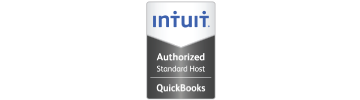Core CRM Pro & QuickBooks Desktop 2021
September 30, 2020 - Newsletter Highlights
Core CRM Pro Updated for FileMaker Pro 19
We have updated the Core CRM Pro to utilize the new capabilities introduced in FileMaker Pro 19. This flexible Customer Relationship Management (CRM) solution allows teams to keep track of contact information, invoices, important events, and key data in a centralized location.

If you are not familiar with Core CRM Pro, the system offers the following functionality:
- Contacts: organize and maintain all your contact information for customers, leads & vendors in one place.
- Sales: create estimates and invoices for contacts and track progress.
- Documents: centralize important data and information such as documents, images, PDFs, and more.
- Calendar & Events: create appointments, keep track of assigned tasks, and link everything back to a contact.
- Dashboard: analyze various lists, graphs, and charts for your contacts and sales.
- QuickBooks: manage your accounting with the pre-configured integration with Intuit's® QuickBooks Desktop or QuickBooks Online accounting software.
New Core CRM Pro features include:
- Added feature to preserve magnification level when exiting out of Core CRM Pro.
- Updated the User Preferences to allow the system to store additional settings.
- Added support for choosing multiple Personnel users when creating or editing a Calendar Event.
- Added sortable columns to the Items, Calendar and Documents list views.
- Updated process for importing and exporting contacts.
- Updated to the Dashboard layout.
- Updated Calendar to use FileMaker 19 JavaScript functionality.
The Core CRM Pro provides an off-the-shelf CRM tool that is easy to use, easy to customize, easy to share with teams, and easy to connect to important financial data.
There are two license options for the Core CRM Pro:
- User Subscription - hosted, multi-user access, remote access, includes all necessary FileMaker licensing
- Site License - fully unlocked, ability to host for mobile and multi-user access, customizable
For product details, system requirements, and pricing, please visit our website or contact sales@productivecomputing.com.
We also offer a free one-hour training course to learn the basics and maximize all the features.
Upgrade to QuickBooks 2021
QuickBooks Desktop 2021 was released on September 21, 2020, and we can help with your licensing needs.
As an Advanced Solution Provider, we can offer discounts on QuickBooks Desktop Pro, Premier, and Enterprise, as well as QuickBooks Online licensing. We can help with the purchase of new licenses, upgrading existing or renewing your licenses, or help you with unique QuickBooks license requirements. Contact us for pricing info.
Additional QuickBooks Integration Products and Services
For years, we’ve been helping clients achieve more efficient, accurate, and streamlined solutions with FileMaker and QuickBooks integrations. We offer a variety of products, services, and training that help you integrate QuickBooks with your FileMaker App.
- FM Books Connector - QuickBooks Desktop plug-in (version 12 is compatible with QuickBooks Desktop 2021)
- FM Books Connector Online - QuickBooks Online plug-in
- QuickBooks Hosting - FileMaker and QuickBooks hosting service
- Core CRM Pro - FileMaker CRM pre-configured with QuickBooks integration
- Connect FileMaker to QuickBooks Desktop - Do-it-yourself by taking our online training course
- Connect FileMaker to QuickBooks Online - Do-it-yourself by taking our online training course
Hire our team to help! We have certified FileMaker developers available to create a secure and streamlined accounting process.
Introduction to Javascript in a FileMaker Web Viewer Video Series

Part 2
In part two, we continue to reverse engineer the text comparison JavaScript webpage. We go from inserting our FileMaker field data into an HTML form to inserting them directly into JavaScript variables and then eliminating the form altogether.

Part 3
In this part, we modify the JavaScript to use the "Perform JavaScript in a Web Viewer" script step and explore various methods for maintaining the source code in FileMaker.
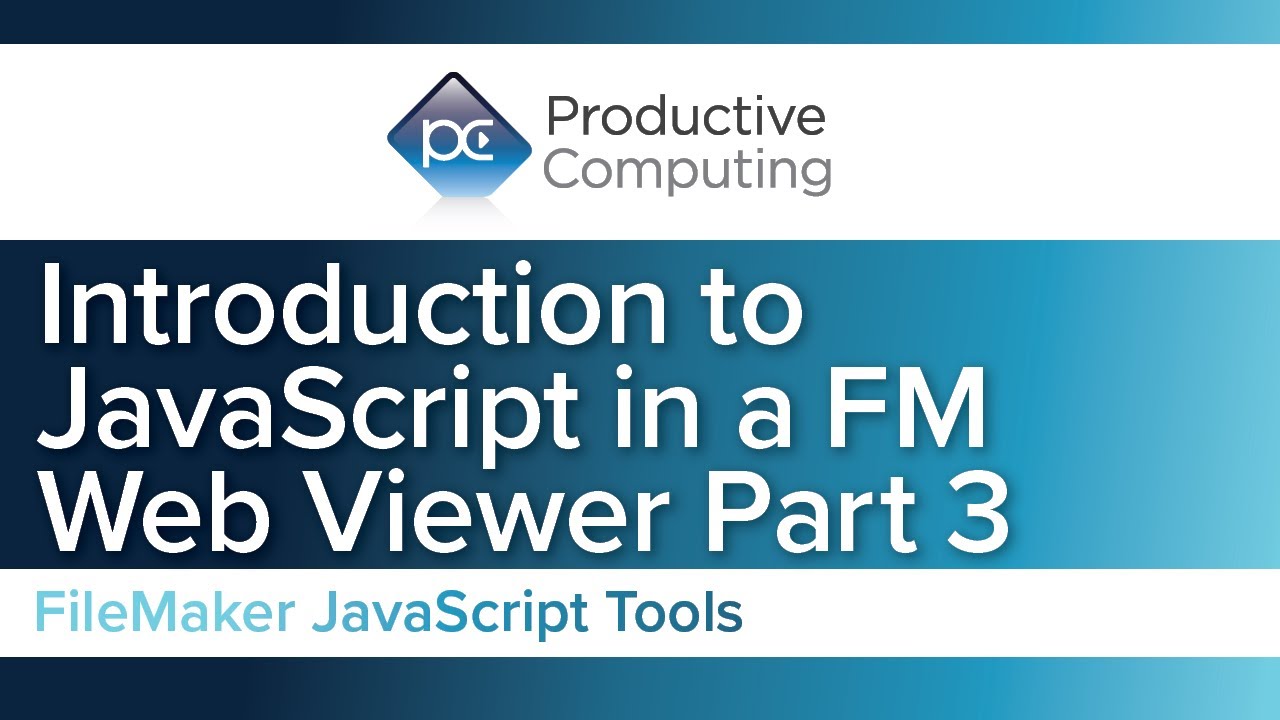
To read the entire September newsletter, click here and don't forget to subscribe!