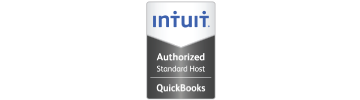Connect FileMaker to Mailchimp API Course Available & Updates to Our FileMaker Server SSL Course
September 26, 2019 - Newsletter Highlights
Learn to Connect FileMaker to the Mailchimp API
In this course from Productive Computing University, Stuart shows developers how to connect FileMaker to the Mailchimp API.
Mailchimp is one of the most powerful marketing tools available to business owners - providing a robust but easy-to-use solution to help you cultivate and manage your email list and automate marketing campaigns.
This course will show you the step by step process of integrating a FileMaker solution with the main modules in Mailchimp so you can control data flow, accuracy, and productivity. Using an API is not just about having more data. It’s about being able to control how you view, use, and interpret the crucial information that Mailchimp has about your efforts with your contacts.
The Connect FileMaker to Mailchimp API course is available for purchase as a stand-alone course or as part of the University Bundle. Existing University Bundle subscribers are automatically enrolled. We provide a free unlocked FileMaker sample app to give you a basic template to follow for tables, scripting, and data flow.
If you are new to the process of integrating APIs with FileMaker, have a look at our blog post - Exploring the Basics of API Integration with FileMaker.
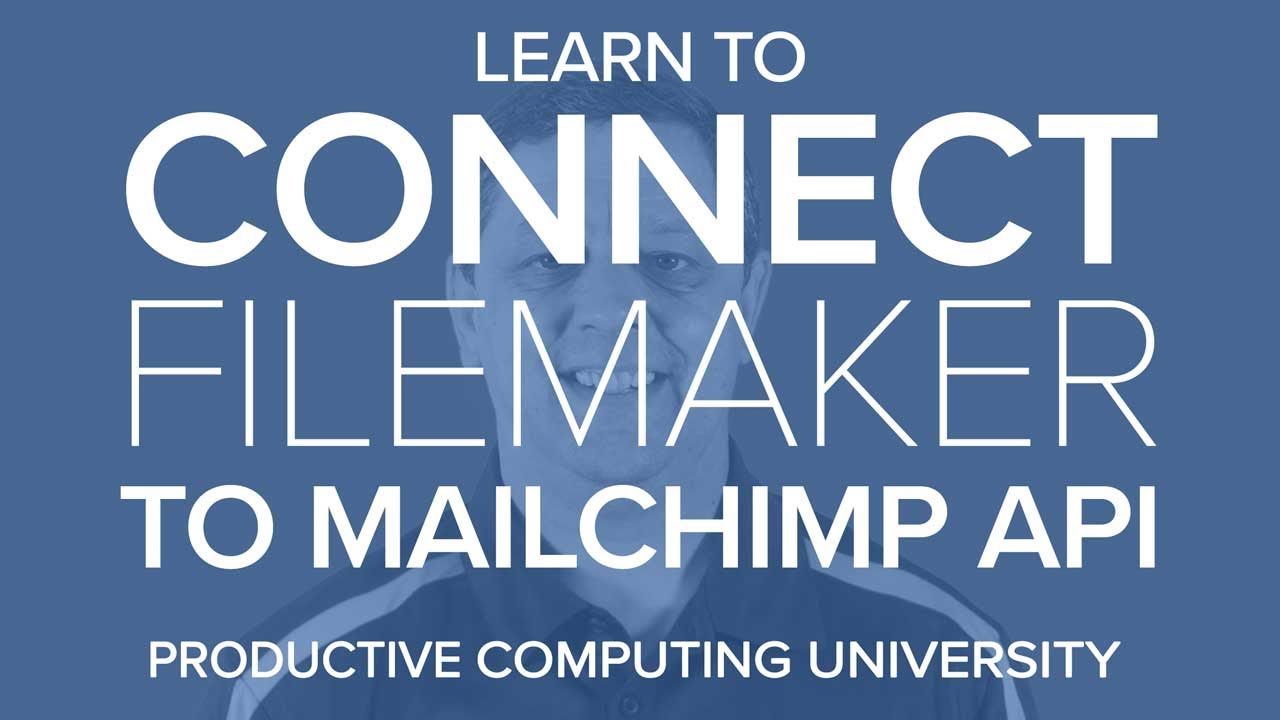
New Lessons: FileMaker Server SSL Certificate Installation Course
Ensure your solution is properly secured by learning how to install an SSL certificate on your FileMaker Server. The FileMaker Server SSL Certificate Installation course is designed for the professional FileMaker developer to learn how to install, configure, secure, and operate FileMaker server to save time having to learn this from various resources on the internet.
You will learn what an SSL certificate is, the various types of SSL certificates, how to buy a domain and an SSL certificate, how to bind an SSL cert to a domain, how to point your domain to a FileMaker Server IP address, and finally how to test it to make sure your configuration is set up correctly.
The new lessons cover:
- Updates to accommodate for FileMaker Server 18
- How to configure, request, and install an SSL using "Open SSL" and FileMaker Server 18.0.2
- How to create a CSR for FileMaker Server 18.0.2 for Mac and Win
- Installation of FileMaker Server 18 for Mac or Win
- How to remove certificates with FileMaker Server 18
Have a look at the course overview video to learn more about installing SSLs on FileMaker Server.
The FileMaker Server SSL Certificate Installation course is available for purchase as a stand-alone course or as part of the University Bundle. Existing course or University Bundle subscribers have immediate access to these new lessons.

To read the entire September 2019 Newsletter, click here and be sure to subscribe!