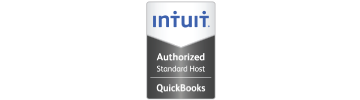FM Credit Card Integration
Want to process credit cards in your FileMaker solution, but don't have a FileMaker developer on staff? Tap in to our team's expertise! With our FM Credit Card Integration Packages, we make it easy and handle the hard work for you!
FM Credit Card Integration Packages
Pricing Details
In order to qualify for an FM Credit Card Integration Package, your FileMaker solution needs to meet certain criteria. Please review the prerequisites listed below or contact sales@productivecomputing.com for a consultation and to determine eligibility.
What's Included

How the Credit Card Integration Works
We offer integration packages for both the FM Credit Card Client-Side and Server-Side plug-ins. Below are the details of the setup and integration process.
If you are looking for information regarding the FileMaker plug-in, have a look at the FM Credit Card plug-in details.
Basic setup
We install and register your FM Credit Card plug-in and establish the connection to your merchant account.
Layout modifications
We'll update your existing invoice or order layouts in your current FileMaker Solution with the credit card functionality. The package includes up to two layouts.
Creation of necessary fields in FileMaker
As part of the integration, we'll create the following fields:
- Credit Card Number
- Expiration Date
- CVV Code
- Capture Response Code
- Timestamp for when the capture response code was generated
Scripting to run credit cards in FileMaker
We'll create a button to "run" a credit card in FileMaker. This button will perform the plug-in's Authorize and Capture function.
The package also includes scripting logic to:
- Provide a successful response
- Provide a declined response
- Provide a response when you intentionally try to run the card again for a declined response
- Provide a response when you accidentally try to run the card again for a successful response
- Blank out/removal of credit card number and expiration date after a successful response has been returned (optional feature)
- Have the "Authorize and Capture" button only appear and function for those users who have the plug-in installed. This would also include the appropriate error messaging for those who do not have the plug-in installed
Test mode available
When Productive Computing is performing the integration the plug-in can be set to Test Mode to avoid affecting the client's live data.
Integration Package prerequisites
Due to the specific scope of work included with our FM Credit Card Integration Packages, your FileMaker solution needs to meet certain criteria.
These prerequisites (listed below) will be reviewed at the time of purchase. Please contact sales@productivecomputing.com for a consultation and to determine eligibility.
- Client must have an Invoices or Orders database that includes the following fields:
- Customer First and Last Name*
- Address including city, state and zip code*
- Phone number
- Total amount to be charged
- Customer has to have an Authorize.net or Authorize.net emulated/compatible gateway account or a PayPal account
- Customer must be able to provide the gateway merchant key in order to pass credit card transactions to the gateway
* If this information is currently stored in a single field, Productive Computing can script the integration to parse out these fields and ensure it pushes properly.