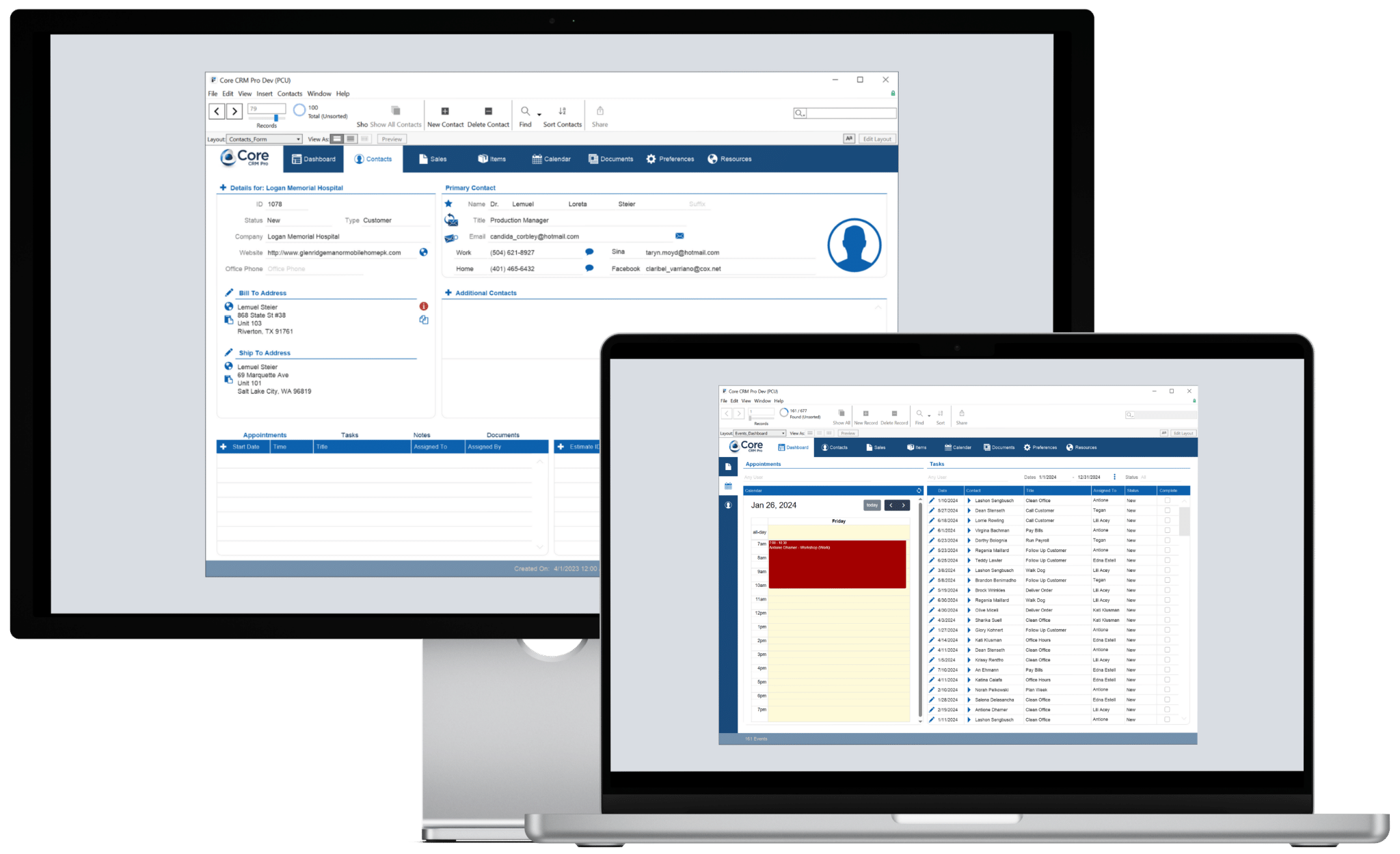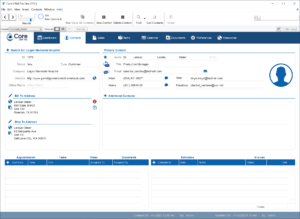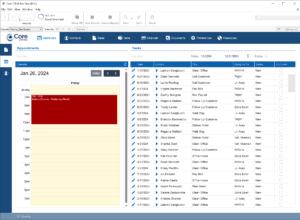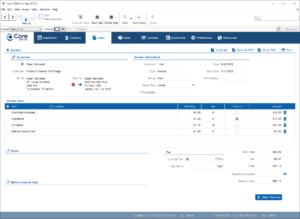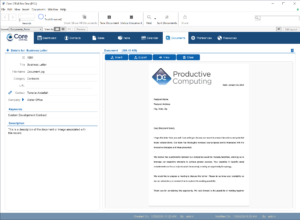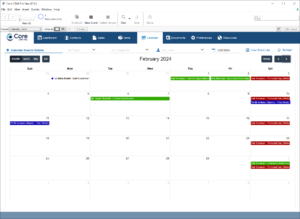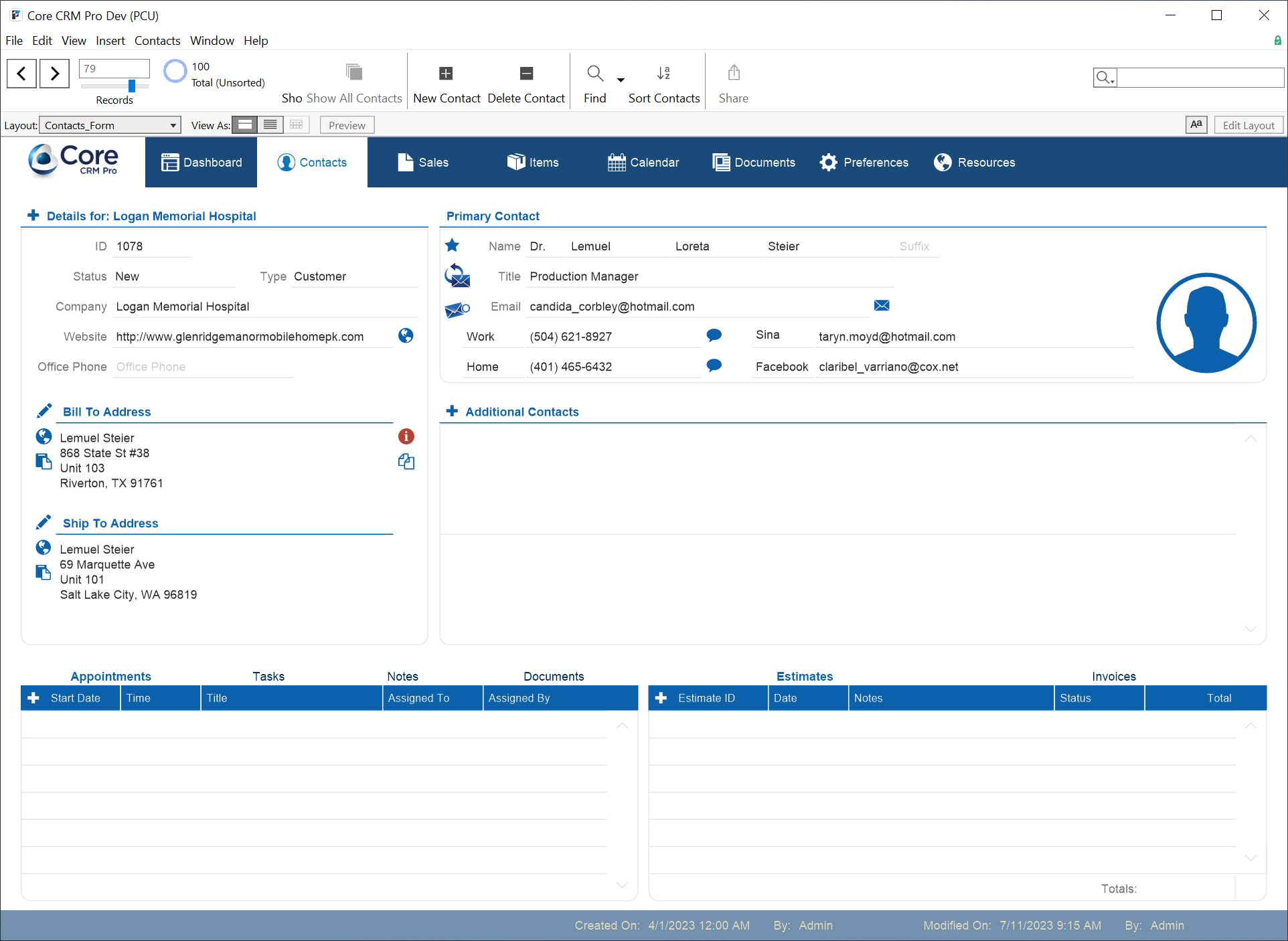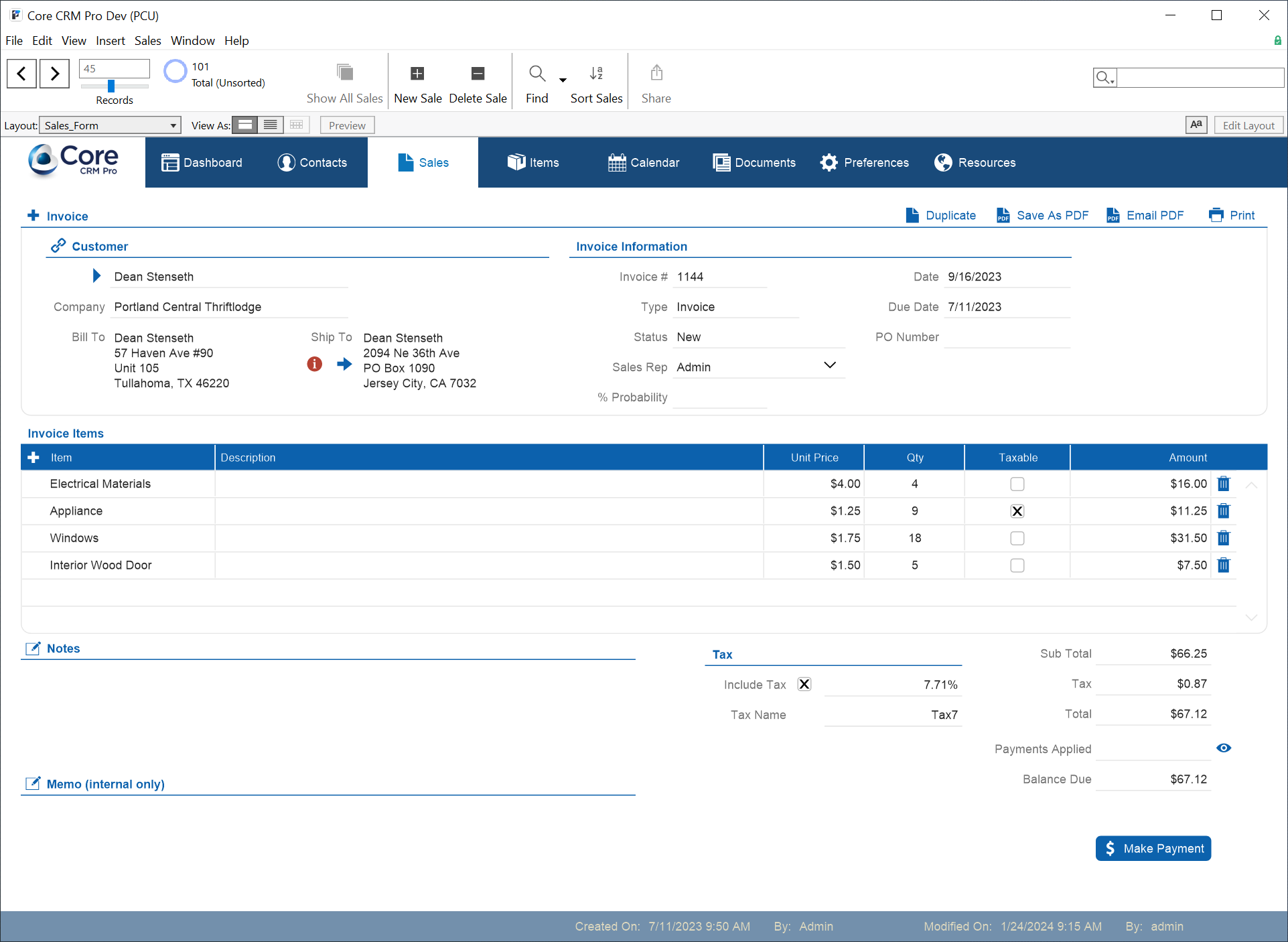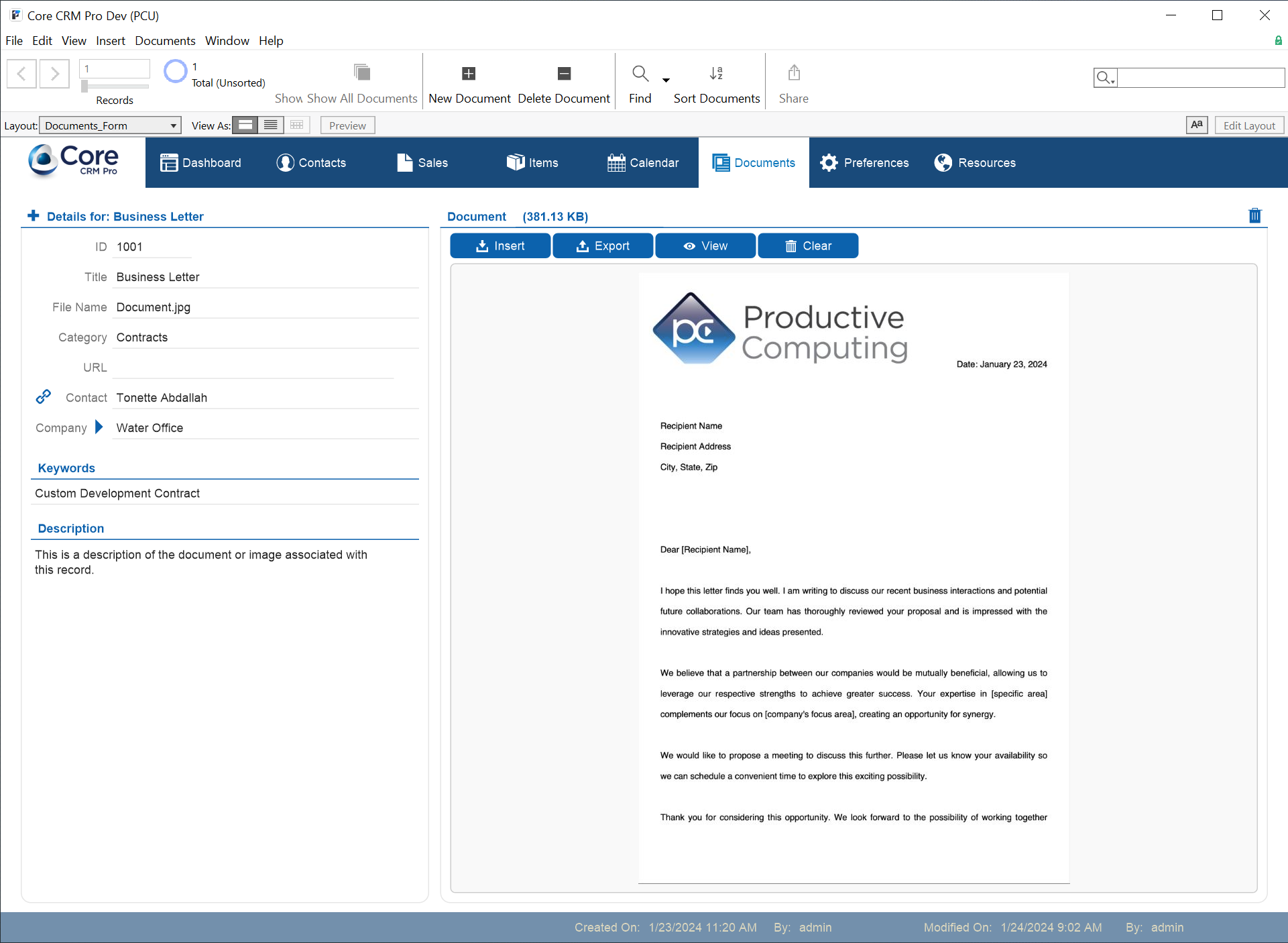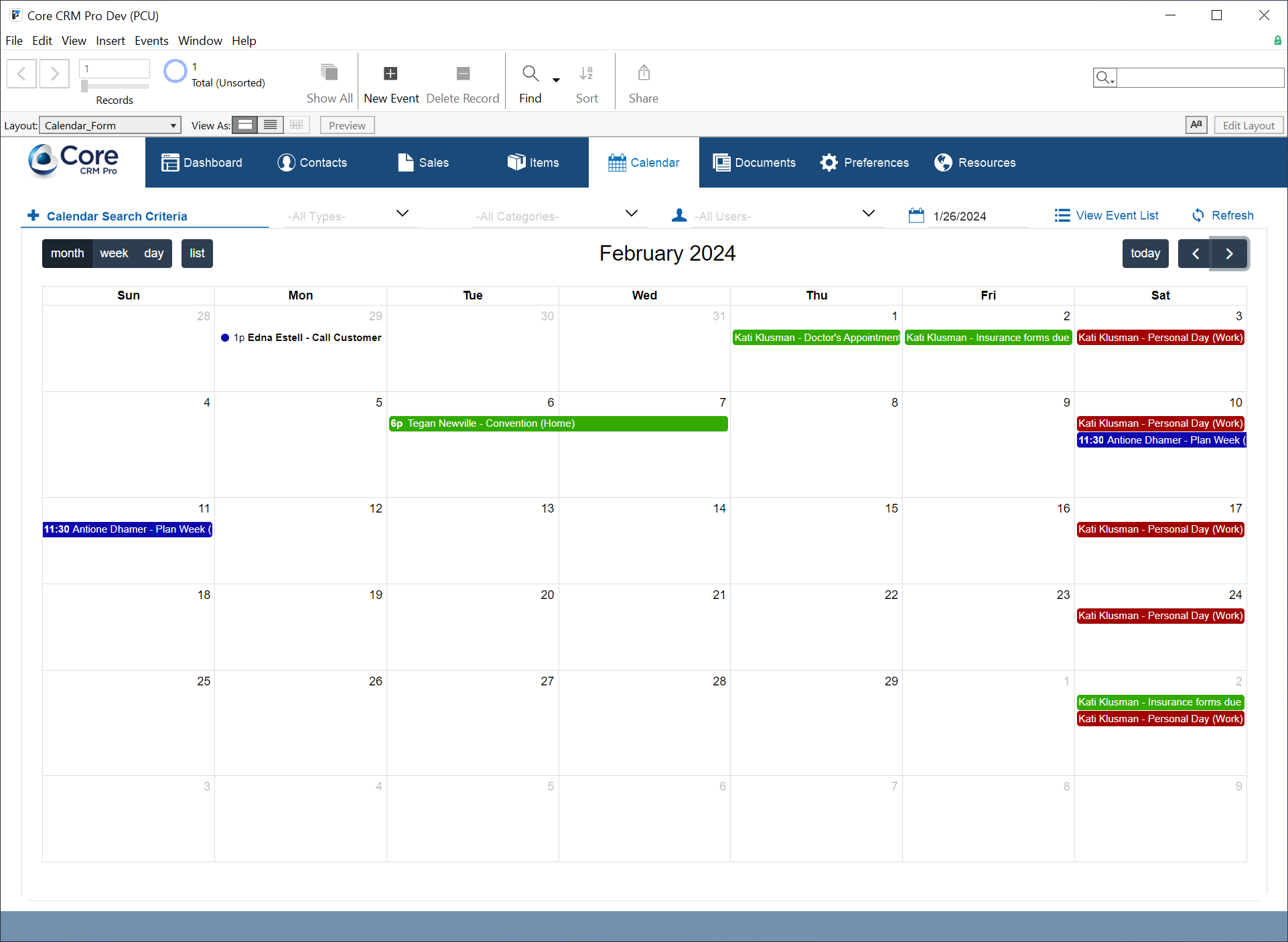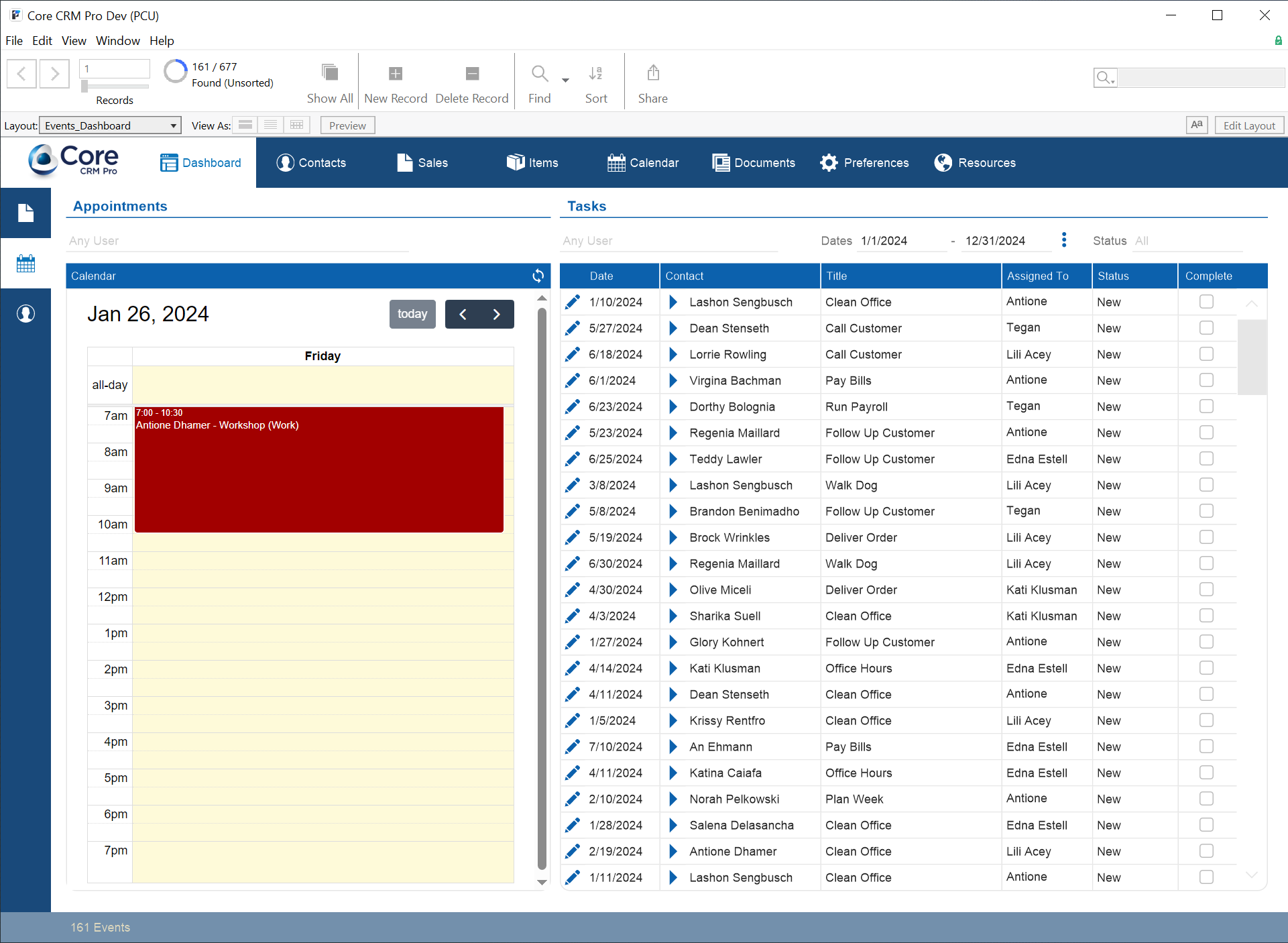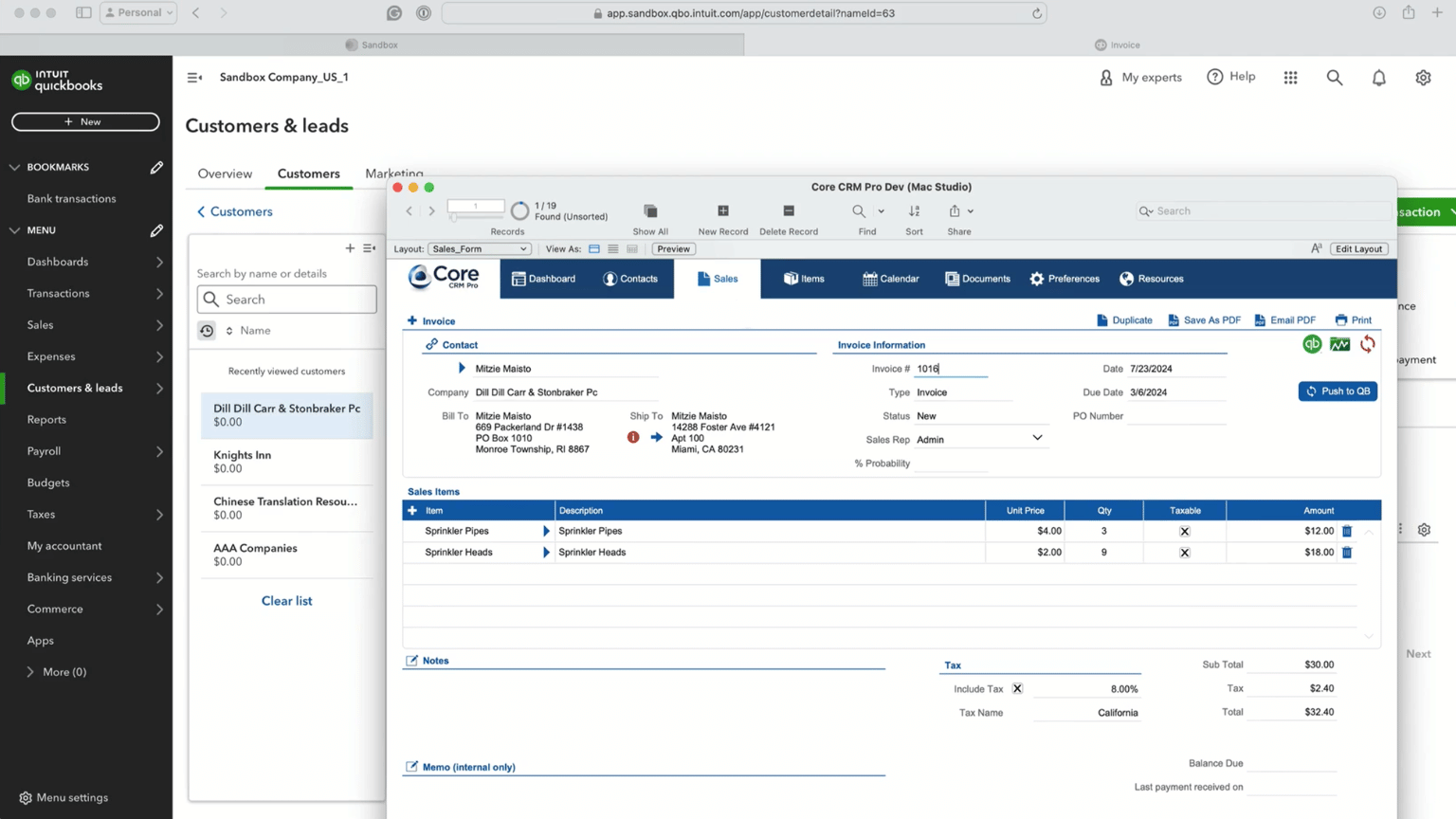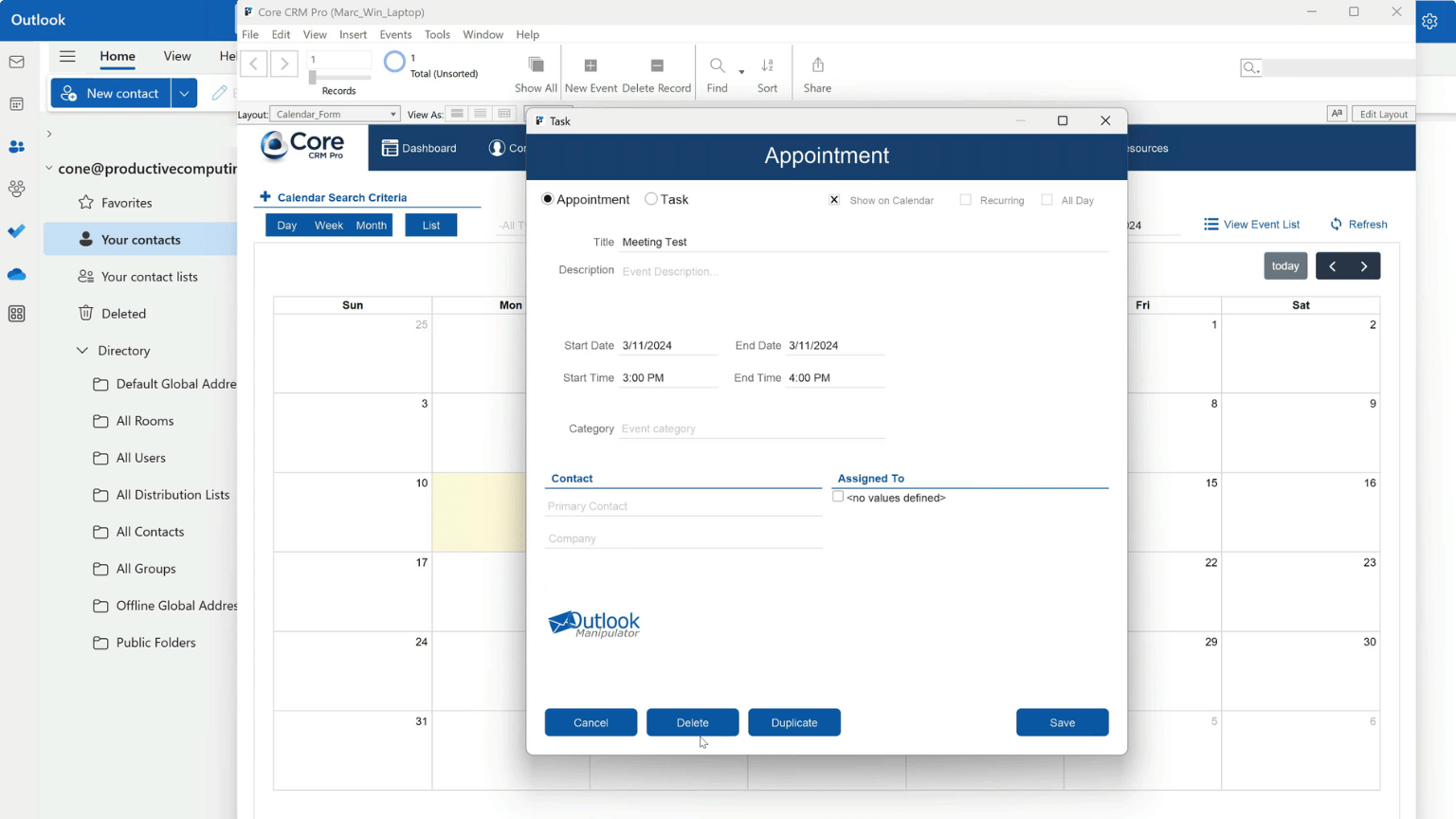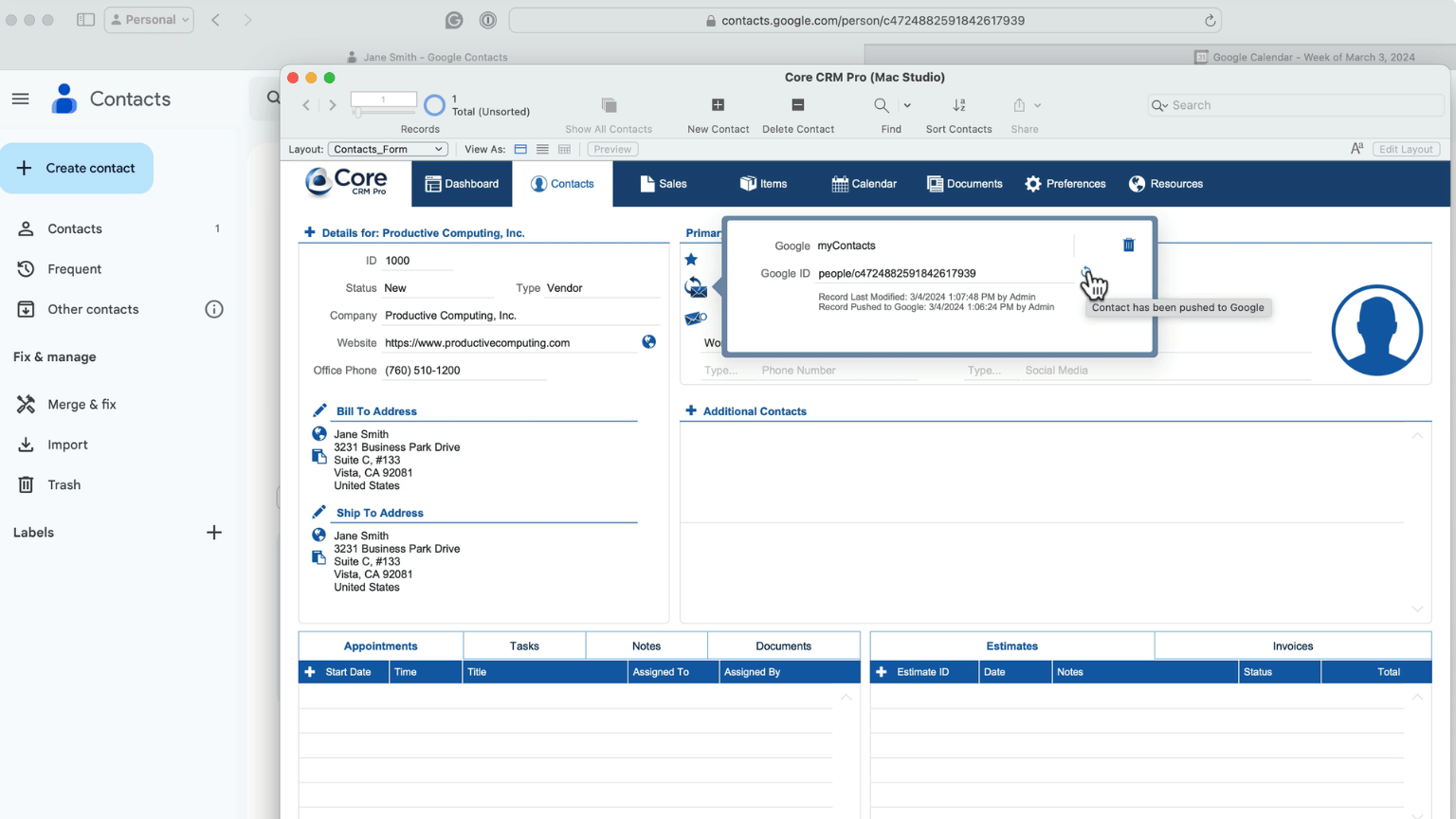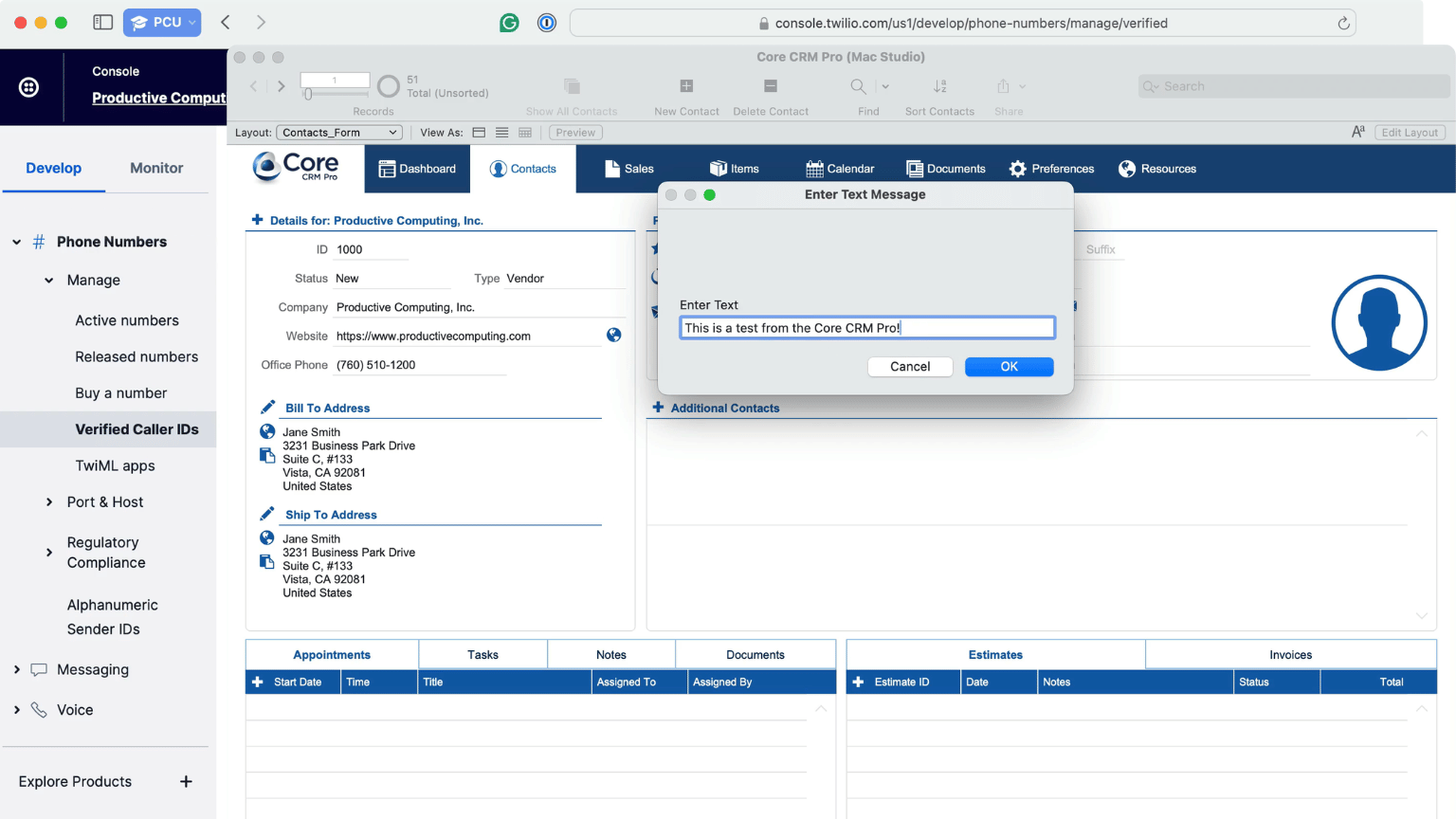Organize your Business in One Place
Using the power of the Claris FileMaker platform, we created the Core CRM Pro
to manage the essential aspects of
your company.
Integrate your CRM with QuickBooks
Quickly connect QuickBooks with your FileMaker CRM and save time and energy by eliminating double entry of contacts, vendors, and invoices.
Go Mobile with a FileMaker CRM
A flexible CRM that lets you connect to your FileMaker data using an iPad to easily update contacts, generate notes, and create invoices.
Core CRM Pro
A customizable FileMaker CRM template
developed with a simplified design.
It comes pre-configured with integration to multiple applications - QuickBooks Desktop/Online, Outlook, Exchange, Google, and the Twilio API.


Easy to use, easy to customize.
The Core CRM Pro is a streamlined Customer Relationship Management (CRM) solution built on the Claris FileMaker platform. This cloud-based solution was created to allow you and your team to keep all your key data in a centralized location.
Your clients and the relationships with those clients are important assets to your company. What you know about each client is essential to help retain and build upon these critical relationships. However, keeping track of contact information, invoices, important events, spreadsheets, and documents can be challenging. Having all of those details at your fingertips allows you to effectively assist your customers and allows you to build a relationship with clients.
When Core CRM Pro is hosted, it is the perfect solution to keep you organized no matter where you are. Since it is built in FileMaker, you have the flexibility to use the software with the out-of-the-box functionality or have it easily customized. A FileMaker CRM allows you to create a solution that is tailor-made to fit your specific processes, can be streamlined to improve your workflow, and expanded over time as your business grows.
The Core CRM Pro FileMaker template gives you the option to quickly connect and update your customer and invoice data in your QuickBooks Desktop or QuickBooks Online accounting file. And it comes pre-configured with the integration to Outlook, Exchange, Gmail, and the Twilio API for texting.
Contacts
Organize customers, leads & vendors
The Core CRM Pro Contacts module allows you to maintain all your contact information for leads, customers, and vendors. Users can track related notes, create appointments and tasks, add or view documents, and link your customer’s estimates, and invoices.
Sales
Manage sales with estimates & invoices
The Core CRM Pro provides one central location for your invoicing needs. Quickly create estimates and invoices for your contacts and track the progress of sales as deals develop and easily link them to your customers. Generate PDF documents for each invoice and email with the click of a button. With QuickBooks integration, your accounting staff can easily push invoices to QuickBooks and pull payment information into FileMaker.
Documents
Simplify & centralize your document storage
Using the innate security built into FileMaker, the Core CRM Pro provides you with reliable document storage. Your team can easily access the data and information they need. You can link documents, images, PDFs and more to your contacts and easily search with the use of tags, keywords, and descriptions.
Calendar & Events
Create appointments & track tasks for your team
With the Core CRM Pro's robust calendar, you can create appointments, keep track of assigned tasks, and link everything back to a contact. Quickly look at the events for a single day, week or month with multiple calendar view options. Easily set filters to view events for a specific team member or the entire team.
Dashboard
Manage your Contacts, Sales & Events
Use the Dashboard to analyze various lists, graphs, and charts on contacts and sales. See an overview of your team’s appointments, tasks, and all sales transactions. If you are connected to QuickBooks, your team can use the Dashboard to perform batch pushes of contacts and invoices to your QuickBooks company file.
Connect Core CRM Pro to the tools your team already uses
Core CRM Pro includes pre-configured integration options that allow you to move data between your CRM and key business systems. These connections help reduce duplicate entry, improve visibility, and keep your team working with consistent information.*
- QuickBooks – Transfer customer, vendor, and invoice data to QuickBooks Desktop or QuickBooks Online.
- Outlook – Push contacts and calendar events to Microsoft Outlook for scheduling and contact management.
- Google – Push contacts and calendar events to Google Contacts and Google Calendar.
- Twilio – Send text messages directly from Core CRM Pro using your Twilio account.
Each integration is designed to give you control over when and how data moves between systems, while keeping Core CRM Pro as your central workspace.
*Core CRM Pro integrations use dedicated FileMaker plug-ins or third-party services. The Productive Computing plug-ins offer a 30-day trial so you can explore the integration with your own data before making a purchase. Twilio texting uses your own Twilio account and is billed directly by Twilio.
QuickBooks Desktop & QuickBooks Online
Keep your QuickBooks company file up to date
The Core CRM Pro is pre-configured for integration with the option to connect to Intuit's® QuickBooks Desktop or QuickBooks Online accounting software. This eliminates duplicate data entry between FileMaker and QuickBooks and gives your team centralized knowledge about customers, invoices, and balances.
QuickBooks integration requires the purchase of the applicable FileMaker plug-in FM Books Connector (for QuickBooks Desktop) or FM Books Connector Online (for QuickBooks Online ). QuickBooks software is licensed separately.
Microsoft Outlook
Connect contacts and calendar with Outlook
Connect Core CRM Pro with Microsoft Outlook using Outlook Manipulator to push contact and calendar information between your CRM and Outlook. Core CRM Pro remains your system of record while Outlook reflects the latest changes you approve.
Outlook integration requires the purchase of the Outlook Manipulator plug-in. Microsoft Outlook is licensed separately.
Google Contacts & Calendar
Connect contacts and calendar with Google
Connect Core CRM Pro with your Google account using gManipulator to push contacts and calendar events from your CRM to Google. You select which Google calendars and contact lists are used, and every transaction is tracked in the CRM with timestamps and user details for accountability.
The gManipulator plug-in is required for Google integration and is sold separately. Google services are licensed independently.
Texting with Twilio
Send SMS messages directly from Core CRM Pro
Connect Core CRM Pro to your Twilio account to send SMS messages directly from your CRM using your own Twilio phone number. All message delivery is handled through your Twilio account and API credentials.
Twilio services are provided and licensed by Twilio. Message delivery, usage, and carrier rules are managed by Twilio.
.
Free Online Training Course for Core CRM Pro
Step-by-step training for Core CRM Pro is available through Productive Computing University. You can follow structured lessons that cover everyday use, advanced features, and full setup for QuickBooks, Outlook, Google, and Twilio integrations. The course includes access to the free CRM template file and walks you through real-world workflows.
- Learn how to use Core CRM Pro for daily contact, sales, and document management
- Configure and use each available integration with clear setup guidance
- Understand real-world examples for users and developers
- Explore the fully unlocked FileMaker CRM file
A streamlined FileMaker CRM designed for everyday operations
Start with a proven CRM structure that you can adapt to your needs. Core CRM Pro offers you a ready-to-use FileMaker app that is scalable, customizable, and built for real-world workflows. Use it out of the box or extend the functionality with integrations and automation.
Get the Free Template
The Core CRM Pro template file is provided through Productive Computing University. Sign up as a free student and open the Core CRM Pro course lessons to access the download.
Core CRM Pro
- Fully unlocked FileMaker CRM file
- Unlimited users
- Customizable to fit your processes and workflow - customize the file yourself or with help from Productive Computing
- Free course available to help you use and customize Core CRM Pro
- iPad-ready layouts included*
- FileMaker Pro licenses available (sold separately)
- Hosting available (sold separately)
*Mobile access on the free template file requires the Core CRM Pro to be hosted. Hosting services and FileMaker platform licenses are available for purchase separately.
Core CRM Pro FAQs
Yes. Core CRM Pro is a complete FileMaker CRM template that you can use immediately or customize for your workflow.
Yes. Core CRM Pro is fully unlocked and designed to serve as a foundation for building custom FileMaker solutions. There are no layout, script, or table restrictions in the template giving you full access to customize the file.
Yes. You have full access to all scripts, tables, relationships, and layouts for learning, customization, and extension.
Yes. Many developers use Core CRM Pro as a demo file, starting point for a new solution, or a reference file to study real-world FileMaker scripting, design, and integrations.
Yes. Core CRM Pro can be hosted on FileMaker Server for multi-user access, WebDirect, and FileMaker Go.
Yes. You can use Core CRM Pro with FileMaker Pro as is or customize the layouts and workflow to suit your needs. The built-in integrations require the purchase of the related plug-ins or APIs, but they are optional.
Learn more about FileMaker CRMs
If your business runs on a customer relationship management system—one that focuses on the customer and creating specified marketing and sales strategies for each customer—you have a wide range of … Read More
Streamlining business operations through automation is a smart move for businesses of all sizes. Business automation has been proven to produce a number of benefits for all different types of … Read More
System Requirements
FileMaker® Pro 2024 and above
FileMaker Go 2024 and above
Windows® 11 (Pro or Enterprise Edition 64-bit only)
Mac OS 14 - 26
If you are integrating Core CRM Pro the following plug-ins - purchasing details can be found here:
- FM Books Connector – connect to QuickBooks Desktop
- FM Books Connector Online – connect to QuickBooks Online
- gManipulator – connect to Google
- Outlook Manipulator – connect to Microsoft Outlook
Version History
Version: 2.0.3.4 | Release Date: 11/14/2024 | Platform: Win and Mac
- Update default opening and navigation scripts to install the "Standard FileMaker Menus" set.
Version: 2.0.3.3 | Release Date: 04/02/2024 | Platform: Win and Mac
- Miscellaneous updates
- Remove FileMaker 19 warning message
- Remove additional extended privilege items from the Full Access privilege set to avoid warnings if FileMaker is opened in non-sharing/peer-to-peer mode.
Version: 2.0.3.2 | Release Date: 03/21/2024 | Platform: Win and Mac
- Resolved miscellaneous issues related to integration with Outlook and Exchange.
- Resolved miscellaneous layout and spacing issues on the iPad layouts.
Version: 2.0.2.0 | Release Date: 03/01/2024 | Platform: Win and Mac
- Added Exchange Manipulator integration for pushing contacts and pushing a calendar event to Microsoft Exchange.
Version: 2.0.0.0 | Release Date: 02/02/2024 | Platform: Win and Mac
- A new free Core CRM Pro template is available as an unlocked file.
- Updated layouts throughout Core CRM Pro: Dashboard, Contacts, Sales, Documents, and Calendar.
- Updated QuickBooks Desktop and QuickBooks Online integration scripts.
- Improved handling of additional contacts.
- Miscellaneous updates to the Dashboard functionality, menus, and lists.
- Added Outlook Manipulator integration for pushing contacts and pushing a calendar event to Microsoft Outlook.
- Added gManipulator integration for pushing contacts and pushing a calendar event to Google.
- Added Twilio API integration for sending SMS text messages.
- Added the ability to create sample data.
- Increased the size of the desktop layouts.
- Improved Preferences and Resources tabs for handling plug-in and API integration.
- Compatible with FileMaker Pro 19.6 or above. Please note that some concepts and technologies (bonus features) discussed in our online course require FileMaker Pro 2023 or above.
Version: 1.0.0.2 | Release Date: 09/30/2020 | Platform: Win and Mac
- Compatible with FileMaker 19 - FileMaker Pro Advanced, FileMaker Server 19, FileMaker Go 19, and FileMaker WebDirect.
- Added feature to preserve magnification level when exiting out of the Core CRM Pro
- Updated the User Preferences to allow the system to store additional preference settings
- Added support for choosing multiple Personnel users when creating or editing a Calendar Event
- Added sortable columns to the Items, Calendar, and Documents list views
- Updated process for importing and exporting contacts
- Updated to the Dashboard layout
- Updated Calendar to use FM 19 JavaScript functionality
- Added an open script to confirm compatibility with FileMaker 19
Version: 1.0.0.1 | Release Date: 12/19/2019 | Platform: Win and Mac
- Updated scripts when working with the FM Books Connector Online plug-in for integration with QuickBooks Online
Version: 1.0.0.0 | Release Date: 07/23/2019 | Platform: Win and Mac
- Initial release
- Compatible with FileMaker 18 - FileMaker Pro Advanced, FileMaker Server 18, FileMaker Go 18, and FileMaker WebDirect.
- Compatible with Windows 8/10
- Compatible with Mac OS 10.13 - 10.14
Additional Information
Core CRM Pro Support
Productive Computing’s support staff works Monday through Friday, from 8:00 AM to 5:00 PM (Pacific Time) and are available during these hours to address questions and issues. Occasionally, you may need to leave a message and we'll accommodate your request the same business day or by the next business day.
QuickBooks Desktop or QuickBooks Online Integration
If you would like to integrate the Core CRM Pro with your QuickBooks file, we recommend you designate one person to be responsible for updating QuickBooks.
This should be the person with access to your QuickBooks file and assigned to push contacts and invoices to QuickBooks and pull balances.
For QuickBooks Desktop integration, the user will need the FM Books Connector plug-in and QuickBooks installed on a Windows machine. If your office is running Macintosh machines, QuickBooks Desktop integration will require one instance of Windows and QuickBooks Desktop for Windows.
For QuickBooks Online integration, the user will need the FM Books Connector Online Edition plug-in and access to the QuickBooks Online file on a Windows or Mac machine.
If you need any clarification, please contact us at sales@productivecomputing.com.