
Now available on our website is a free utility tool for Macintosh-based developers that works hand in hand with the Outlook Manipulator for Windows.
The Outlook Manipulator Mac Template plug-in is a template file that allows Mac FileMaker developers to write scripts from a Mac operating system to be used with the Windows-based Outlook Manipulator plug-in and Windows' Outlook and Exchange applications.
All functions available to the Outlook Manipulator plug-in for Windows are also available in the Outlook Manipulator Mac Template. However, one important difference is that the Mac Template has zero functionality implemented within it. The Outlook Manipulator Mac Template will not perform any actual data transfer between FileMaker Pro and Microsoft Outlook.
The intent of the Outlook Manipulator Mac Template plug-in is to provide a useful tool for Mac-focused developers and integrators of the Outlook Manipulator plug-in to carry out their development from their preferred environment. For example, a Mac-based FileMaker developer could use the Outlook Manipulator Mac Template plug-in to write up an entire script for pulling emails from Outlook into FileMaker or pushing calendar events from FileMaker to Outlook on their macOS development machine and then access the same script in FileMaker Pro on a Windows machine and perform testing and refinement to ensure the script is functioning as intended. There is no need to rewrite the entire script or comment/uncomment every plug-in function call.
The Outlook Manipulator Mac Template plug-in requires no registration, no extra installations or required resources. To get started, simply download the Outlook Manipulator Mac Template from the link below. Unzip the bundle and place the “PCEMOutlookManipulator.fmplugin” file into either the FileMaker global extensions folder or the direct FileMaker Pro extensions folder in your Applications folder.
Placing the plug-in in the global extensions folder will allow you to open any version of FileMaker and start scripting.
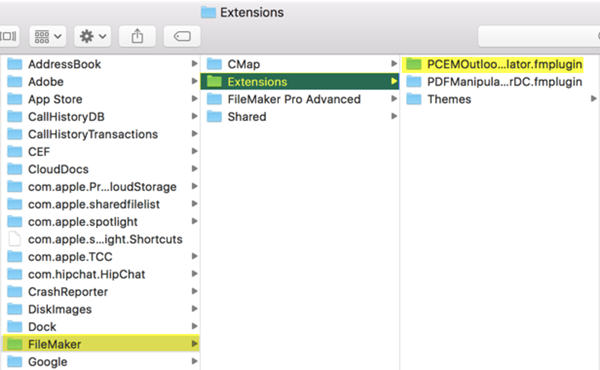
If you place the plug-in in your FileMaker Pro 15 extension folder, you will only be able to script in FileMaker 15.
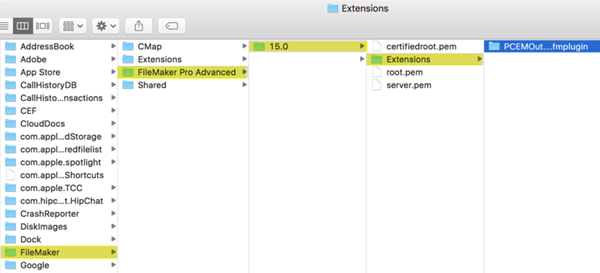
After you have placed the plug-in in your preferred location, start FileMaker and you are ready to being scripting.
For the Outlook Manipulator Mac Template click here.
For more information regarding Outlook Manipulator for Windows please visit: http://www.outlookmanipulator.com/ and check out the overview video below.
Important Note: The Outlook Manipulator Mac Template is for development purposes only. For full functionality to communicate directly with Outlook for Windows the full version of the Outlook Manipulator plug-in is required. Unfortunately, communication of any kind to the Macintosh version of Outlook is not available.
